AdvanceCM offers two types of rates you may use to manage your rental pricing.
Standard Rates
The first, and most common type, is the Standard Rate. A standard rate is an ongoing rate that describes the price of your rental over a specific date range. It's essentially like the rates you use now on FlipKey and HomeAway. The purpose of the standard rate is to allow you to specify your rates into the future and not have to change them.
The process for creating Standard Rates is easy with AdvanceCM.
You can create rates directly from the Multi-calendar or from within the Rental. See steps below on how to do both.
From the Multi-calendar:
Click on Calendars in the left navigation menu and on the multi-calendar option if this isn't your default calendar.
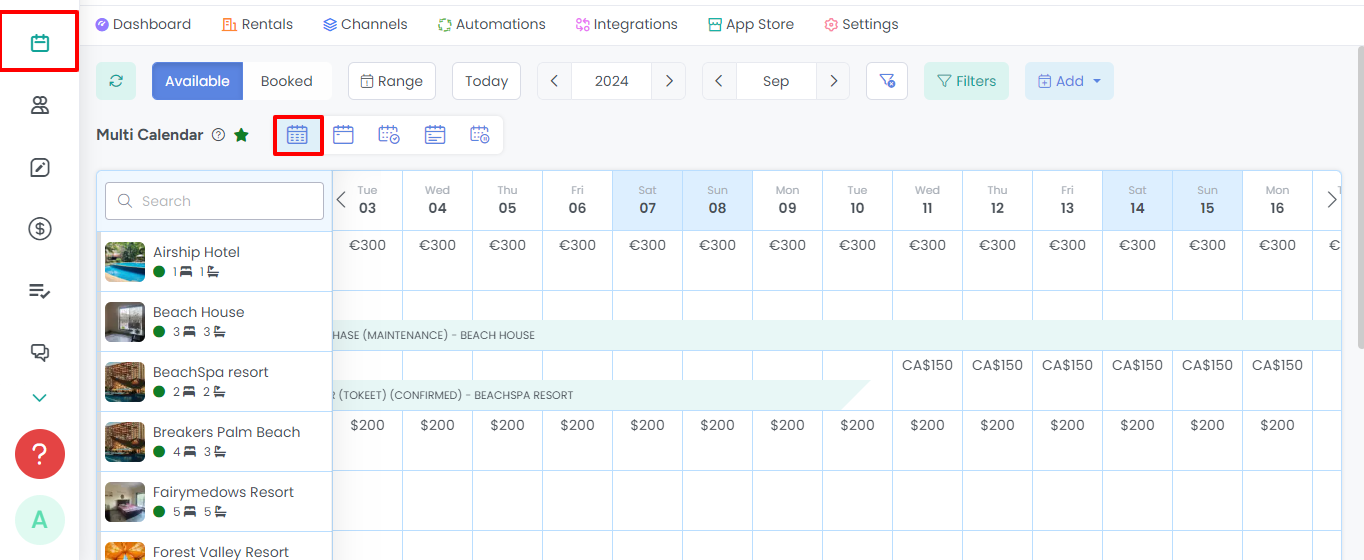
Create a new standard rate by clicking on the Add button then Add Standard Rate or by dragging over the dates for the rental and then choosing the Add Standard Rate option.
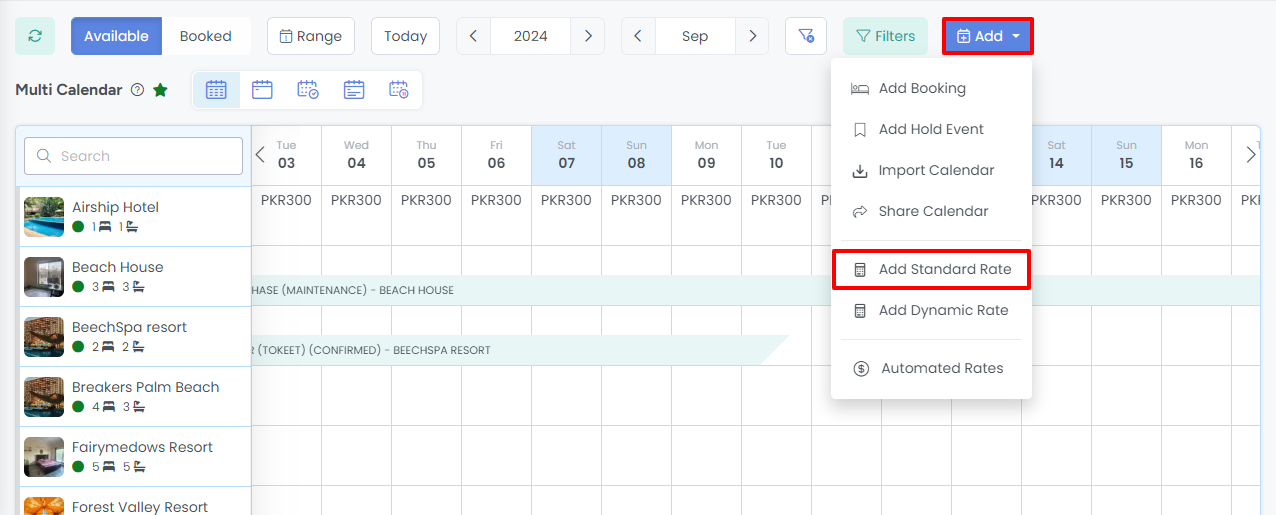
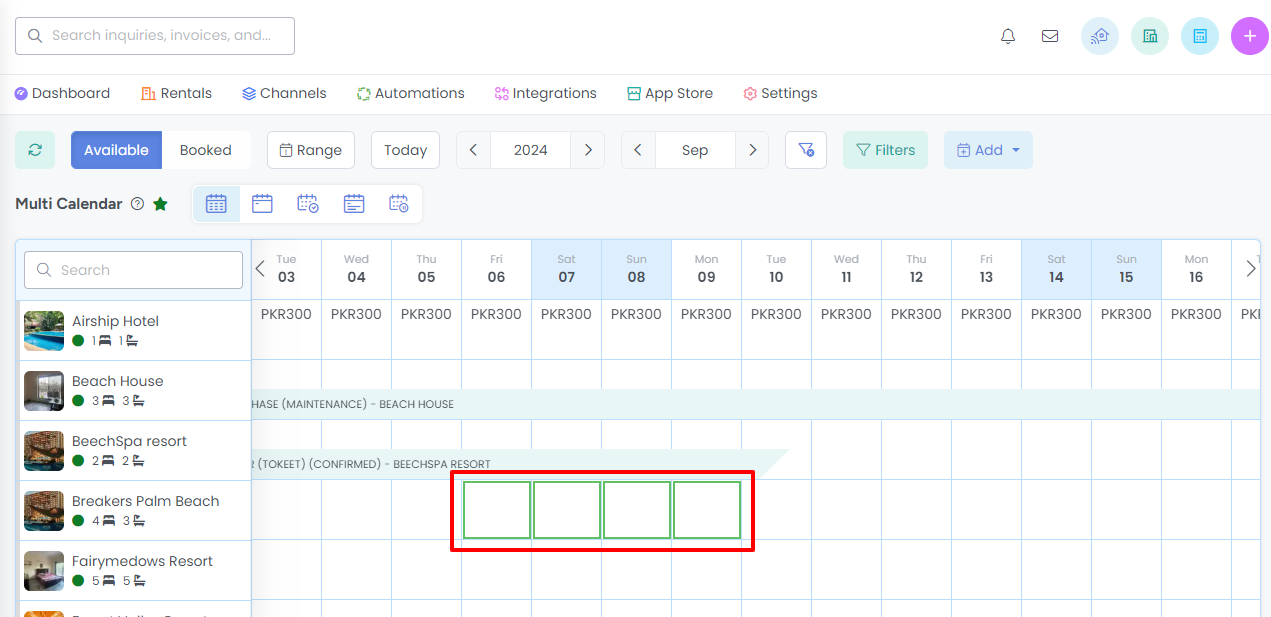
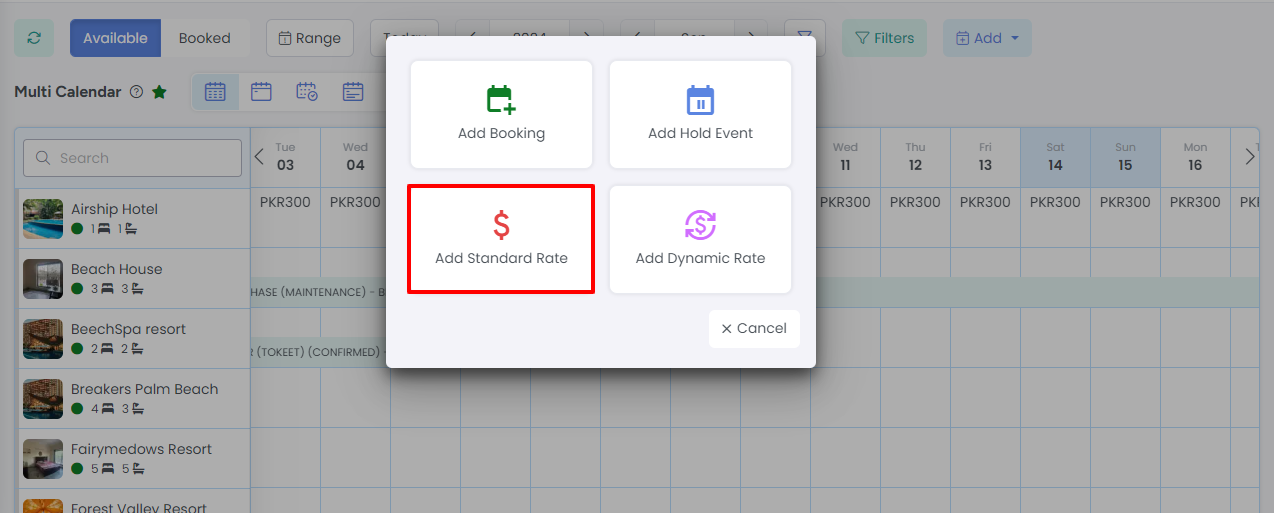
From the Rental:
Navigate to Rentals and click on the rental that you want to add rates to.
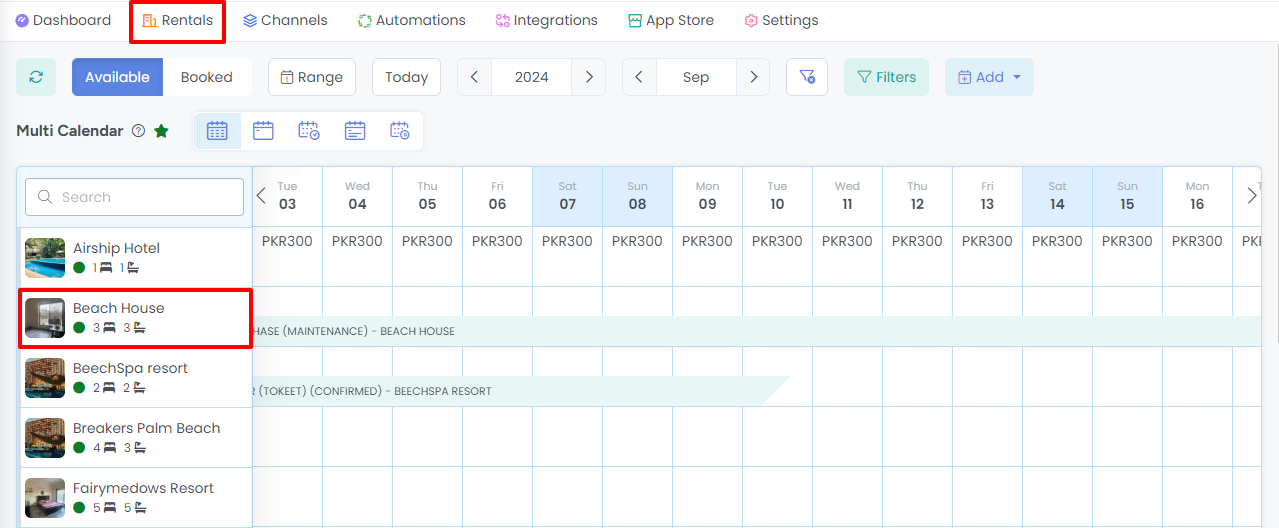
Scroll to the Rates tab
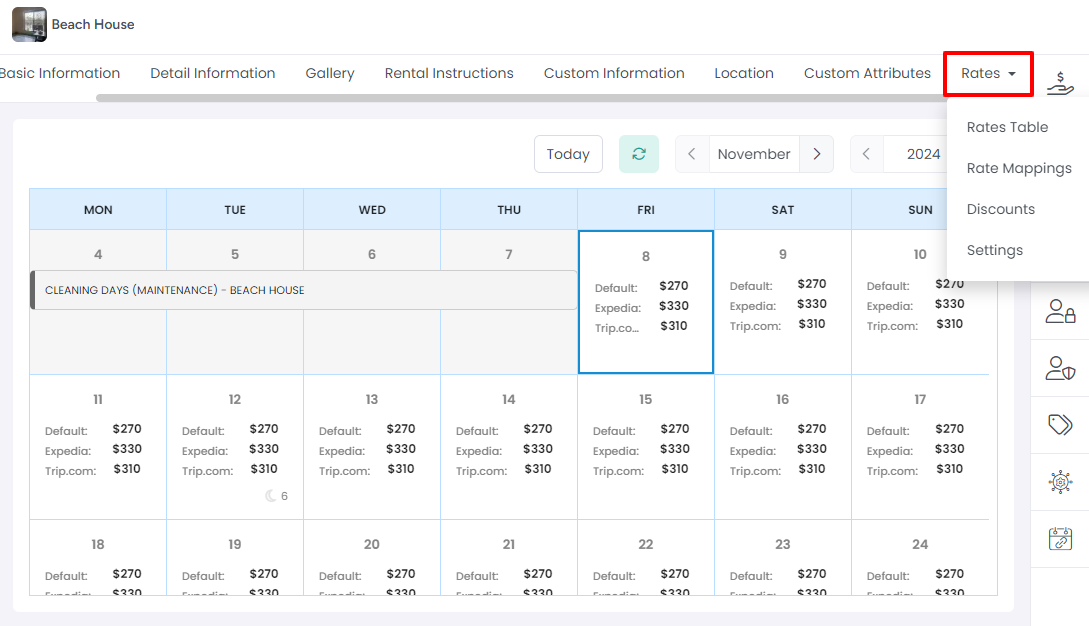
Click on Rates Table, then on the Add Rates button.
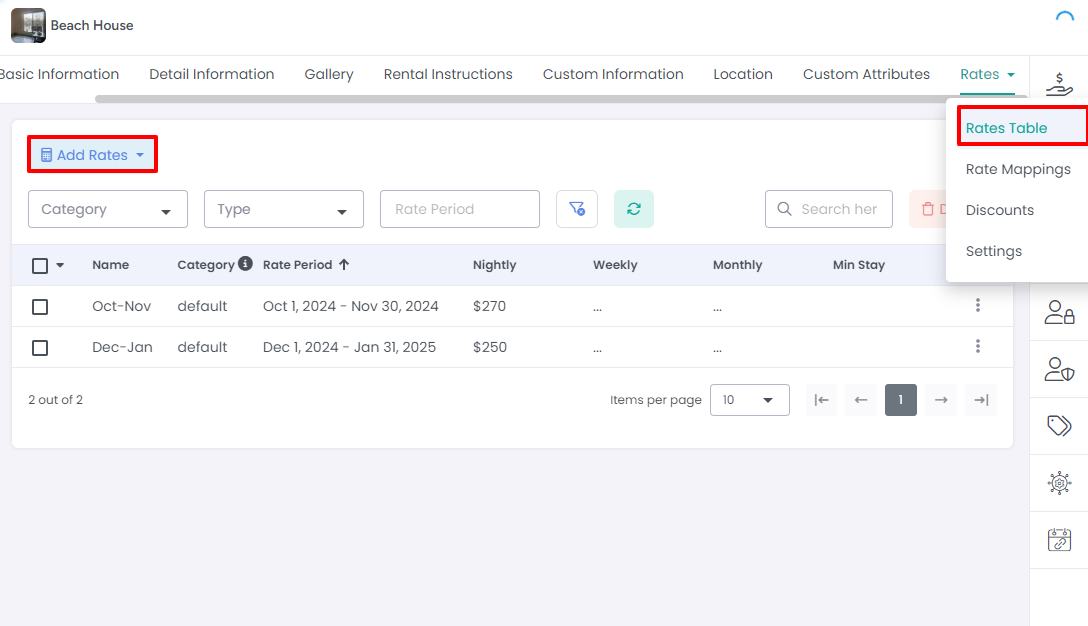
Choose the "Add Standard Rate" option.
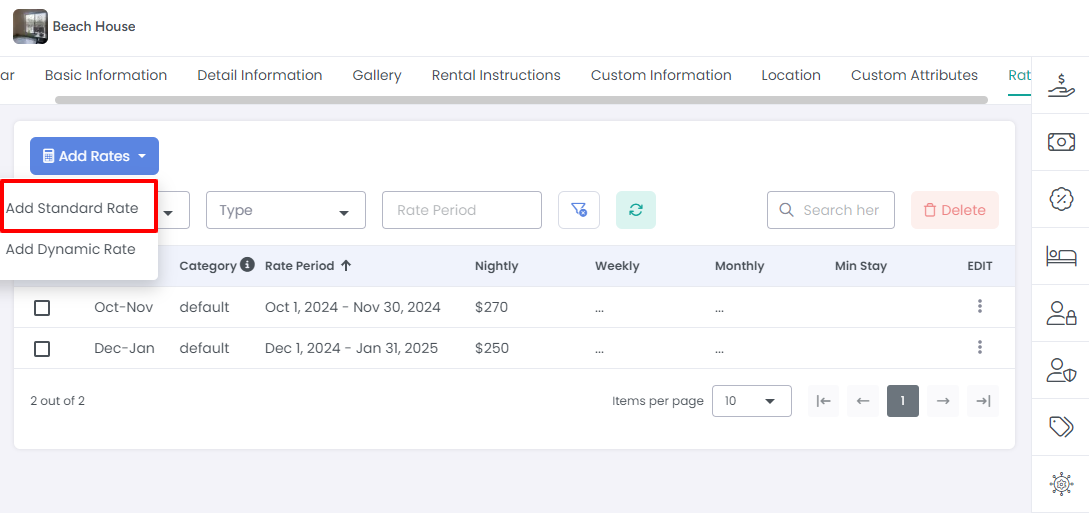
Fill out the fields for your standard rate then click Create.
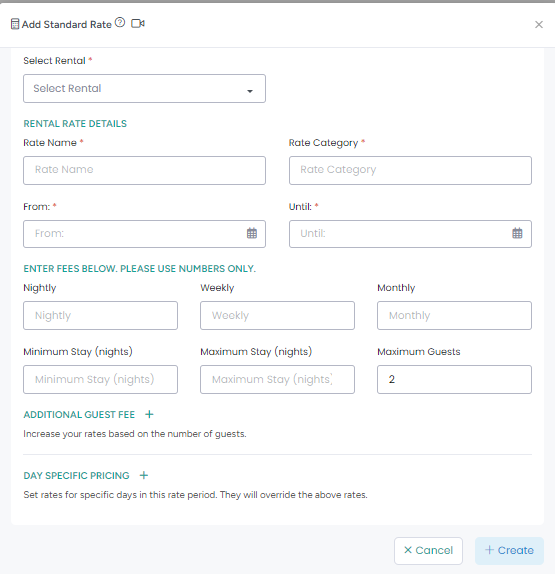
Rate Fields:
Rate Name
Select or create Rate Categories.
From Date
Until Date
Nightly: nightly rate.
Weekly: rate that is applied if a guest stays Monday through Sunday (optional).
Monthly: rate that is applied when a guest stays for an entire month (optional).
Minimum Stay: minimum amount of days guests are allowed to book.
Maximum Stay: maximum amount of days that this rental can be booked.
Maximum Guests.
Additional Guest Fee: charge x amount for per person per night, above y guests.
Day-Specific Pricing: charge a different rate for certain days of the week. Please see this Help Center article for more info.
You can create overlapping Standard rates on the AdvanceCM calendar. AdvanceCM will automatically detect the overlaps and split the existing rates appropriately to accommodate the changes.
Base Rates
The second rate type to be aware of is the Base Rate. The base rate is set on your rental rate settings and will apply to all date ranges where there is not a Standard Rate already in place. It is recommended that you use Standard Rates for creating a rate plan due to the more advanced settings mentioned in the section above. For more information on how to set a Base Rate, please see the following article: What is a Base Rate?