When setting rental rates for your rental vacation property, you may want to set unique rates for certain days of the week that will override your base rate or standard rate set for the remainder of the week. This can either be a higher rate for more popular days, like weekends, or a lower rate for days when you sometimes have a hard time filling your rental.
How to Set Day-Specific Pricing:
Navigate to Rentals and click on the rental you want to edit rates for, then click the Rates tab.
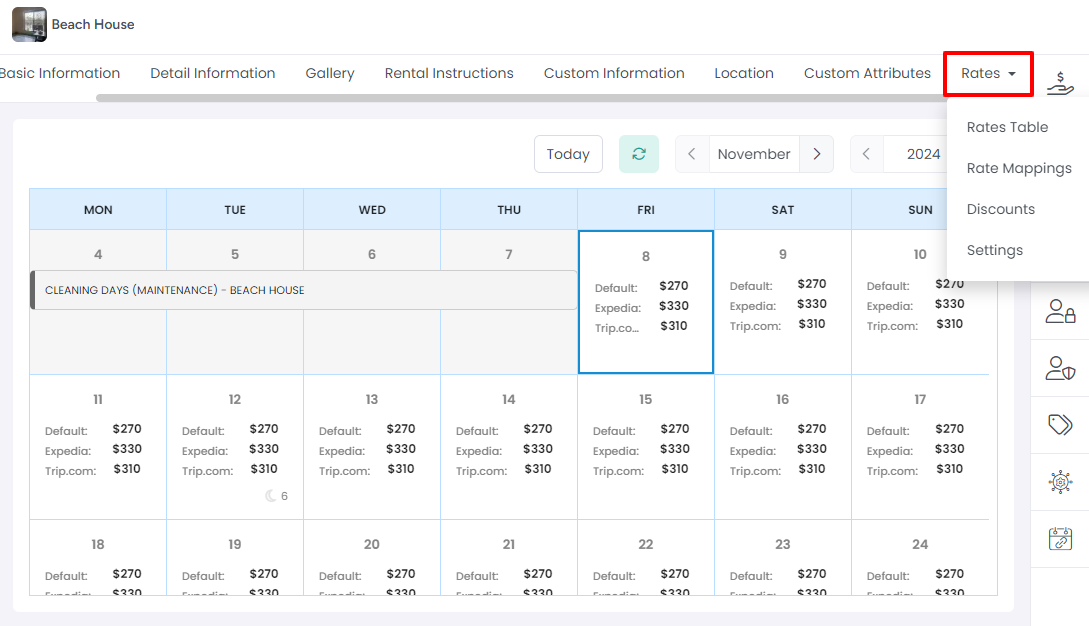
Navigate to the "Rates Table" tab of the rental and click on the rate you would like to edit to include day-specific pricing.
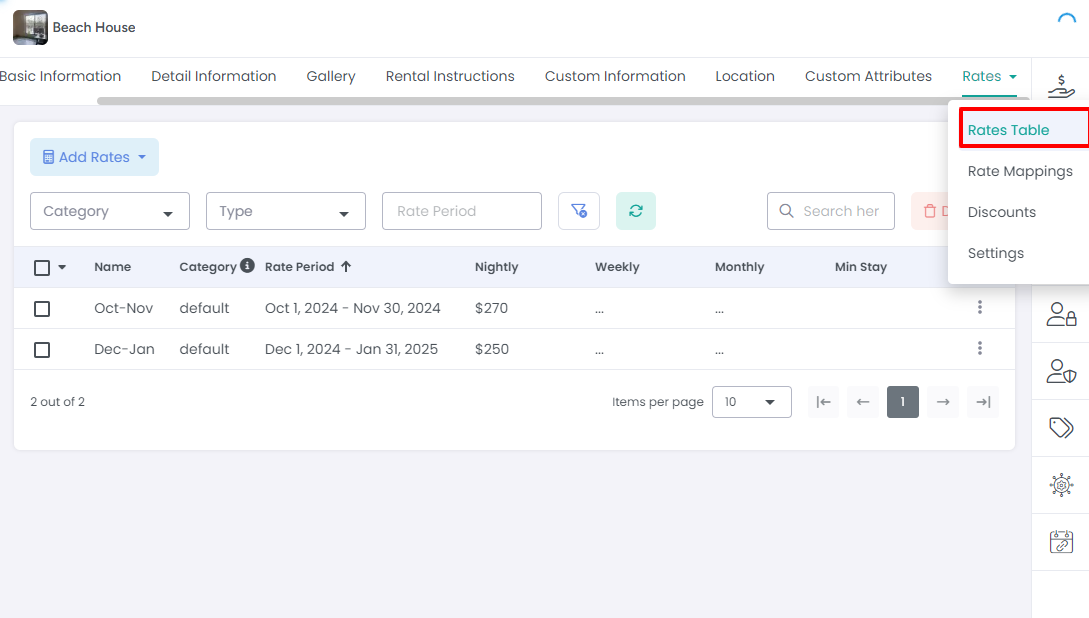
On the Edit Standard Rate popup, specify the amount, guest count, and additional guest fee. Then select the days of the week where you would like this price to apply.
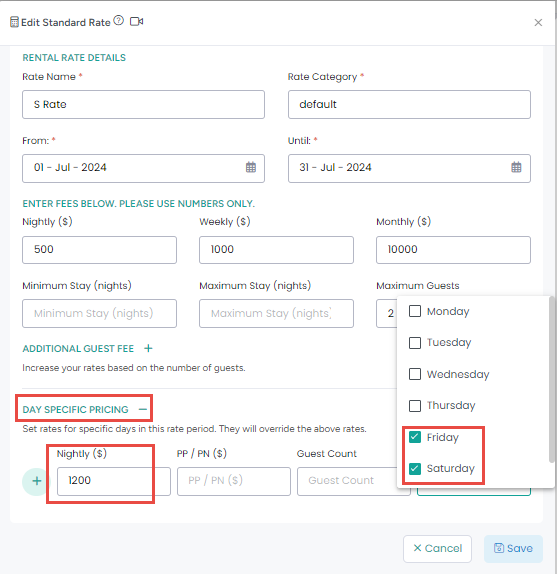
Click the “Save” button.
That's it! You have created day-specific pricing for your rate.