The Inbox in AdvanceCM plays a crucial role in managing communication and streamlining various operations related to property management. Property managers can send invoices or booking confirmations directly through the inbox, keeping everything in one place.
In AdvanceCM you can access the Inquiries Inbox from the Inquiries module as shown below. You can see all of the bookings/inquiries on the left side and on right side you can view further details.
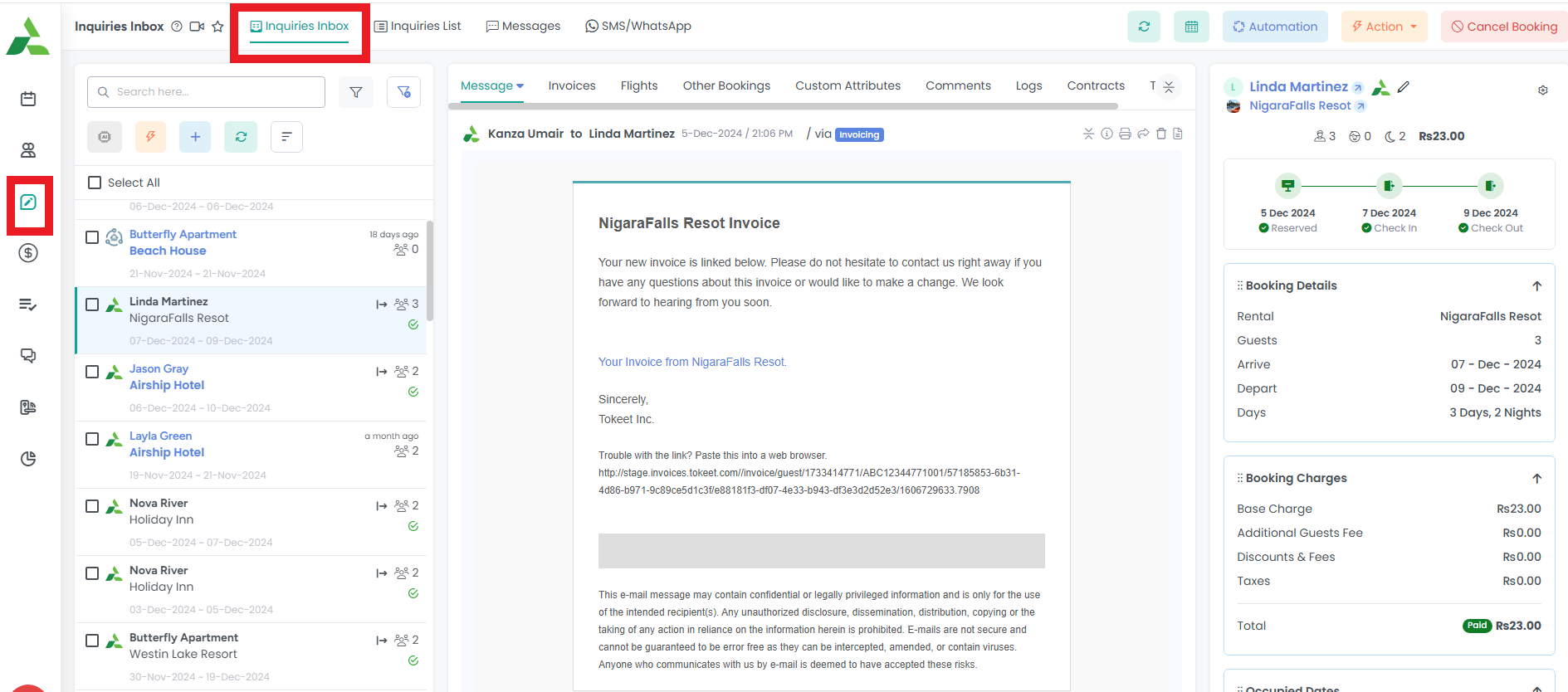
At the top of the inquiries list, you'll find the icons for the options below:
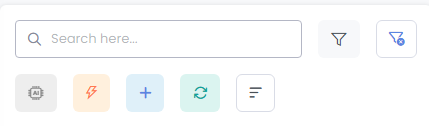
Search: Quickly find inquiries using keywords.
Advance Intelligence: View and customize your AI settings for inquiries. This requires a subscription to Advance Intelligence from the App Store.
Actions: Perform bulk actions on selected inquiries - see below.
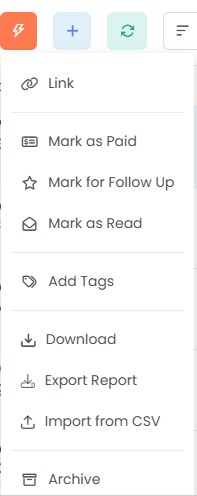
(+) Add Inquiry: Create a new inquiry manually.
Refresh: Update the inbox to view the latest inquiries.
Sort by: Organize inquiries based on selected option - see below.
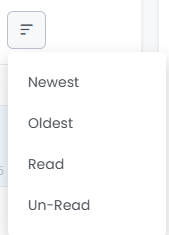
On top right corner of the inquiry details area, you can find a gear icon which you can use to customize what sections you will like to hide or show for your inquiries.
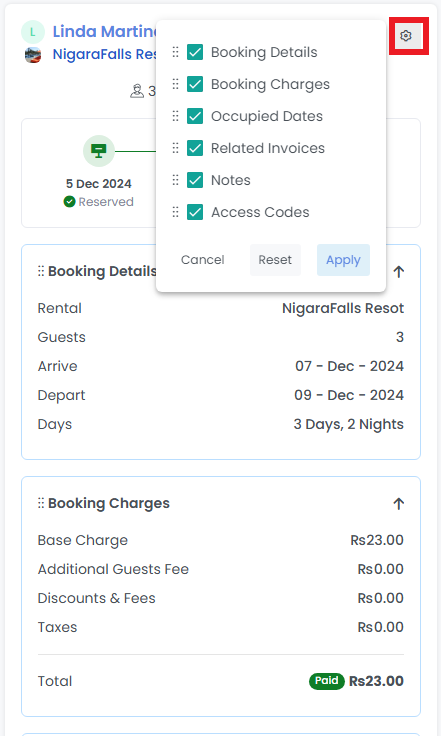
On the top of the page, you can see some more items such as:
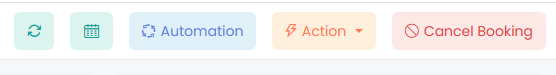
Refresh Icon: Update the inbox to view the latest inquiries.
Multi Calendar Icon: Access the multi-calendar view to manage availability and rates across rentals.
Action: Perform different actions on that particular inquiry - see below.
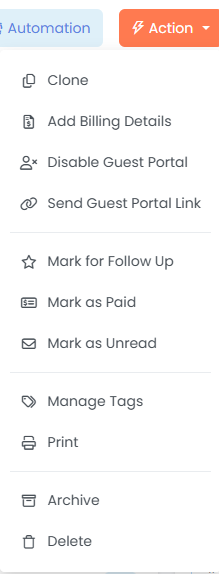
Cancel Booking: Cancel an existing booking and update availability.
Each Inquiry has a set of tabs, lets explore one by one:
Message Tab
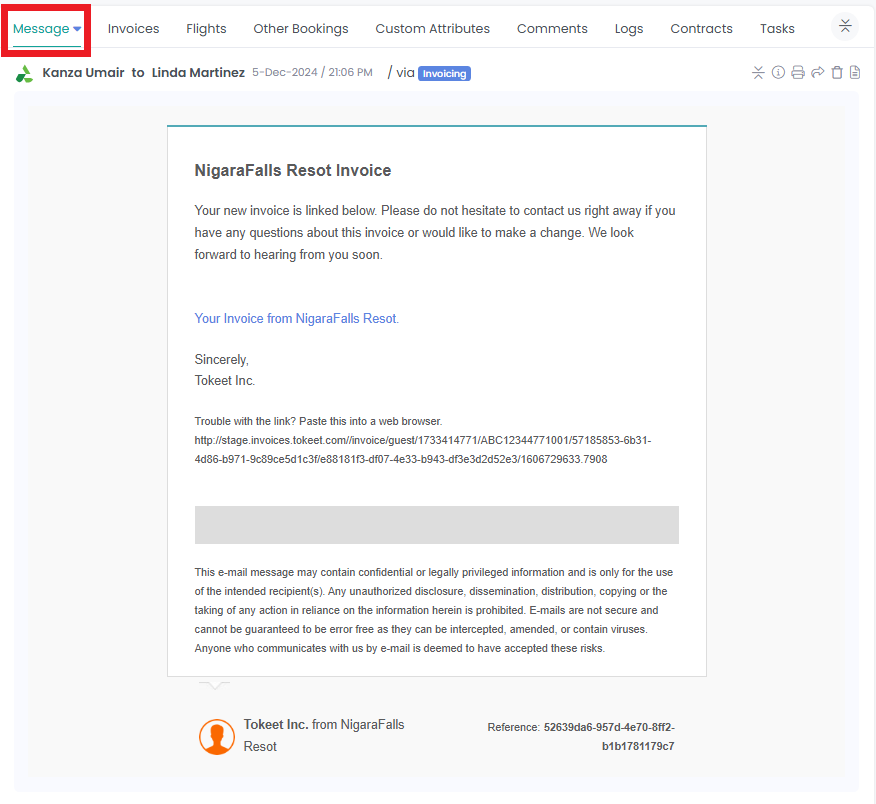
Invoices Tab
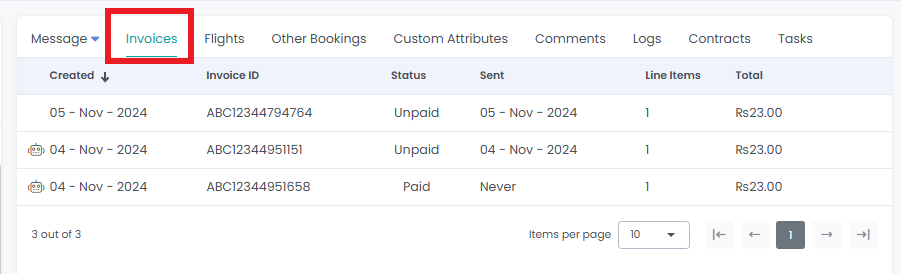
Flights Tab
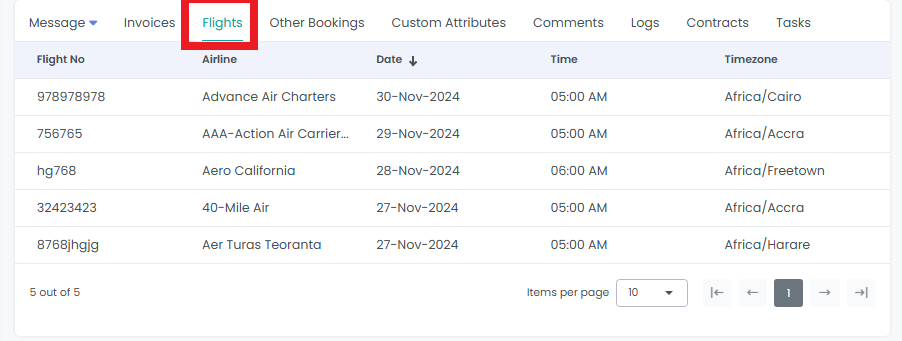
Other Bookings Tab
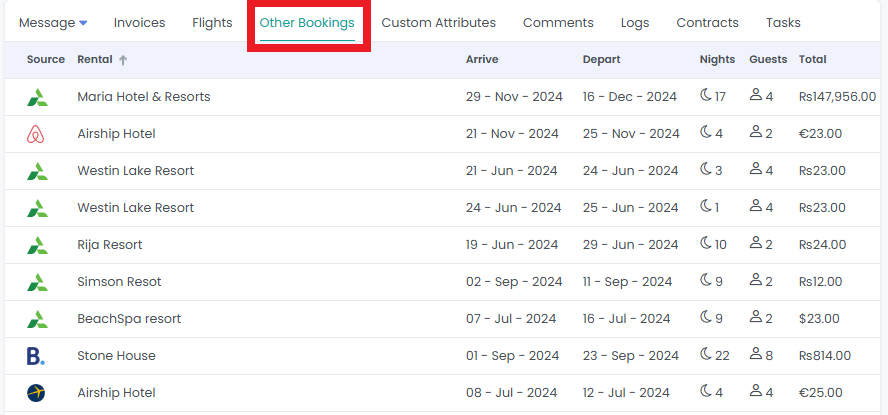
Custom Attributes
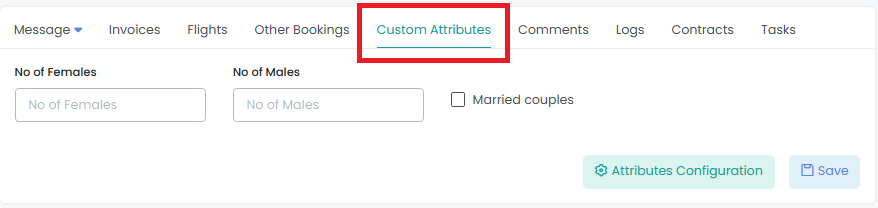
Comments
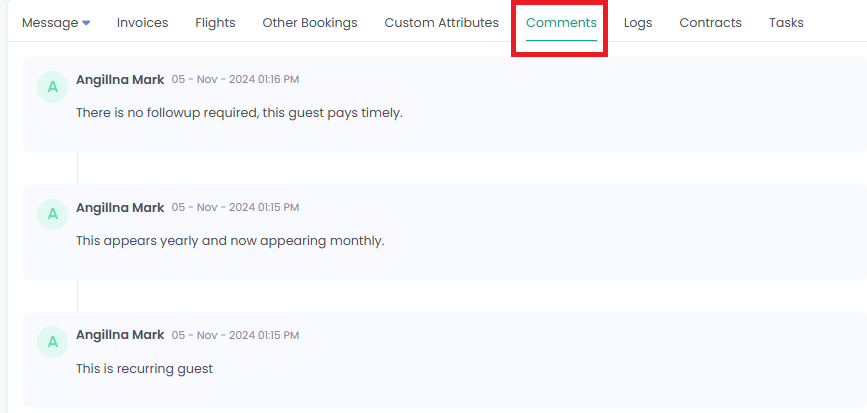
Logs
You can see all the logs related to this booking under this tab.
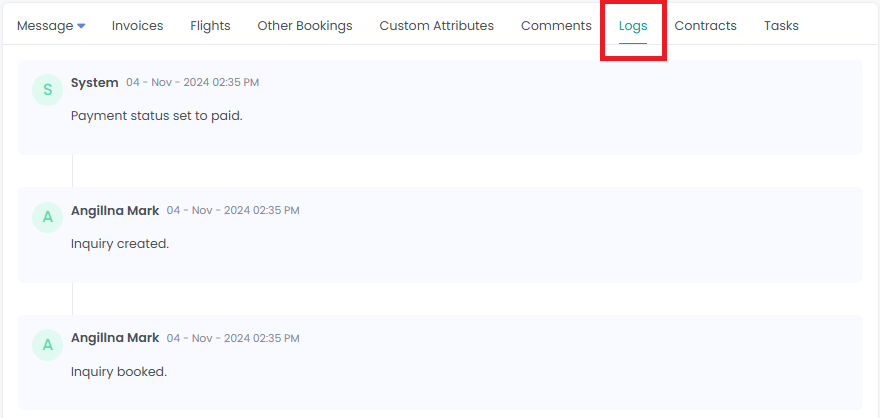
Contracts
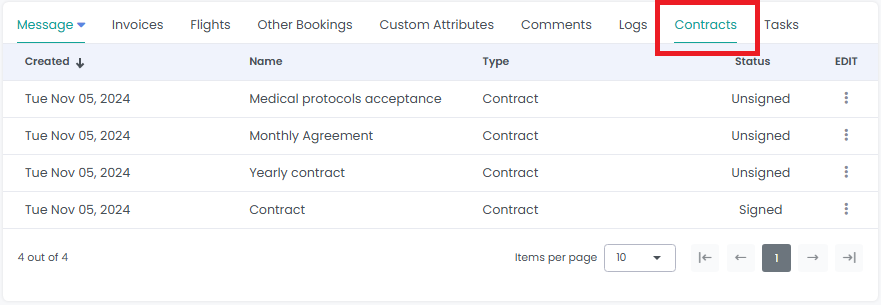
Tasks
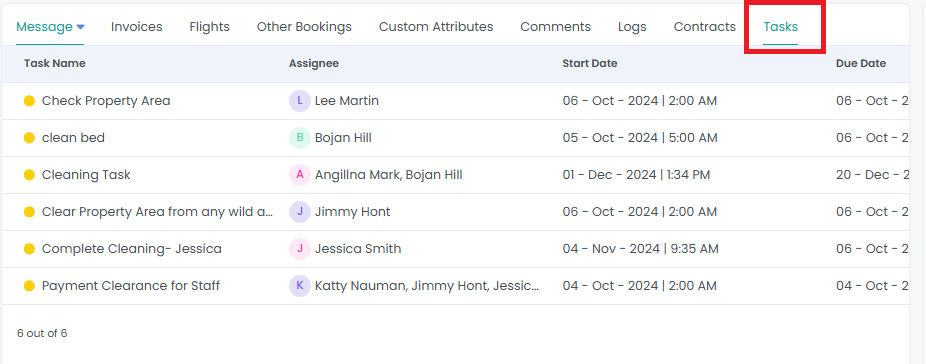
On right hand side if you scroll down you can see some more sections:
Related Invoices: View and manage invoices linked to the inquiry.
Notes: Add or review notes related to the inquiry.
Access Code: Link device or view the access code for the guest.
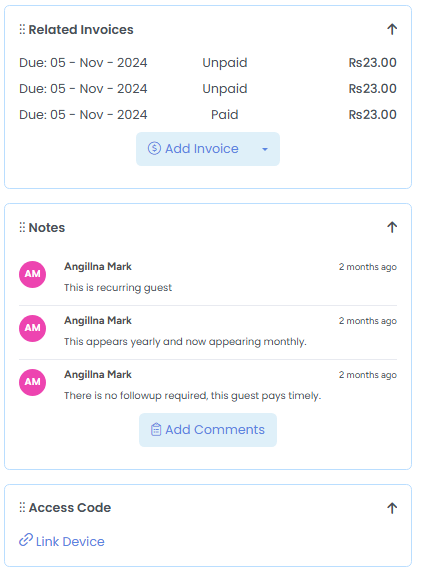
Choose different communication method
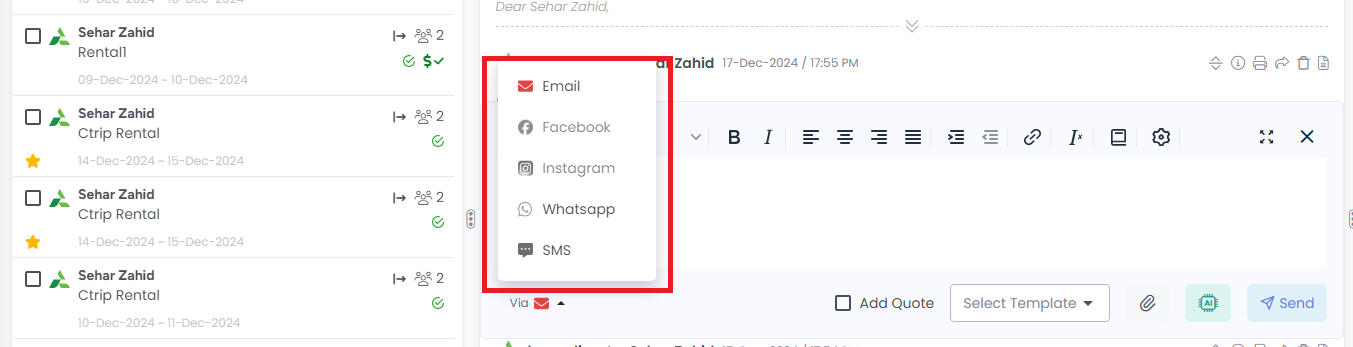
For more details regarding different messaging applications, please refer to this help section.