Integrating Yada with AdvanceCM is a quick one step process which will connect the two accounts and start listening to the required webhooks in order to be able to automatically respond to guest messages and take actions based on conversations that happen through any of your other channels.
Step 1 - Logging in to AdvanceCM through Yada
The first thing you need to do is to log in to AdvanceCM through yada.
This can be done as follows
app.yada.ai → Powerups → AdvanceCM → Integrate
This will open the AdvanceCM login page in another tab. Just log in on this page with your AdvanceCM credentials and the process will continue automatically in the background
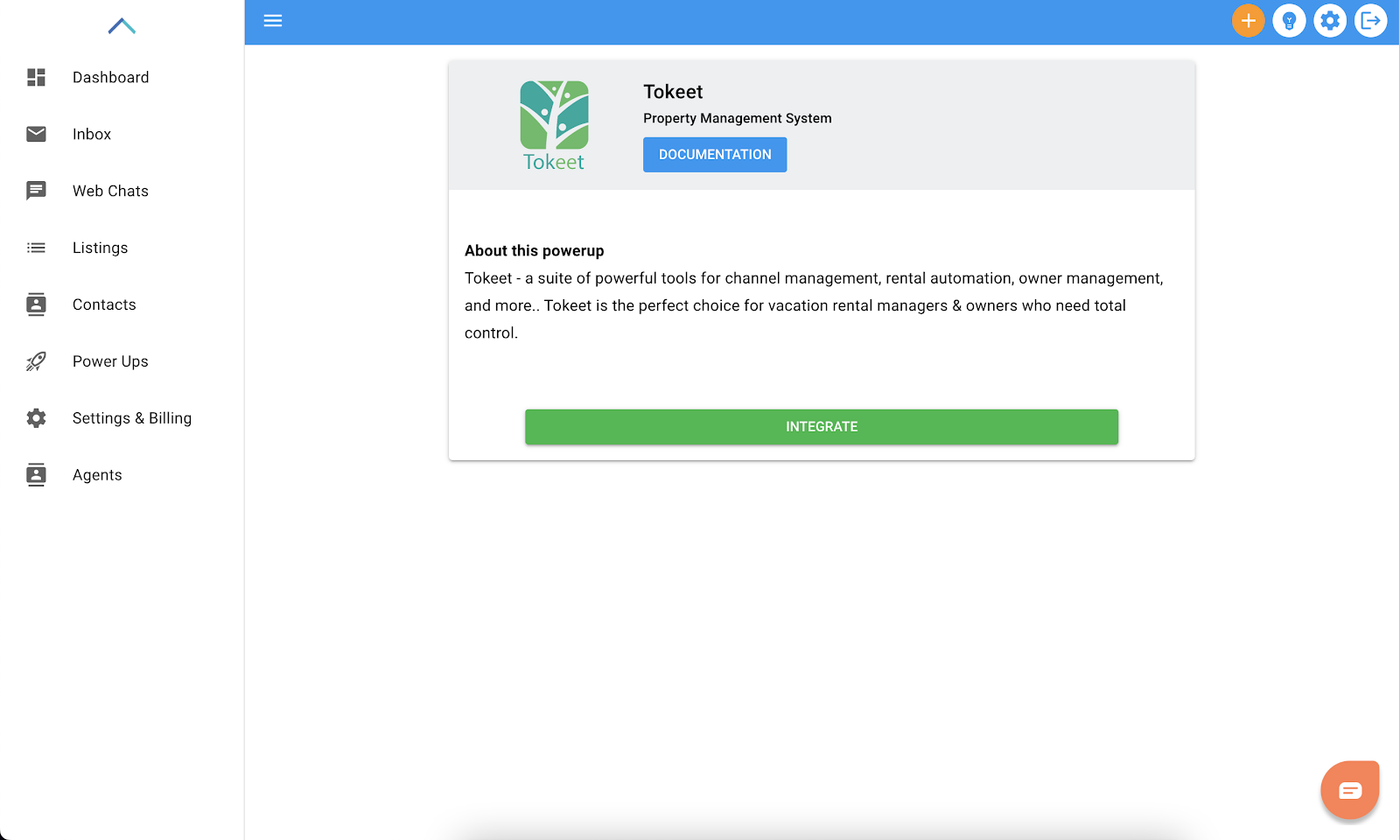
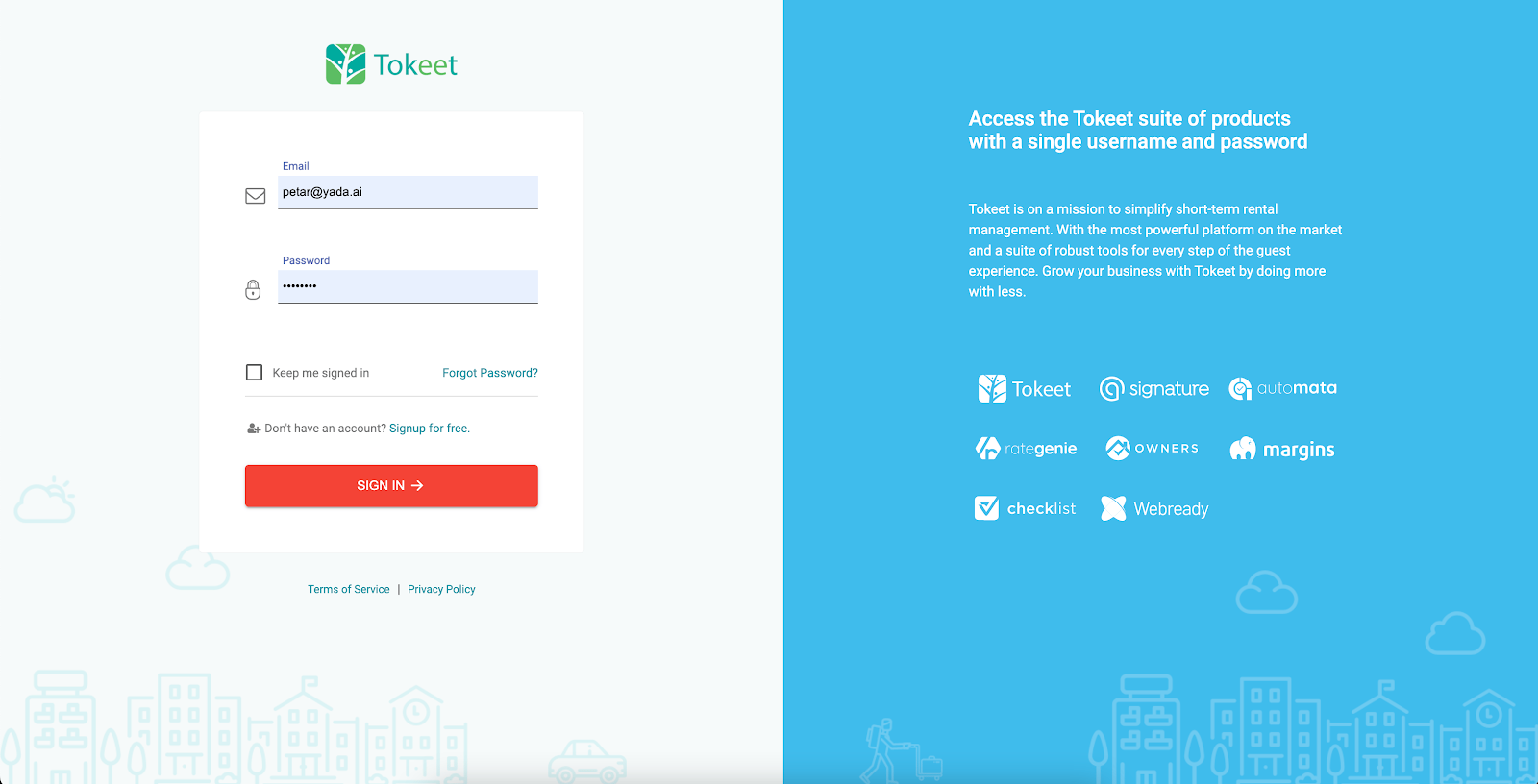
Step 2 - Copying AdvanceCM listings to Yada
Listings are where the AI pulls information from. Therefore, your AdvanceCM listings get automatically copied over to yada when you integrate. Yada also pulls a few of your latest & active conversations in order to start assembling a dataset for your instance of the AI.
Activating AI responding for listings
Once yada has been connected to AdvanceCM, you only really have to do one more thing. Turn auto responding on / off for your listings!
Head over to the listings page - app.yada.ai/listings
And use the toggle switch for your listings to turn auto responding on or off. A listing must be active before you can turn responding on or off
That's it!