Before adding listings to Google's vacation rental platform, there are certain requirements that are needed for your rentals.
Rentals will show a "Fix" button when there are errors with your rentals. These will need to be corrected before the rental can be listed on Google.
To fix or see the errors regarding rentals for Google Vacation Rentals (GVR), click on GVR in the API Channels list:
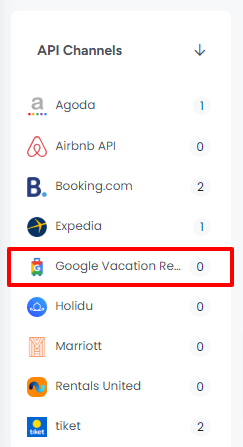
If you have already gone through the activation process for rentals, you will see that there are 3 types of rentals:
Those which haven’t gone through any activation process yet. You will see an “Activate” button under the Action column.
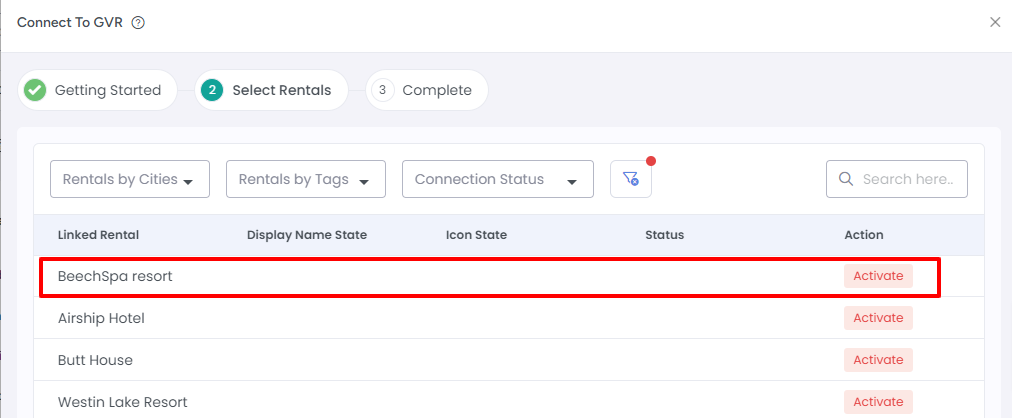
Those where all errors have been fixed will be second in the list and the Activation status toggle will be seen as enabled.
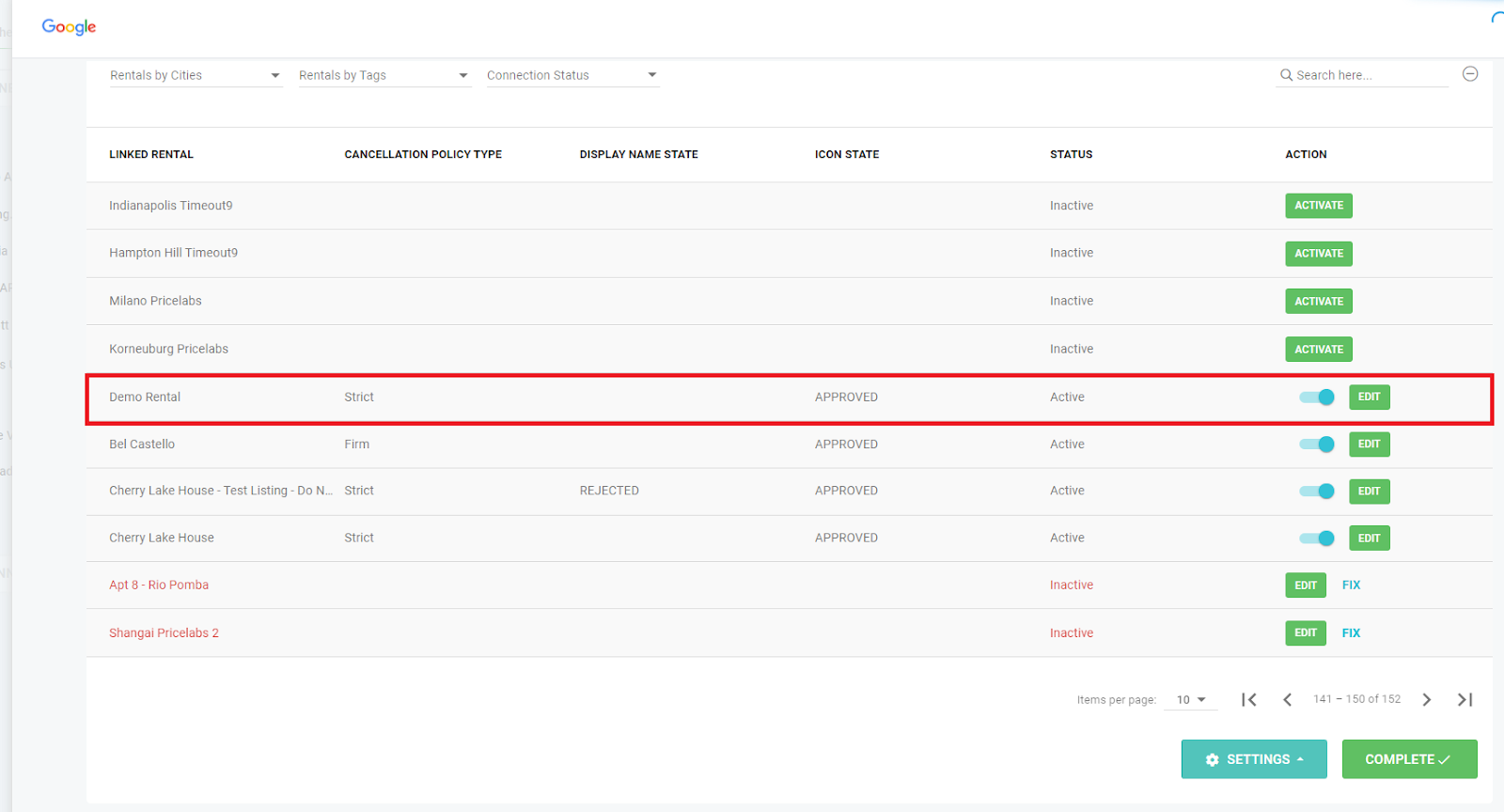
The third type will be the rentals that contain errors. To view or correct errors, you can click on "Edit" or "Fix" button. You will see the list of errors that need fixing.
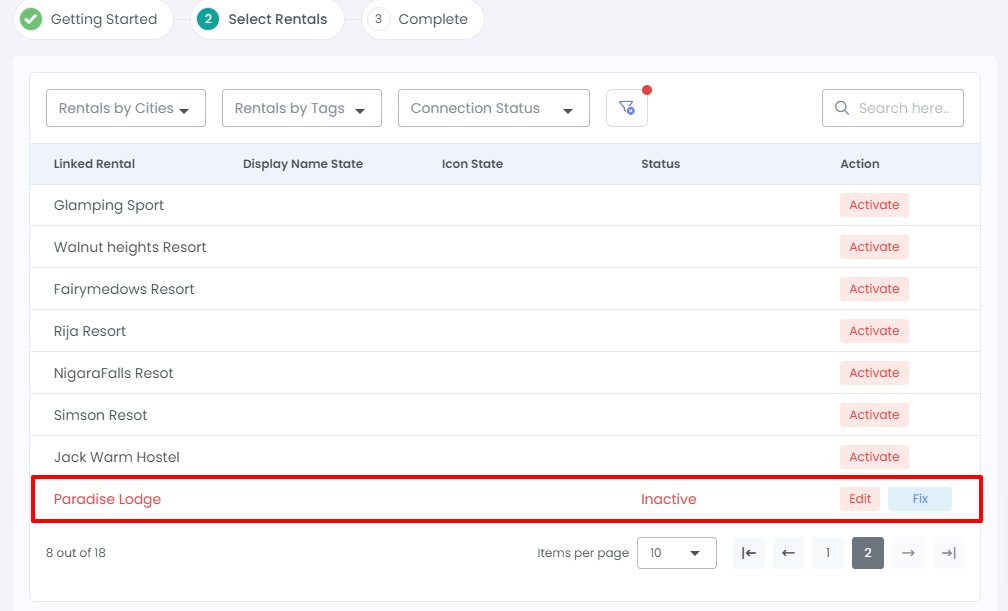
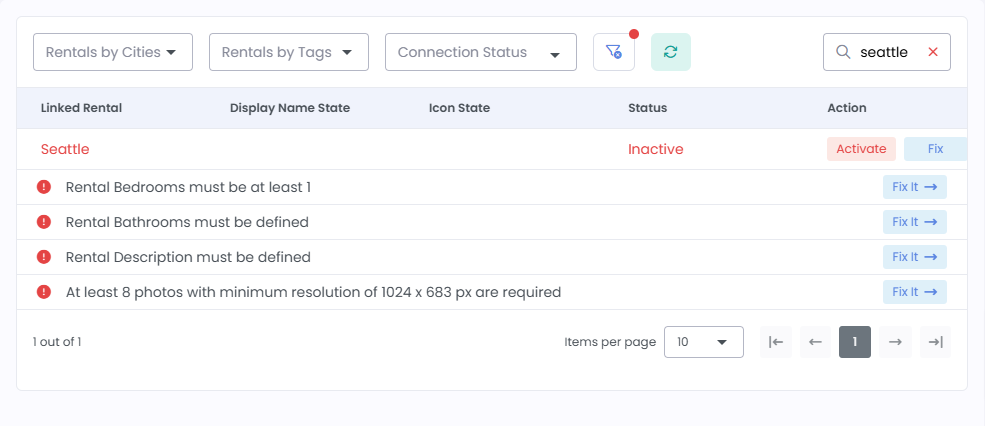
To fix the errors, simply click on the ‘FIX IT’ button and you will be redirected to the page where you can fix those errors.
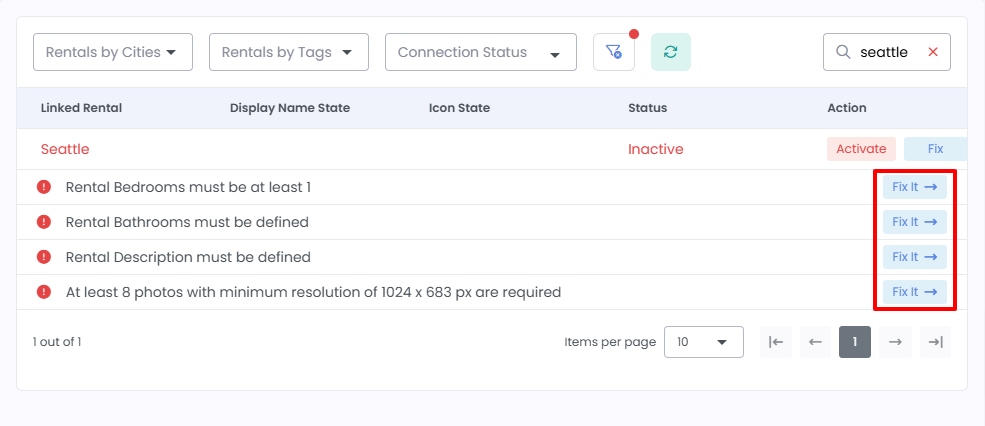
For example if you click on the FIX IT button for photos, you will be redirected to the Photo Gallery.
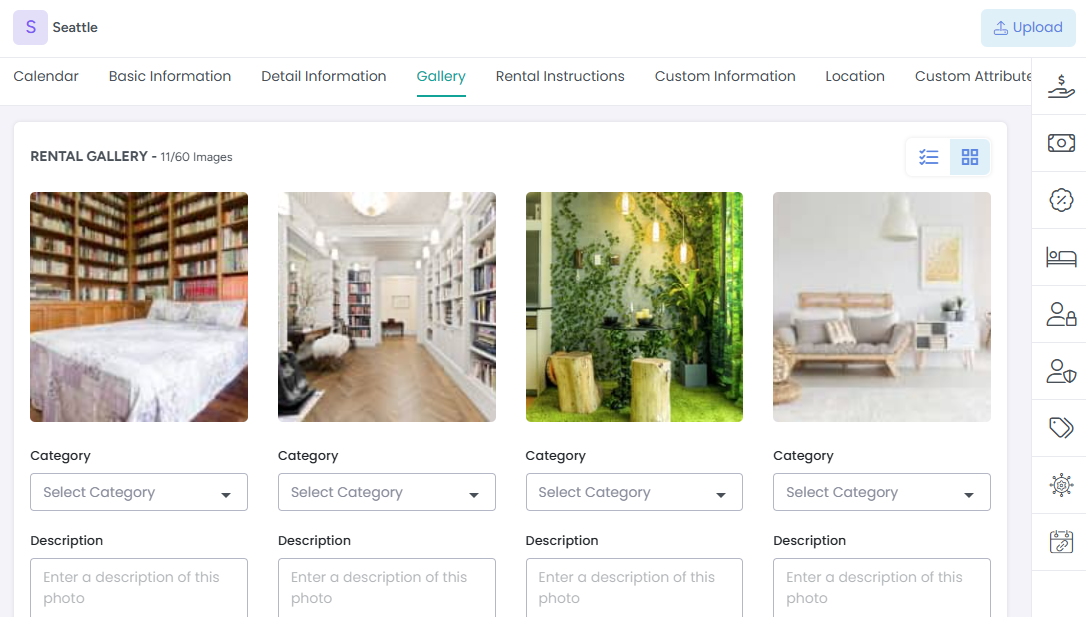
You can see all types of the errors that might appear in our FAQs.
Once all errors are fixed, click on the "Publish Website" button so the corrected errors will take effect.
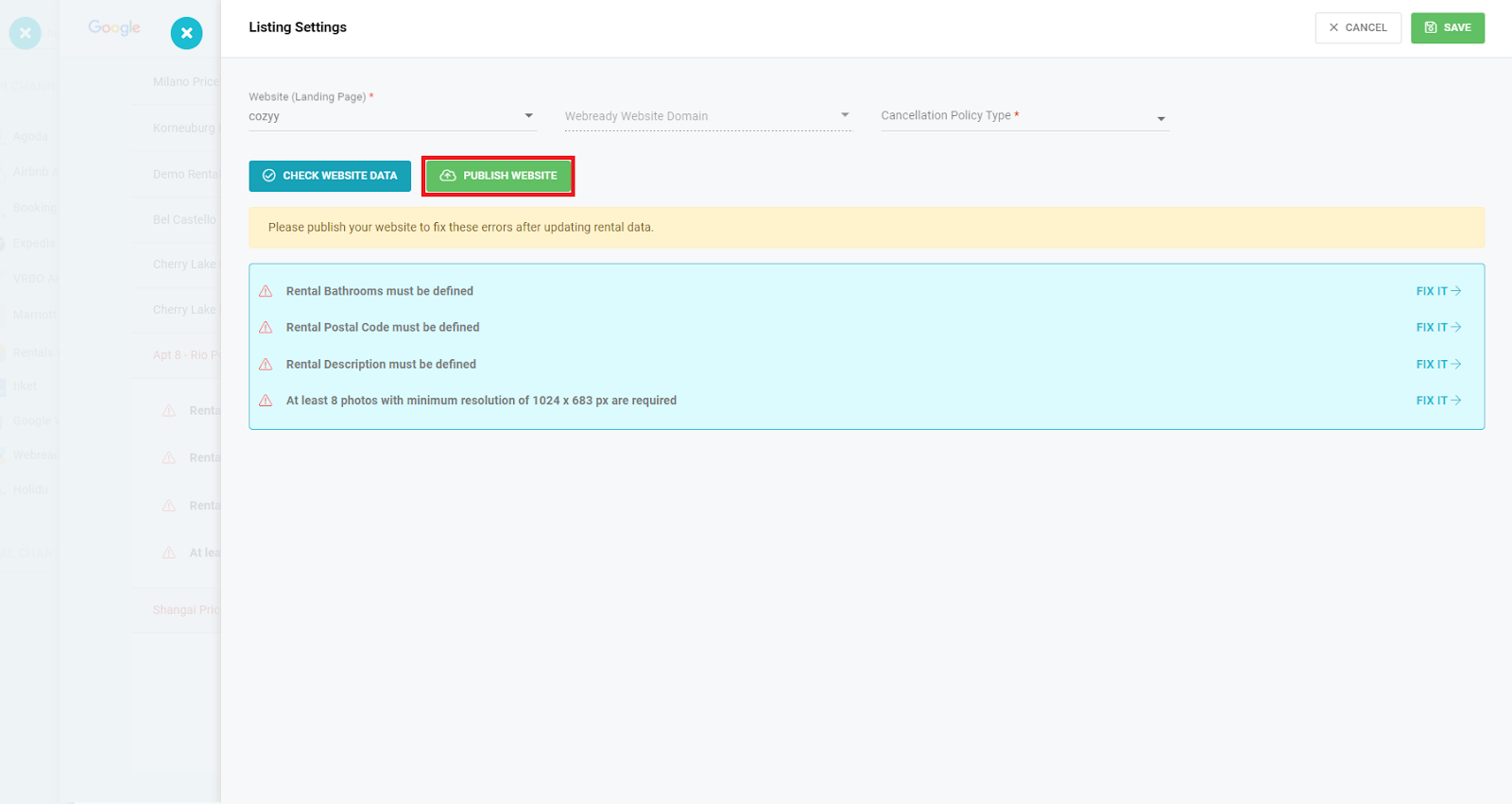
Once the website is published, your listings will be sent to the Hotel Center. The GVR team will review them and once they are made live on Google's end, guests will be able to book through Google.
For listing requirements and FAQs for this channel, please see this article.