As a property manager do you have a different minimum night stay requirement on the weekends than during the week? With the Minimum Nights rule, you can set the minimum night stay you want to apply to each day of the week.
How to create Min. Night Stay Automation?
To create a Min. Night Stay Automation, first go to the Automations module.
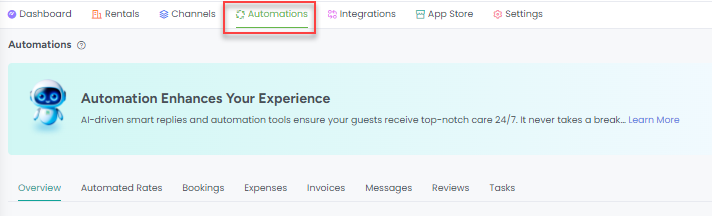
Then click on +Add and choose Automated Rates.
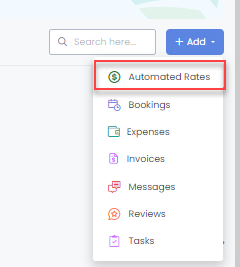
Next, go to the Min. Night Stay tab and click on + Add Automation on the Automated Rates Overlay as shown below:
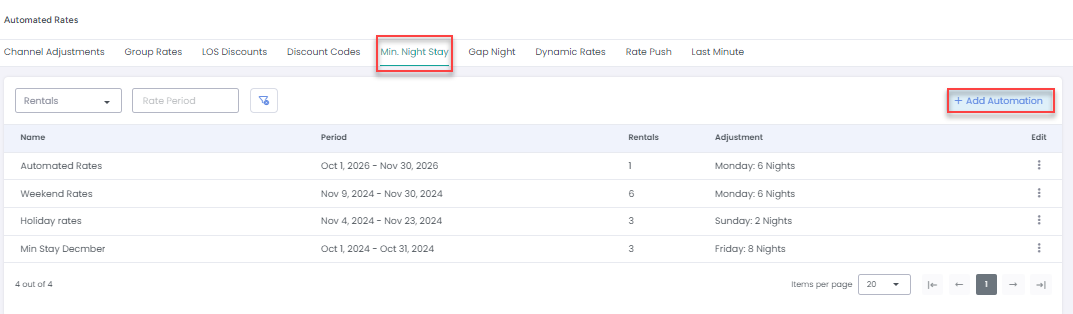
Here’s how it will work:
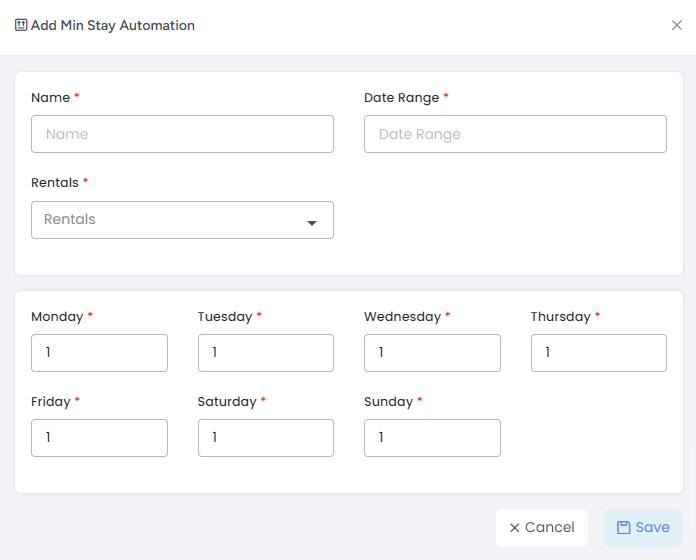
Give the Min Night Stay automation a Name, then choose the Date Range it will apply to.
Day of Week and Min Nights count are required fields that determine which day and how many nights the Min Night Stay automation will apply to.
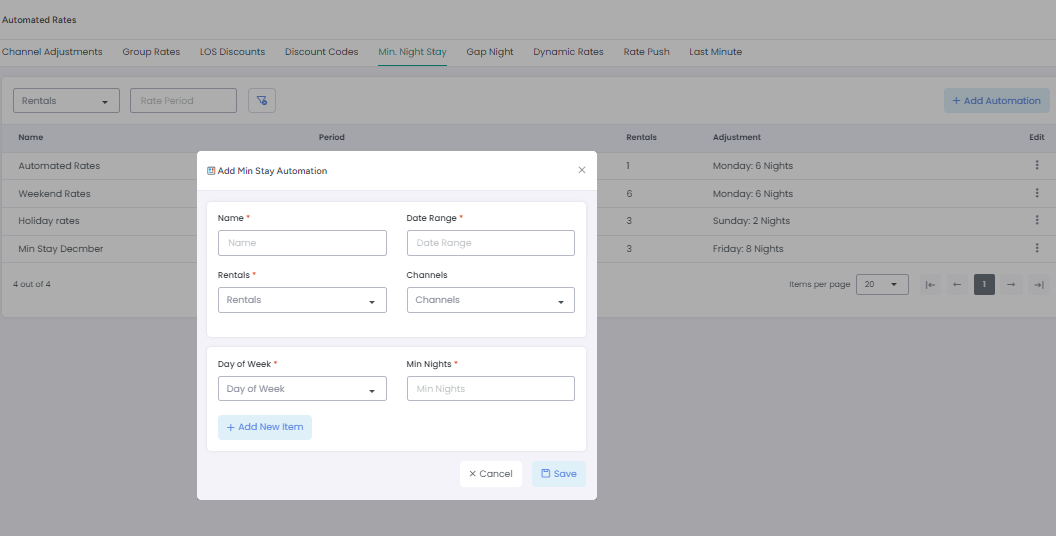
As always, please contact us with questions any time. We're happy to help.