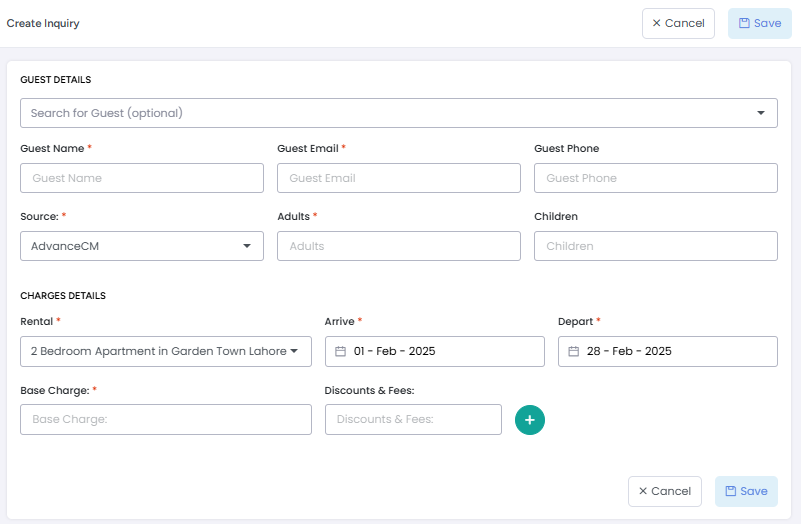An Inventory Search feature in AdvanceCM helps users (typically hotel staff or property managers) quickly find and manage the availability of properties with respect to number of guests. It allows property managers to search for specific rental in the system, making it easier to make a quick booking or inquiry.
You can find inventory Search option in top right side menu as mentioned in below screenshot:
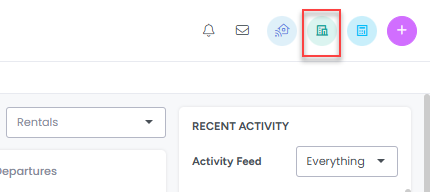
Then choose dates to see availability of rentals along per night rates and options to Create Inquiry or Booking
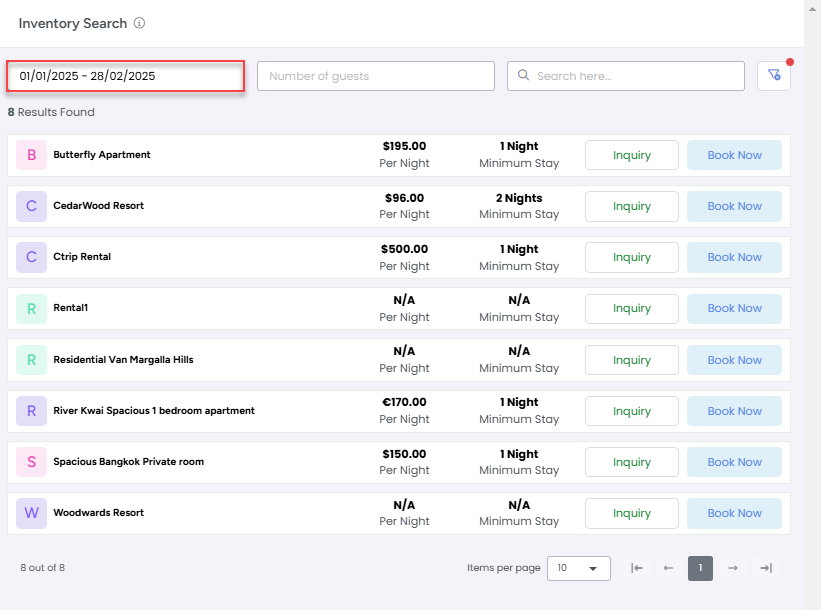
Now click on "Book Now" button and it will take you to Create Booking Overlay with pre filled Rental name field along with pre filled Arrive and Depart fields. Fill up all the required fields and then click on Save button and your booking will be created successfully.
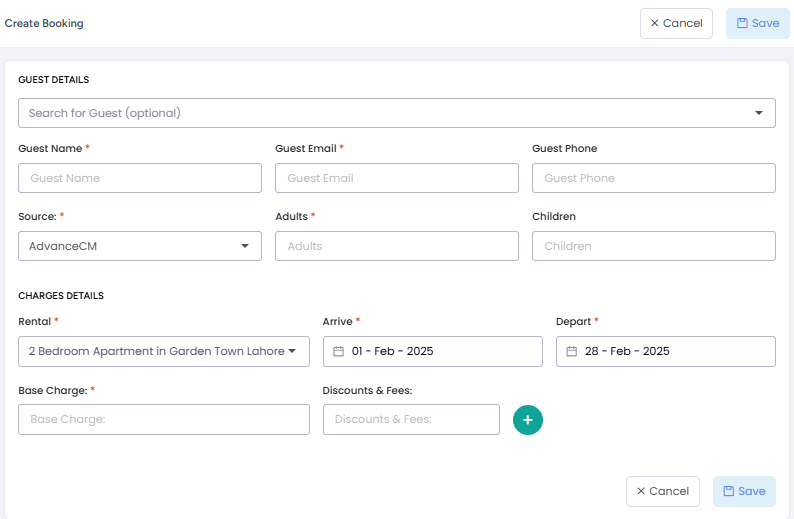
Similarly click on "Inquiry" button and it will take you to Create Inquiry Overlay with pre filled Rental name field along with pre filled Arrive and Depart fields. Fill up all the required fields and then click on Save button and your inquiry will be created successfully.