Slack is a communication and collaboration tool that acts as a digital workspace for your organization. In combination with AdvanceCM/Tokeet, Slack can have significant benefits for your vacation rental business. Benefits of the integration include:
Get notified of Tokeet events in corresponding Slack channels. For example, every "Booking Confirmed" event can be tracked an associated Slack channel
Specify message templates and include Data Dictionary placeholders which will provide detail information about the event
Allow users without Tokeet access (but with Slack access) to keep track of what's happening
Tokeet has developed a turnkey integration with Slack.
First, we recommend that you create a new channel in your Slack account to track Tokeet events. For example, you may want to have a separate channel to track all your Confirmed Bookings.
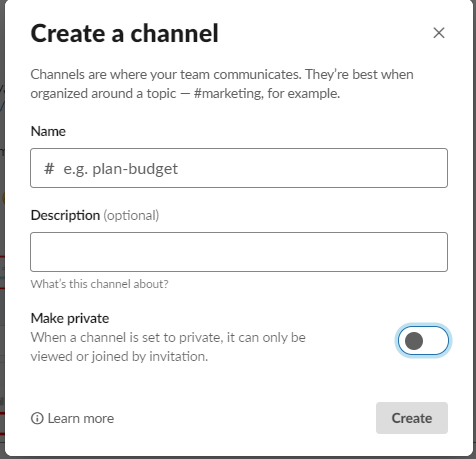
You can now start to connect Tokeet and your newly created Slack channel.
In Tokeet, click on Integrations in the top navigation bar.
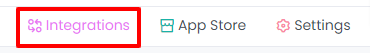
Locate Slack, click on the 3 dots, then on “CONNECT”.
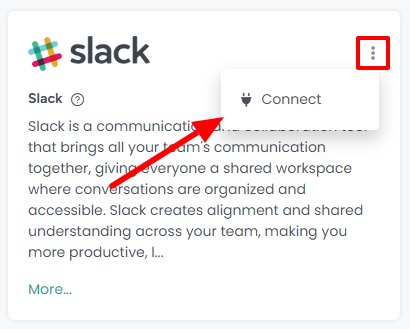
Click "Allow" to authorize the connection between Tokeet and your Slack account.
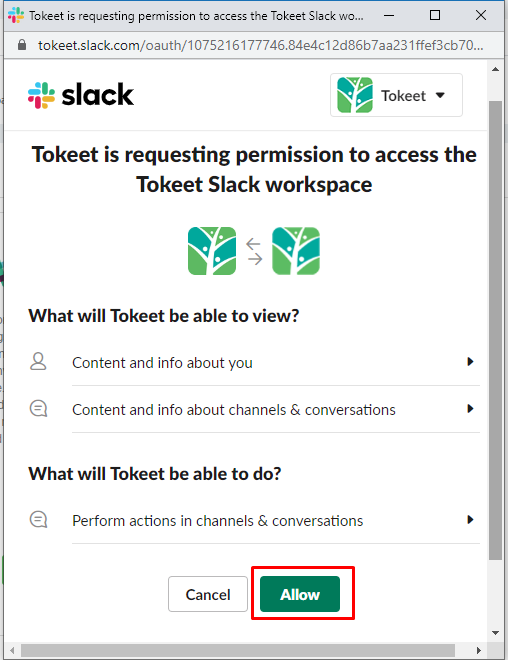
On the Integrations page, you can now click "Configure" to provide details about your Slack connection.
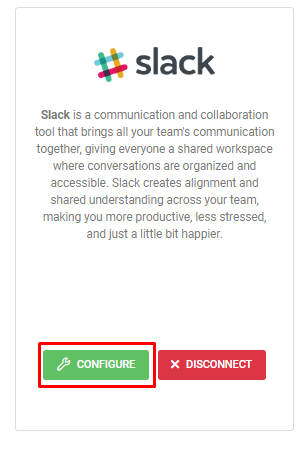
On the Slack page, Click "Connect" and provide required info.
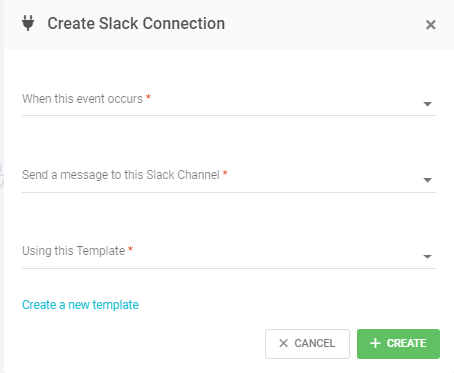
Select the Event
Select your Slack Channel
Select the Message Template you wish to use. You may want to create new message templates for your Slack connection.
Click "Create"
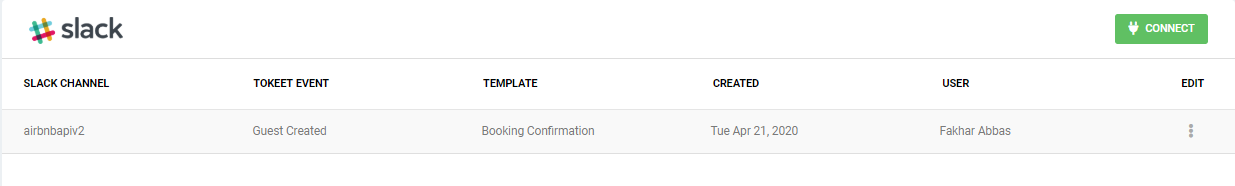
Your Slack connection is now listed. You can create as many Slack connections as you'd like, for example if you'd like to track different Tokeet events in different Slack channels.