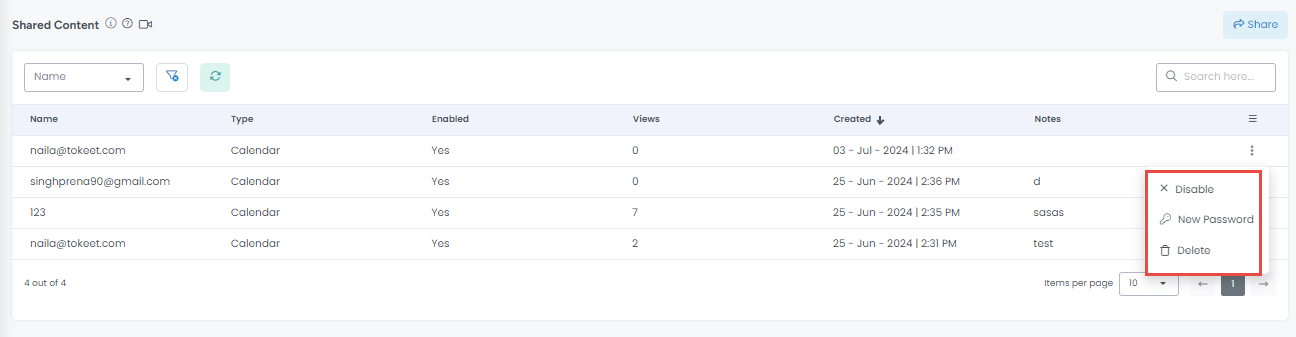Sharing the calendar which has records of both bookings and hold events is now easy. Simply share the URL to provide access to the entire calendar, allowing everyone to easily see available and booked dates.
You can access the Shared Content module from the Settings tab:
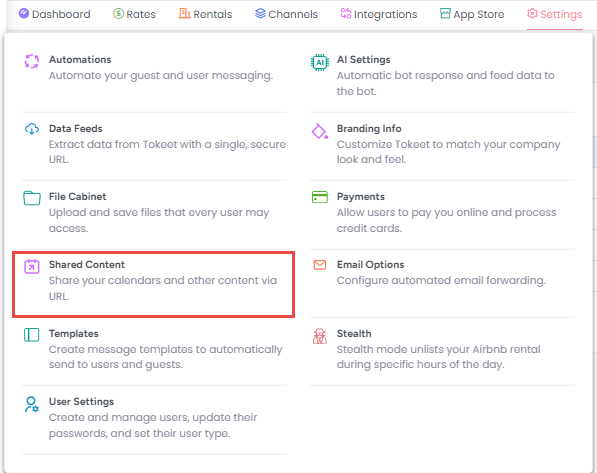
Create Share Calendar URL
Go to Shared Content List View and click the Share button.
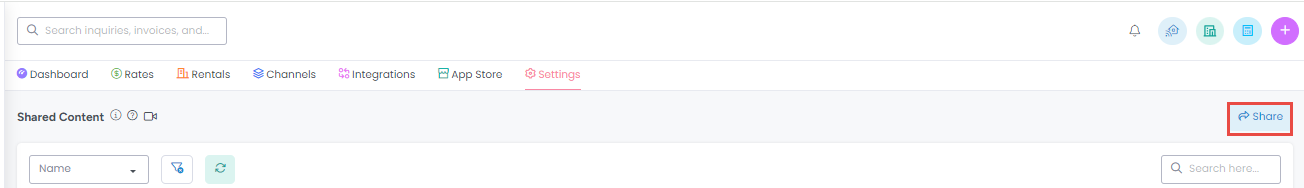
A Share Calendar popup will appear, allowing you to give a name to the share calendar, select your rental, set a password and add any notes. Once you are done, click on the Share button.
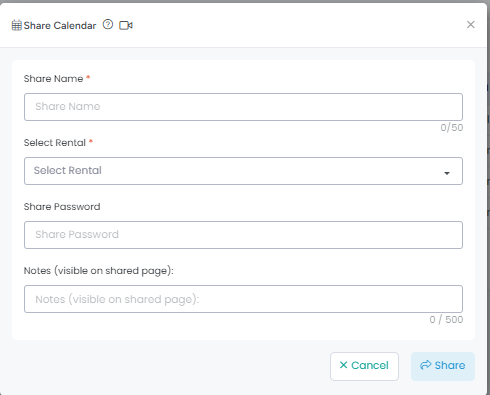
That’s it, the URL is created and is ready to share.
Shared Content List View
Any created URLs can be searched easily by entering the name in the search field or selecting the alphabet range from the name dropdown to display only a selected set of URLs. The clear all filter can easily remove the filter displaying all the records that are available in the account.
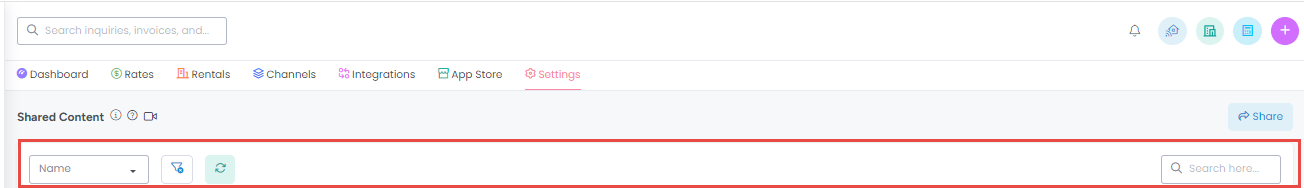
You can Disable, Delete, or create a New Password for your already created shared URLs from the inline options available for each record, as seen below.