When renting properties, you often need to include fees to your booking total, such as cleaning fees and pool fees. In AdvanceCM, you can add fees directly to your rental. These will be added to your invoice and website booking total for your AdvanceCM bookings (those made from the dashboard, widgets, and websites). Booking fees are also sent to Marriott and VRBO to appear when a guest books.
To add a fee to your Rental
Navigate to Rentals
Click on the Rental
Click on the Fees tab.
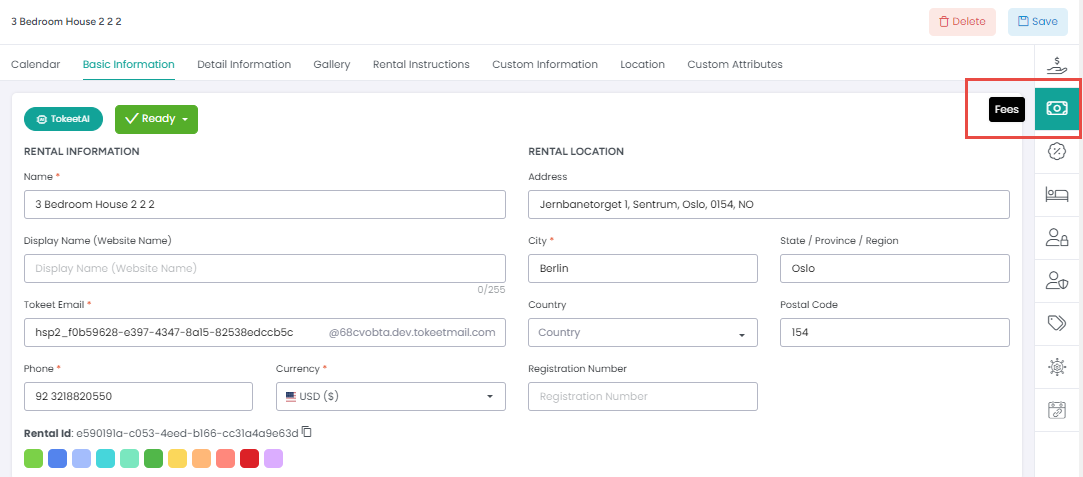
You will now see the option to Add Fee or Copy Fees
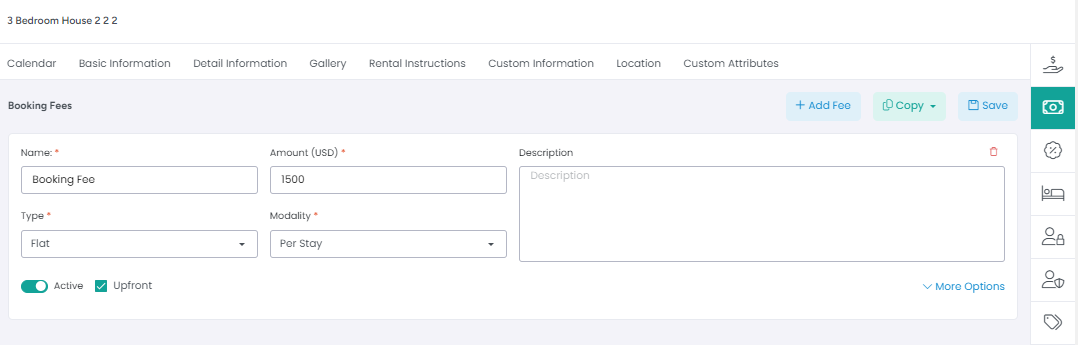
Copy Fees
You can select a AdvanceCM rental from the drop-down list and click on the Copy button to copy the fees from that rental into your current rental.
The fee(s) will now be displayed in the rental you are currently editing.
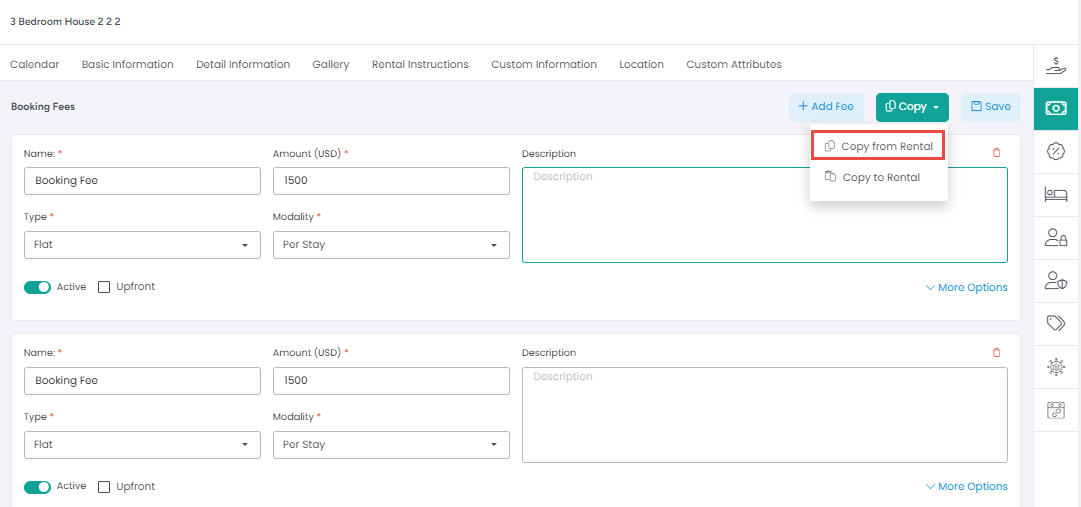
Add Fees
Clicking Add Fee will simply allow you to enter all of the required fields for your Fee: Name, Type, Amount, and Modality.
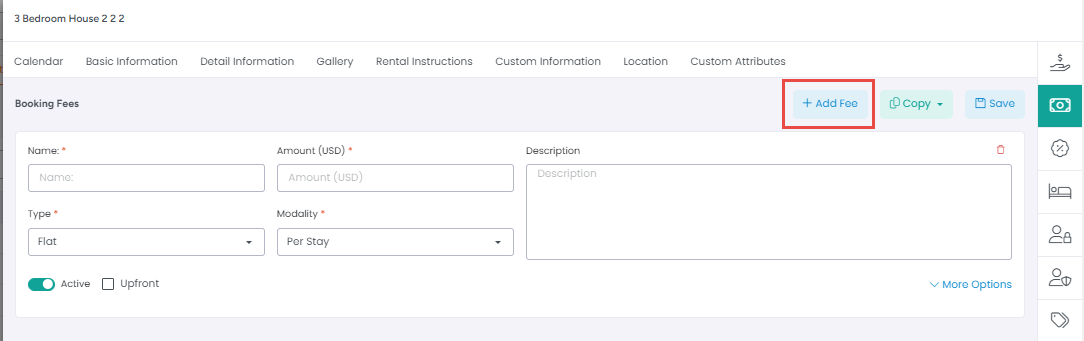
You may also add a description and select if the fee will be seen upfront on invoices and websites.
Type can be 'percentage' or 'flat'
Modality determines how the fee is applied to the booking (per stay, per night, per person or per person/per night)
Note: Upfront allows you to show the guests the fee in the booking total and on the invoice or hide it. Keep it checked to show the fee by default.
Whether you have copied or added fees, you will be able to further customize them with the More Options selection.
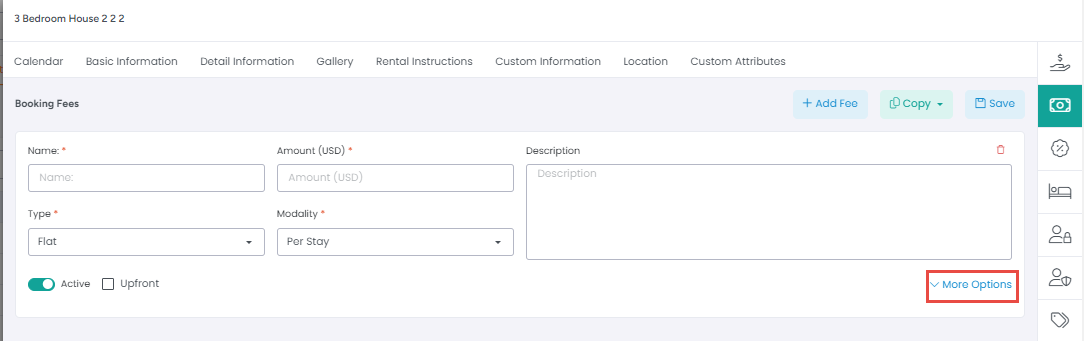
Clicking on this will reveal the following additional options for your fee:
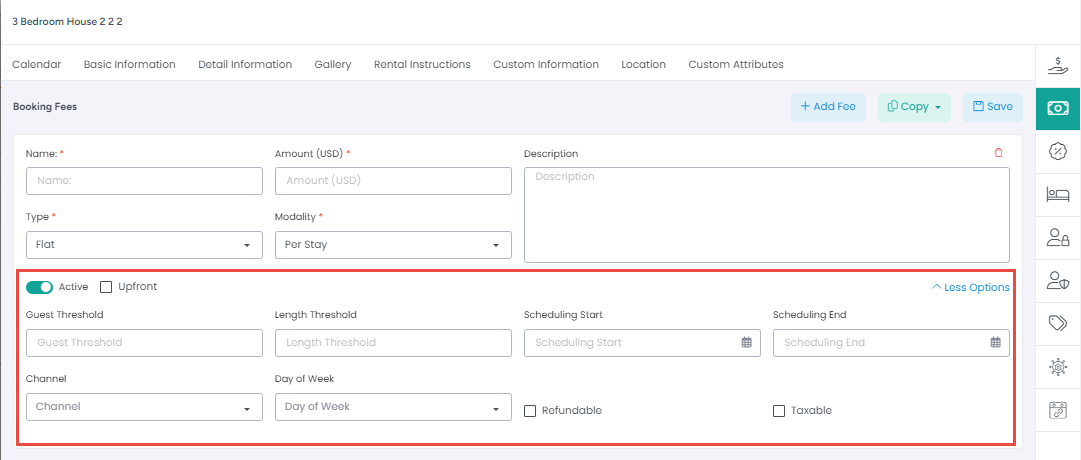
Guest Threshold - Apply the fee based on the amount of guests, this can be a positive or negative value. A positive number means the guest count must be equal to the guest threshold value or greater, a negative number means the guest count is equal to or less than the guest threshold.
Length Threshold - This allows the fee to be added depending on the length of the booking - it can be a positive or negative value. A positive number means the number of nights must be equal to or greater than the length threshold; whereas, a negative value means the number of nights must be equal to or less than the length threshold.
Scheduling Start - Allow the fee to be applied beginning on this date
Scheduling End - This specifies an ending date that the booking fee will be applied
Day of Week - Apply the fee only to the specified days of the week
Refundable - Let guests know whether this is a refundable or non-refundable fee
Taxable - Let guests know if this fee will be taxed or is tax-free
To disable the fee, simply move the Toggle from the Active position
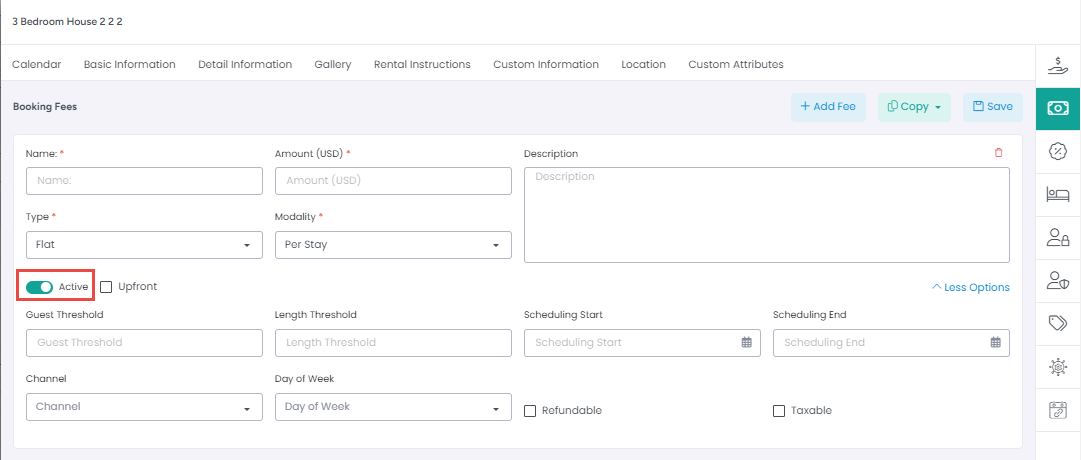
Important: Booking fees are handled differently for Marriott, see this article for more.