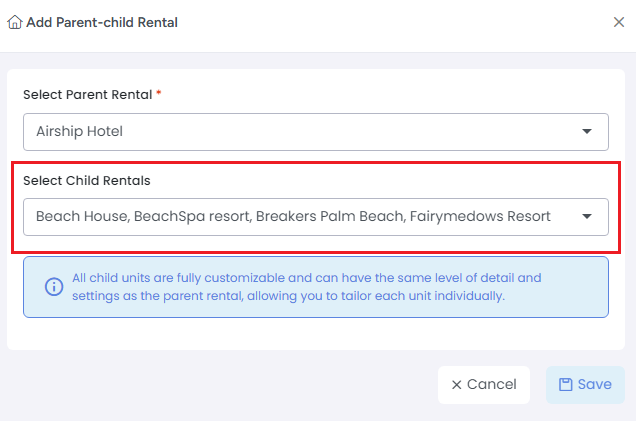This setup is for Rentals/Properties where multiple units have a booking relationship, such as a house with individual rooms available for rent. This configuration is managed in the rentals module. AdvanceCM automatically handles availability in the background.
Example:
If a house has four bedrooms, you can create one listing/rental/property for the entire house and four separate listings/rentals/properties for each bedroom.
Visibility: All five listings (one for the house, four for the bedrooms) will appear on channels like Airbnb.
Booking Logic:
If the entire house is booked (Bookings + Hold Events), all bedrooms will be marked as booked in form of a Hold Event.
If one bedroom is booked (Bookings + Hold Events), the house listing will show as booked, but the other three bedrooms will remain available.
Rate Management:
Each listing (parent and child) will have independent rates and settings. The primary relationship is the booking logic, with all other functionalities working as they currently do in AdvanceCM.
You can access Parent-child option in Rentals Module. Click on Actions button in Rentals List View and it will load a drop down with multiple options. Click "Parent-child" option
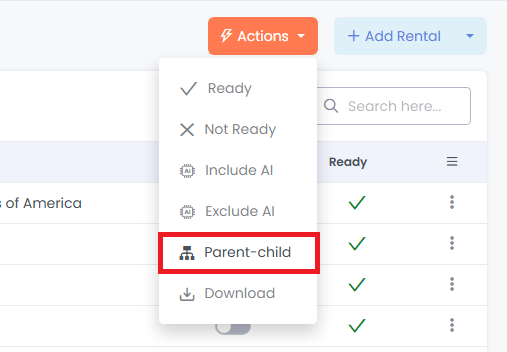
Once "Parent-child" option is clicked in above screenshot, it will load a popup with options to choose Parent rental and then select Child rental(s). You can select more than 1 child rentals for a parent rental. Finally click on Save button in bottom to save the rental settings.
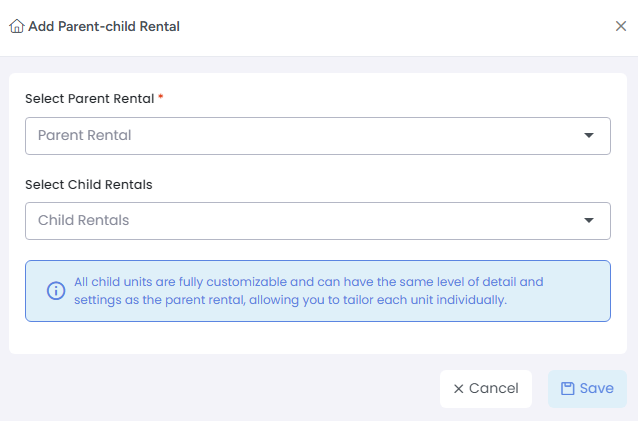
After successful Parent-child relationship, you can see Parent and Child banners with those rentals which were selected for Parent-child relationship. See below screenshot for graphical representation of Parent-Child relationship.

How to delete or undo a Parent-child relationship?
Click on parent rental and click three dots which will load a menu items as mentioned in below screenshot. Click "Parent-child"
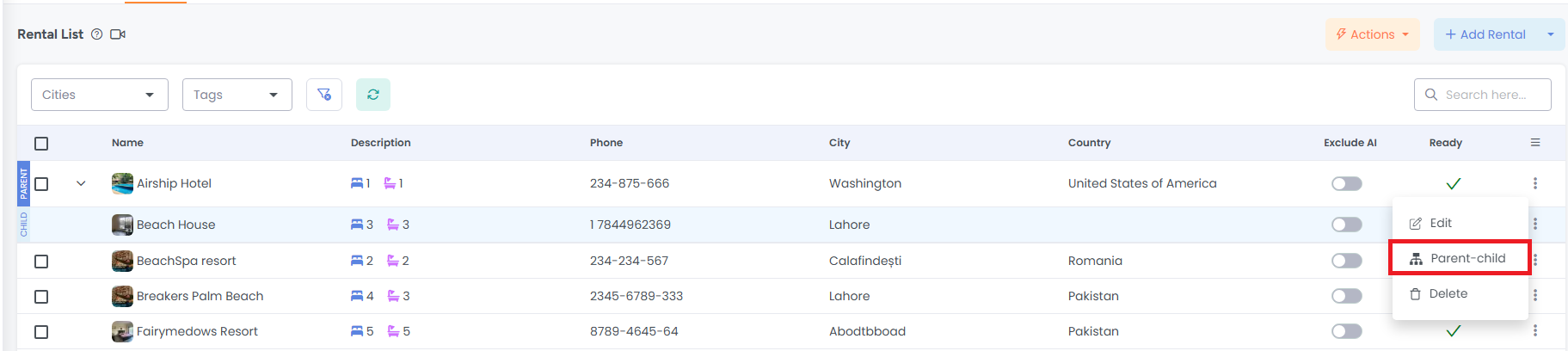
It will load popup on which just unselect all child rentals and click Save button and the parent-child connection will be deleted.