The Airbnb Channel Details page has been upgraded to provide more information from Airbnb that you can view or update within AdvanceCM. These are arranged in the form of tabs for Opportunities, Reviews and Notifications.
Opportunities
These are recommendations made by Airbnb, based on what we know guests are searching for and can be applied to listing(s) for better booking performance. Examples are discounts, amenities or other listing settings that can make your property more appealing.
On the "Opportunities" tab, a list of suggestions from Airbnb that can be applied to a listing will be displayed.
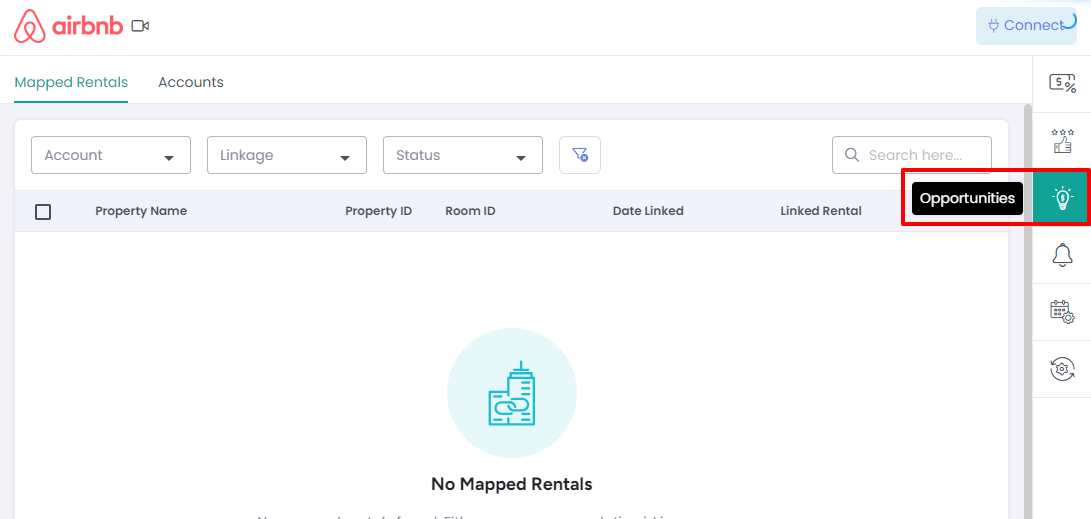
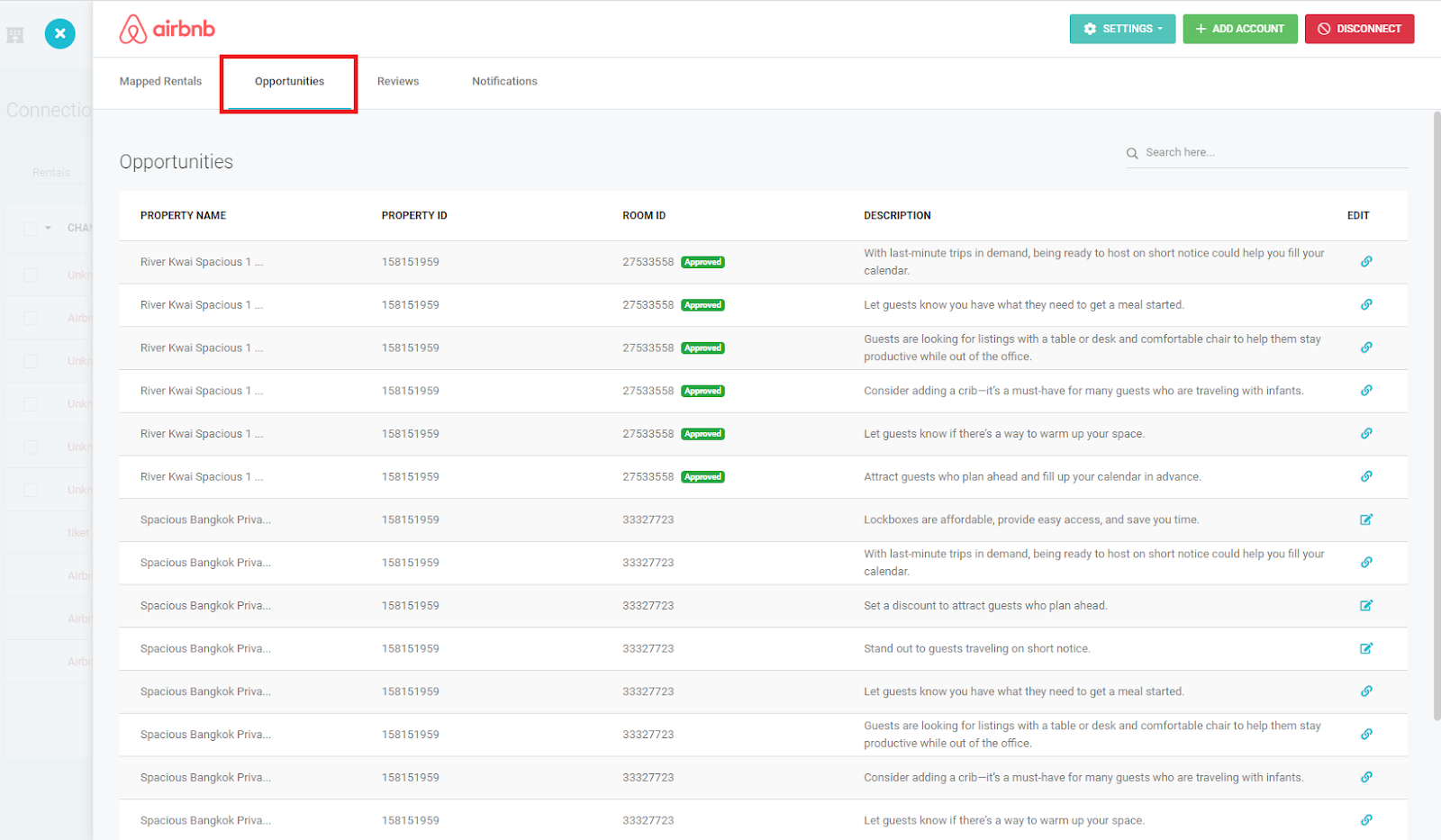
You'll notice that under the "Edit" icon for each opportunity, there will either be the option to "Click to open the link in Airbnb" or to "Click to add data using AdvanceCM". Using these options will allow you to update the opportunity as desired.
Click to open the link in Airbnb:
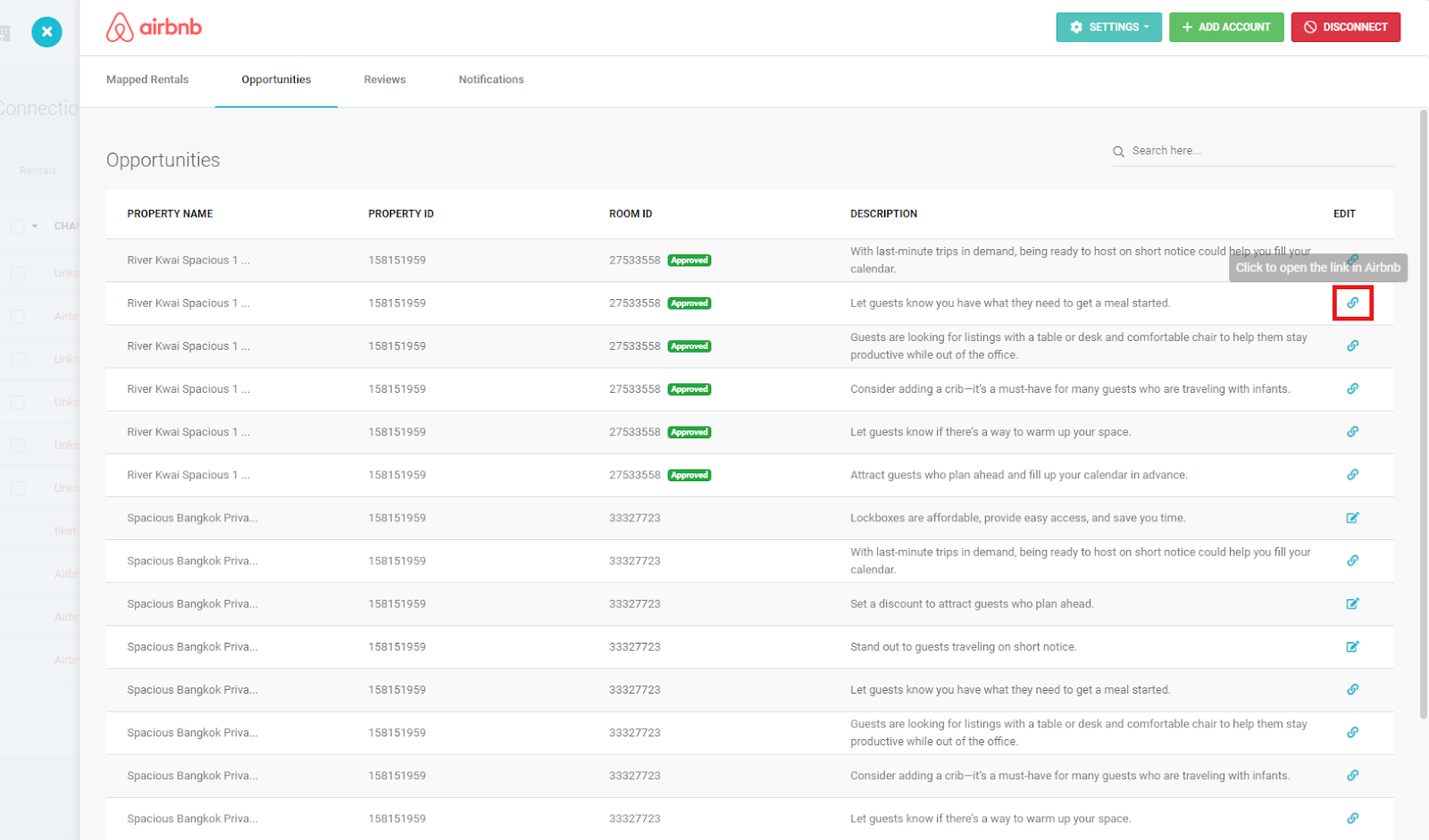
Click to add data using AdvanceCM:
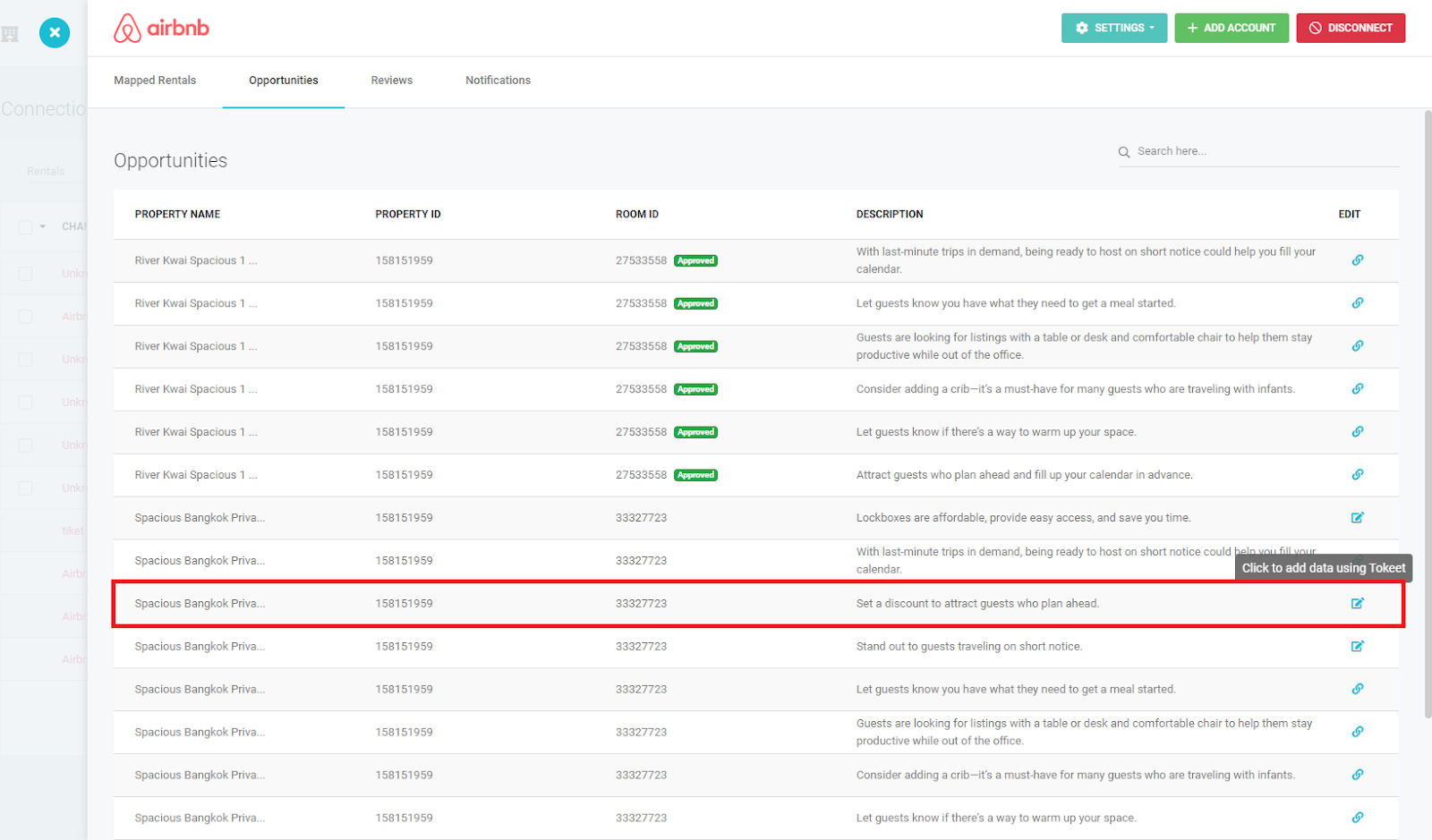
Once clicked, you will prompted with a pop up to add relevant information
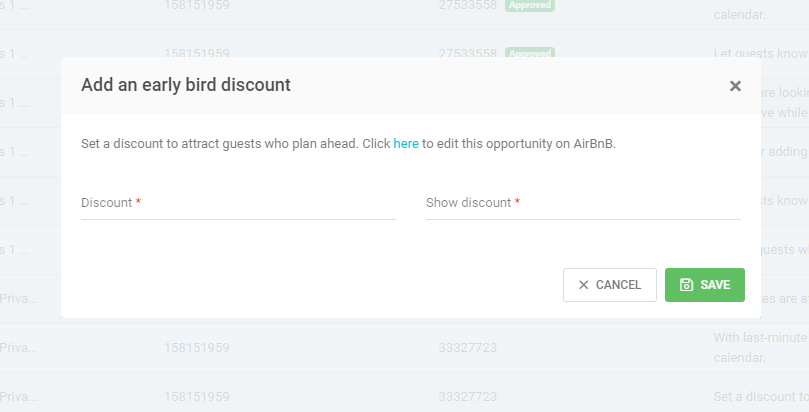
Reviews
Your booking reviews will be imported and visible in AdvanceCM. These are the reviews which guests have provided for your listings. Simply click on the "Reviews" tab to view them.
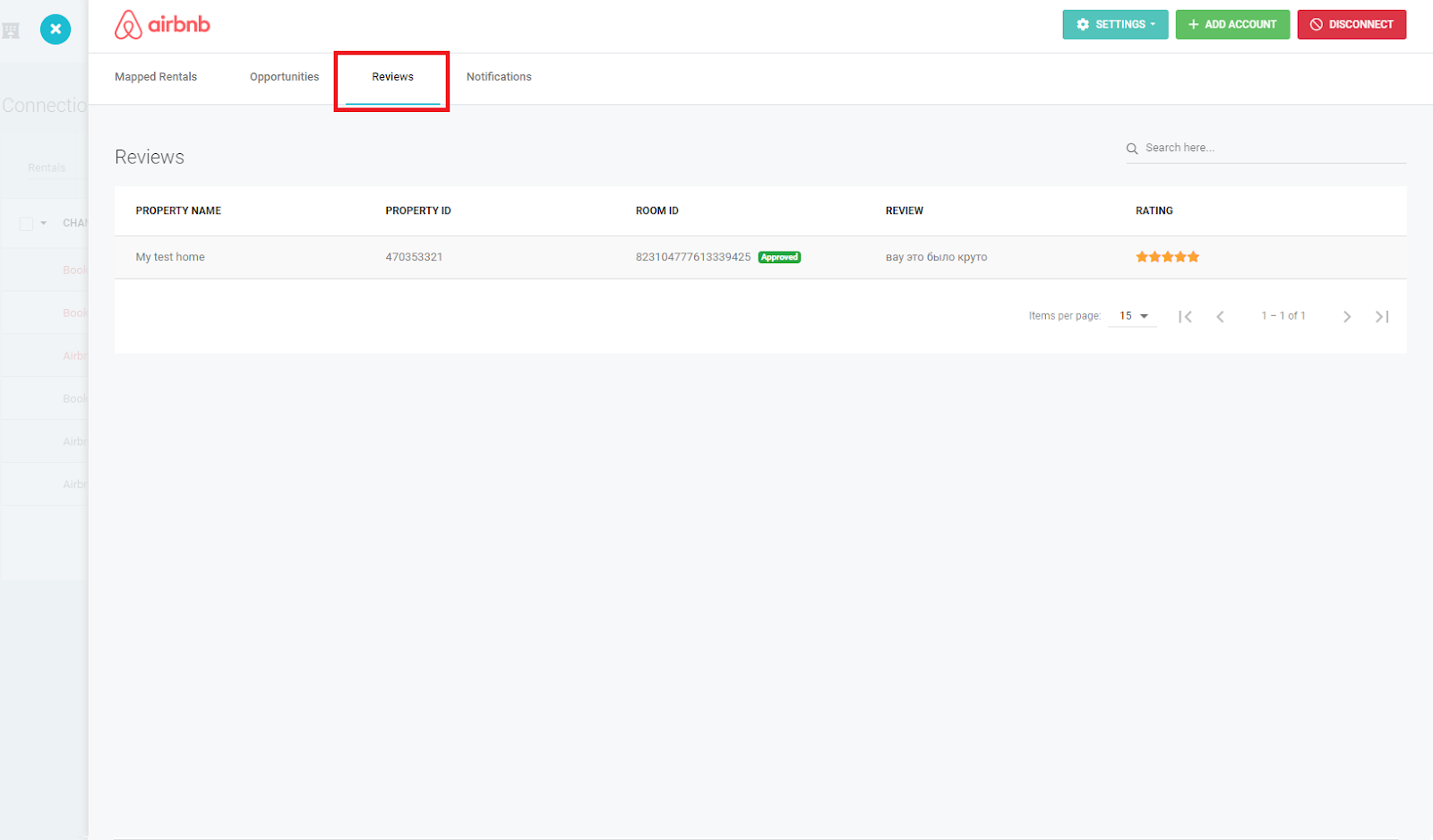
Notifications
Account notifications from Airbnb can now be viewed within AdvanceCM when you click on the "Notifications" tab.