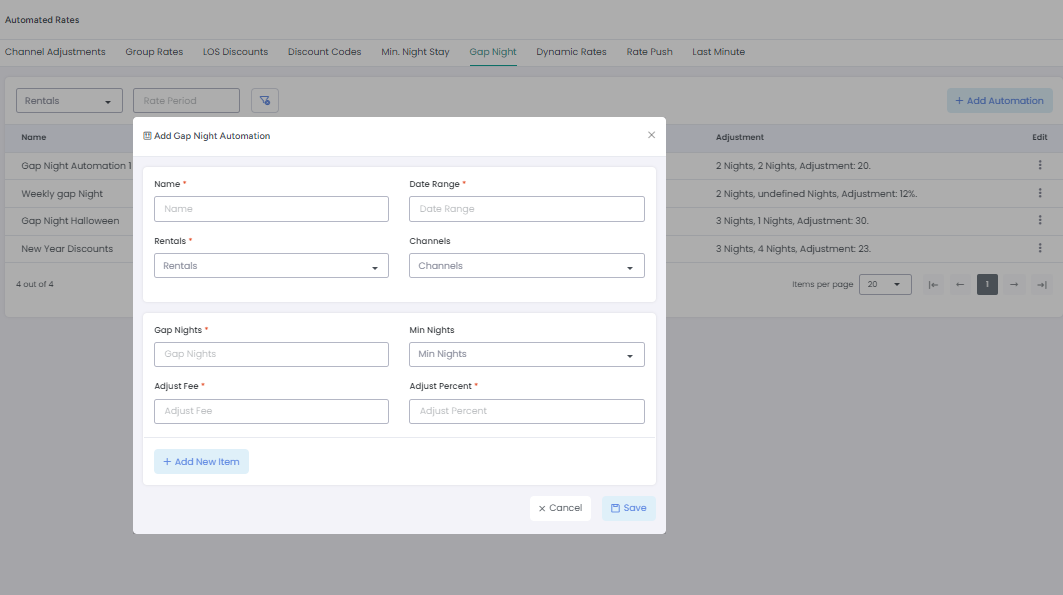Do you want to convert more orphan days into booked nights? With the Gap Night Automation option, you can set the price and minimum night stay adjustments to book gaps up to the number of nights you specify.
How to Create a Gap Night Automation?
To create a Gap Night Automation, first go to the Automations module.
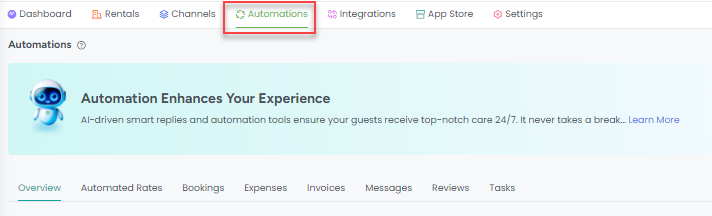
Then click on +Add and choose Automated Rates.
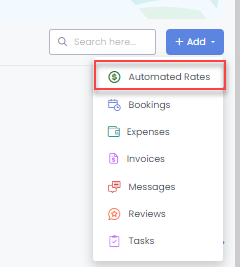
Next, go to the Gap Night tab and click on Add Automation in the Automated Rates Overlay as shown below:
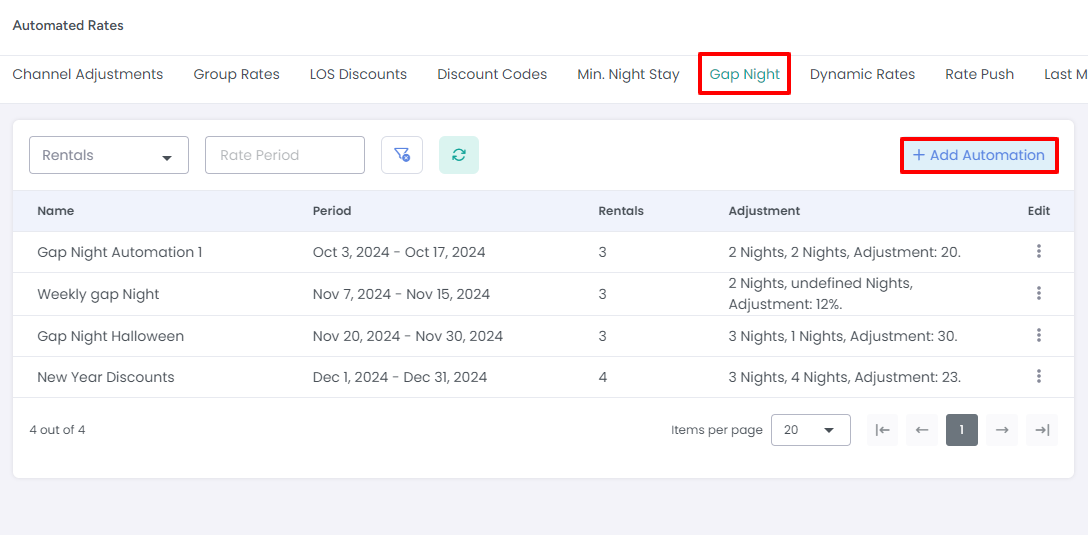
Here’s how it works:
The Gap Night Rate Automation modal contains a few required fields.
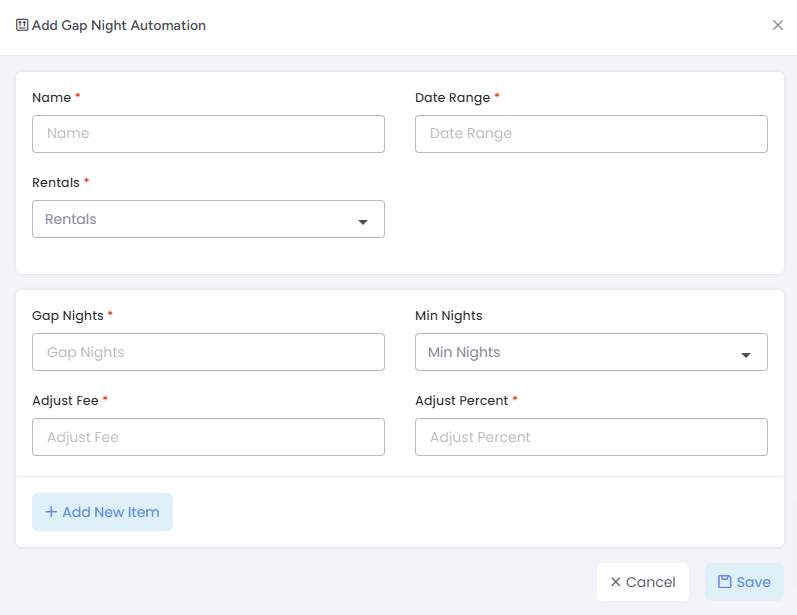
First, enter the Name and Date Range to which this automation will apply.
Next, select the Rentals for which this Rate Automation will apply.
Enter a Flat or Percentage Amount.
The Adjust Fee field represents the flat amount that is added to the nightly rate for the dates recognized as gap nights.
The Adjust Percent field represents the percent increase made to the nightly rate for the dates recognized as gap nights. A negative sign in front of the number, will represent a discount.
Set Min Nights: You can set minimum nights that a guest has to stay if they want to book during the gap nights. This can be set as a flat number or the number based on how many nights are there in the gap.
In the Gap Nights fields, you can put the maximum number of open nights between bookings that will be adjusted. E.g. if you put 5 in Gap Nights, adjustments will be applied to a gap of 1,2,3,4 & 5 nights.