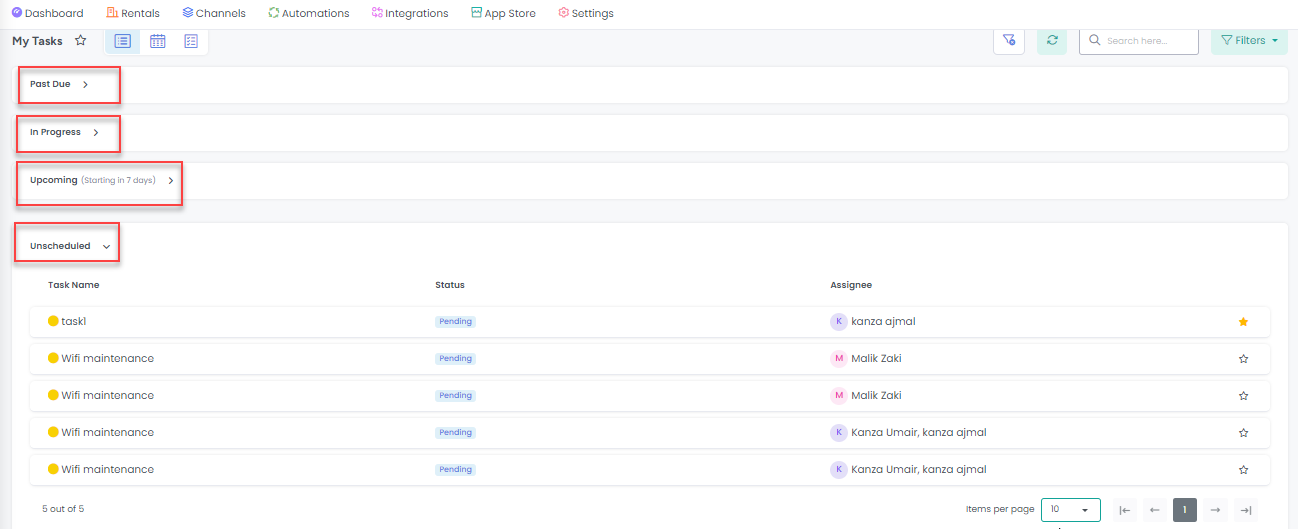Learn how to efficiently view and manage your tasks within AdvanceCM. The platform provides a centralized location to track assigned tasks, update their status, and prioritize work. With intuitive filtering and sorting options, you can stay organized and ensure timely completion of responsibilities.
Accessing My Tasks
From your AdvanceCM left navigation bar,click on the Operations tab, then click on Tasks.
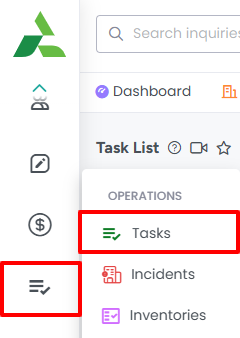
There are three different tabs at the top of the Tasks page. Click on the My Tasks icon.
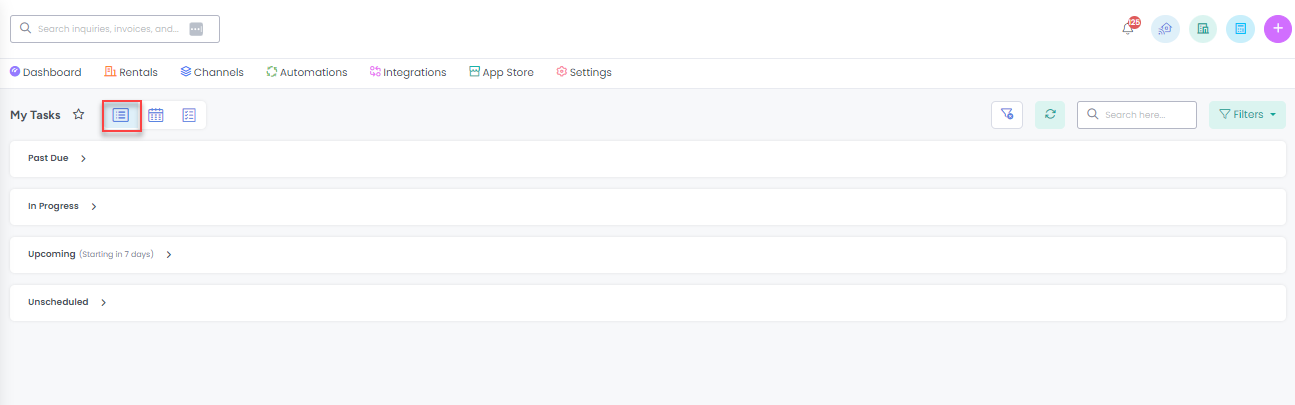
Here you can see Past Due, Upcoming, In progress and Unscheduled tasks.
Past Due Tasks: The task's due date has passed, so its status automatically updates to "Past Due."
Upcoming Tasks: Upcoming tasks for the next 7 days appears here
Unscheduled Tasks: All of the pending status tasks are shown here
In Progress Tasks: This section displays tasks that have reached their start date and have a status of "In Progress."
Search Filters
You can search tasks by clicking on the Filters button and choosing the options to hide completed tasks or show only those tasks which are marked as ‘Starred’.
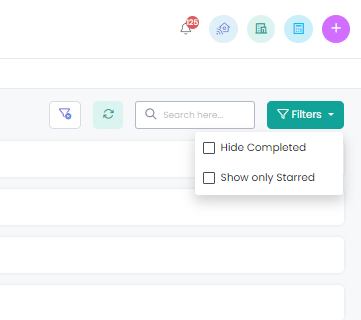
These are examples of tasks that have been marked as Starred by a user:
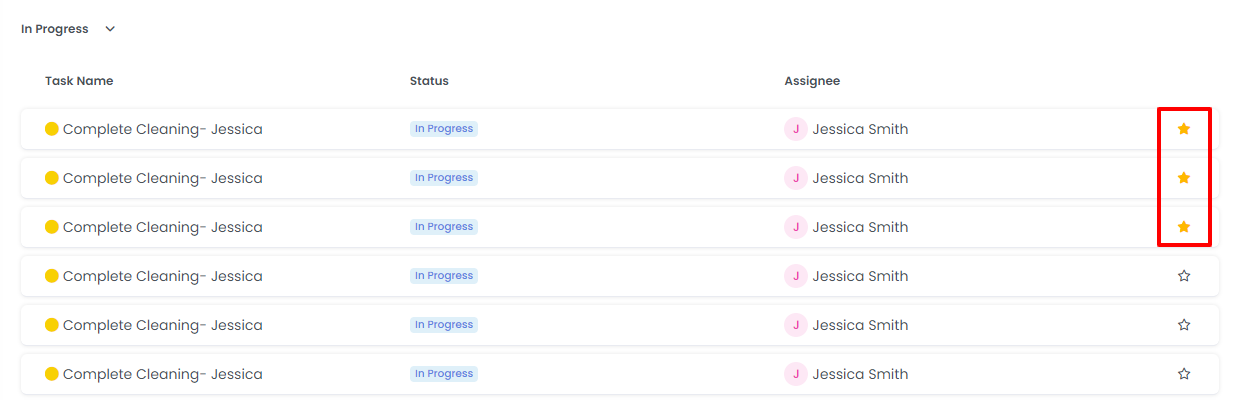
You can expand or collapse each section and the expanded view will show you tasks with their status and assignee details.