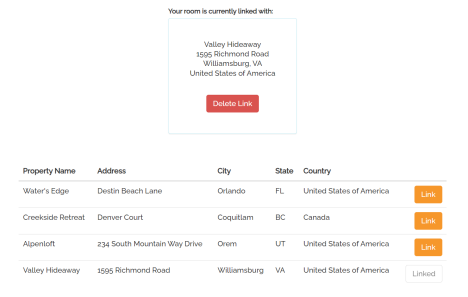AIPEX provides specialized Conversational AI solutions for Vacation Rentals, transforming guest experiences.
How to connect your AdvanceCM account with AIPEX
To get started with the AIPEX Virtual Concierge, start here to see the options and sign up.
Once your AIPEX account has been created, you can reference our getting started resources. They include short walk-through videos that show how to add a property and associate an Amazon Echo device to your property.
After you have created your property in the AIPEX Virtual Concierge portal, you are ready to set up the AdvanceCM Integration. This will allow you to enable powerful calendar integration features, such as Host Welcome Cards.
To get started, login to the AIPEX portal and select Account > Integrations, and click ‘Activate’ under Tokeet:
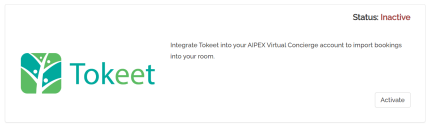
Use your AdvanceCM login credentials to authenticate, and then hit Continue:
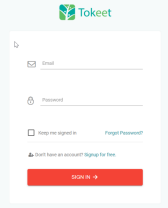
You will then see the confirmation window that your connection is now active:
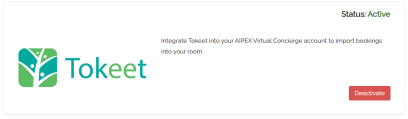
Now it is time to link your AIPEX Property to your AdvanceCM listing. To do so:
• Go to your property, and select the ‘Integrations’ menu on the left.
• Select ‘Link’ on the Tokeet/AdvanceCM listing that you would like to connect to this AIPEX property:
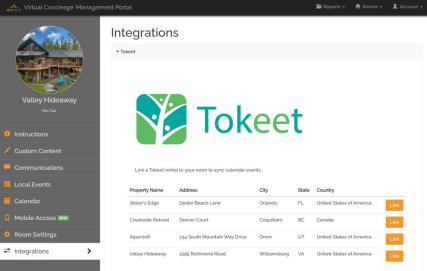
Once completed, you will see confirmation that your property is now connected to your AdvanceCM listing. That’s it!