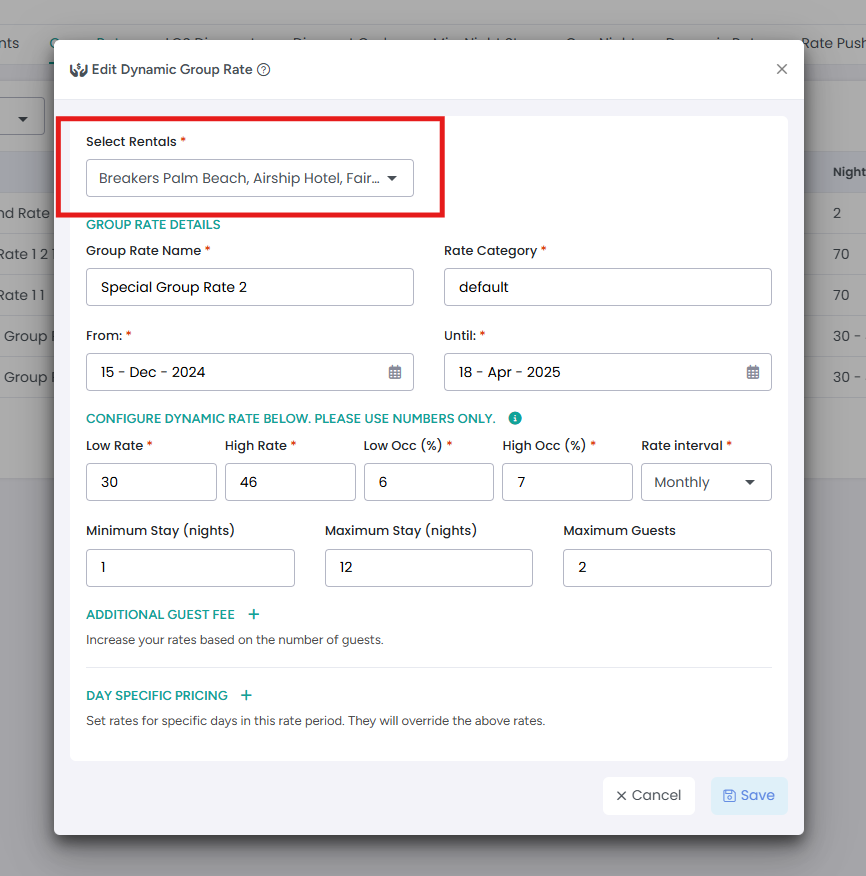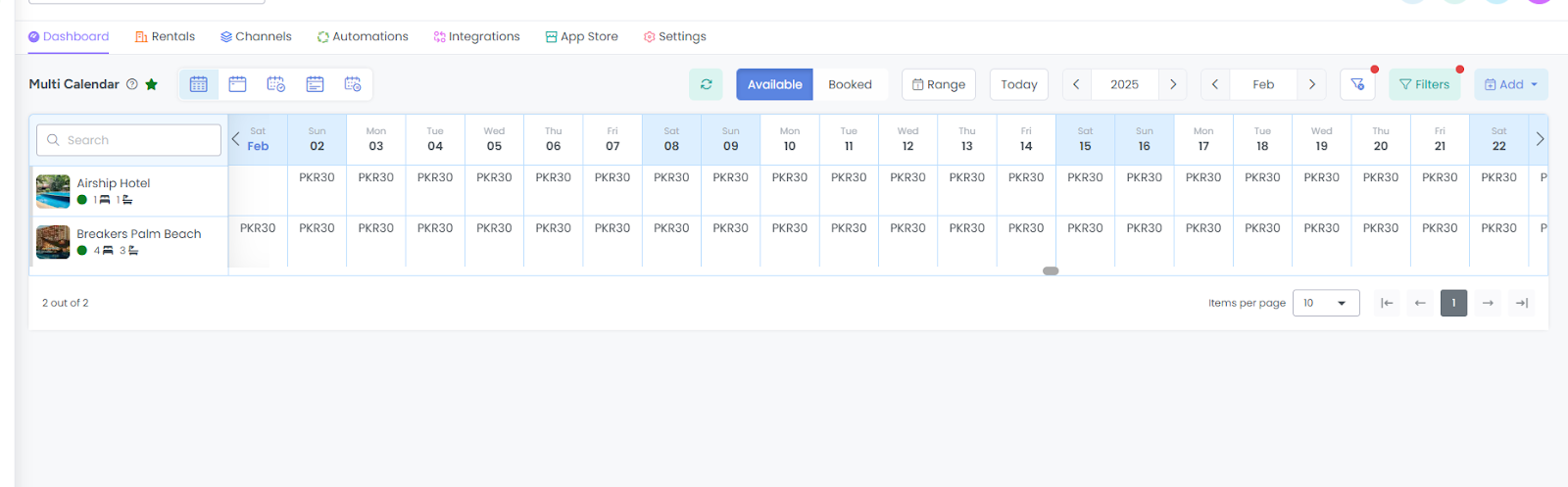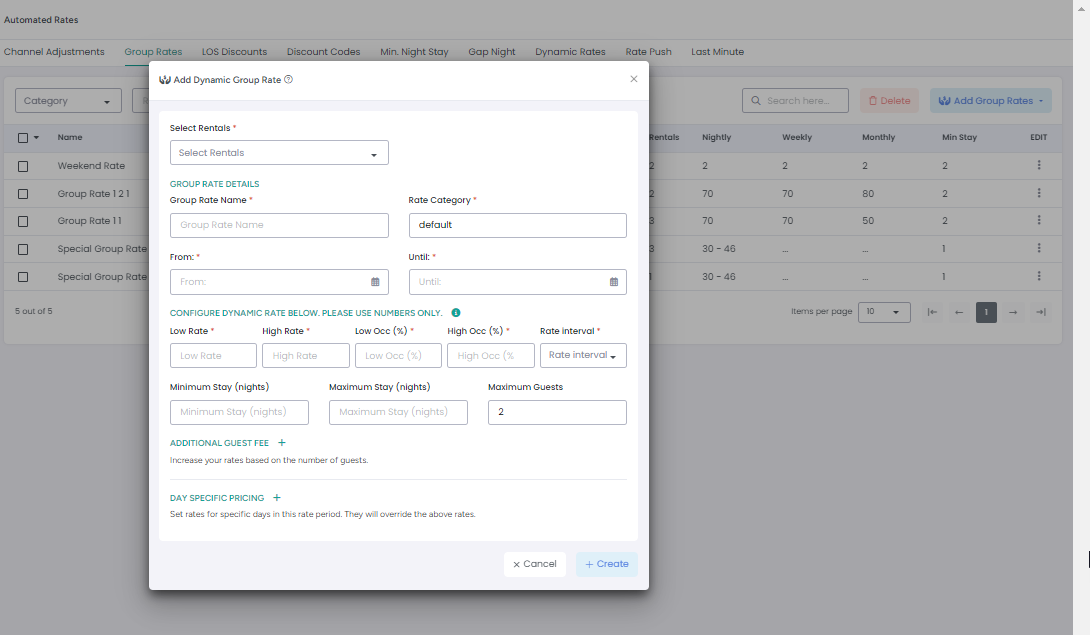Creating rates for multiple rentals at a time is possible using the Group Rates feature. Group Rates will apply to as many rentals as you select. Since Standard rates will overwrite the existing Group Rates, you can make 1 Group Rate to apply to multiple rentals, and then create Standard Rates to overwrite the group rate.
How to create Group Rates?
To create a Group Rate, first go to the Automations module.
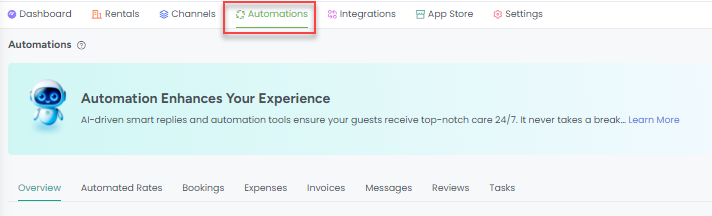
Then click on +Add and choose Automated Rates.
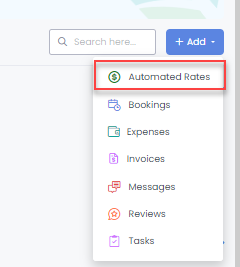
Next, go to the Group Rates tab and click on Add Group Rates on the Automated Rates Overlay as shown below:
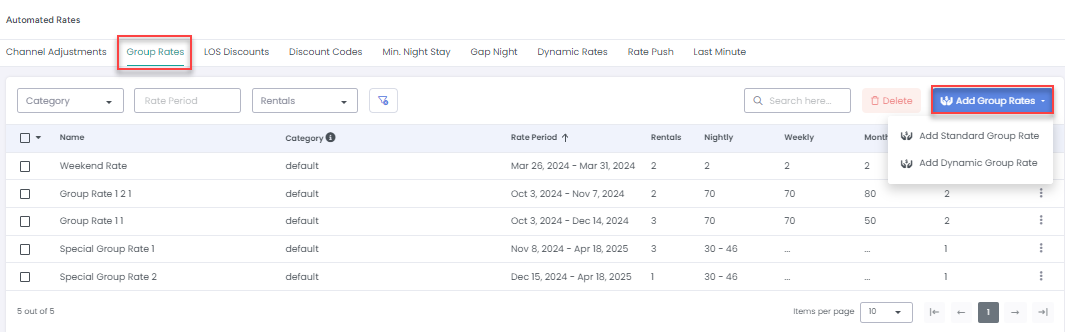
You will see the option to create Standard and Dynamic group rates.
Standard Group Rate
Standard Rates are flat, constant rates which do not change overtime. Standard group rates are used to apply these flat rates to multiple rentals at once.
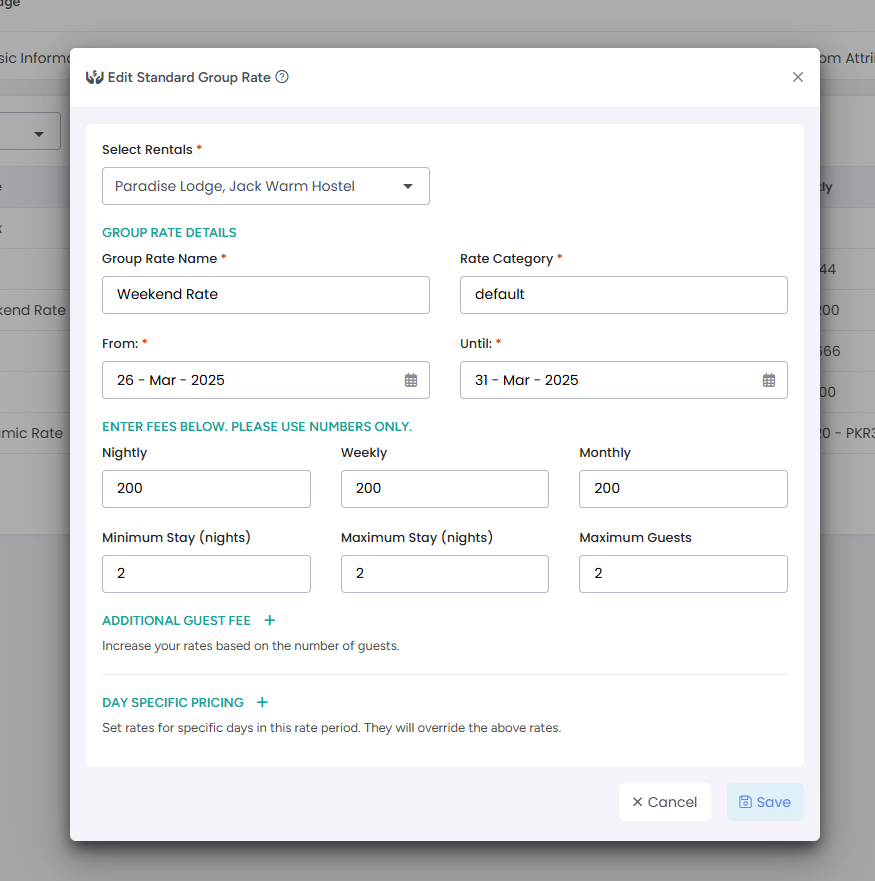
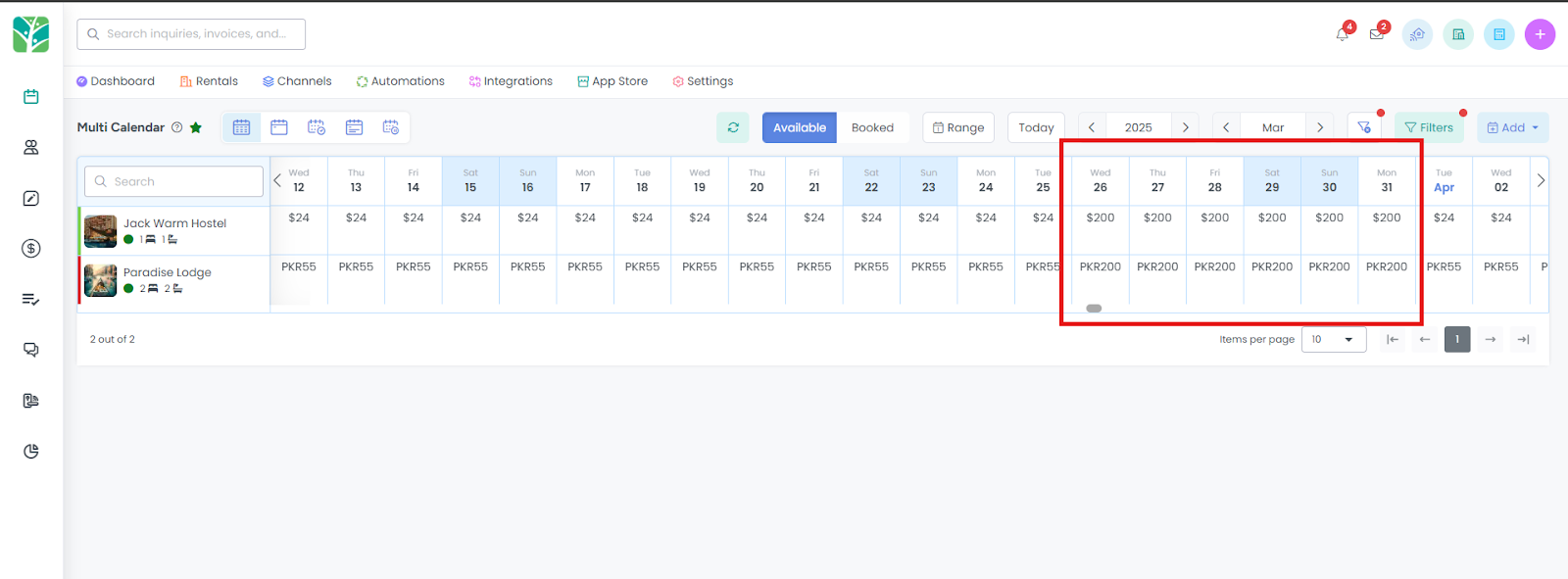
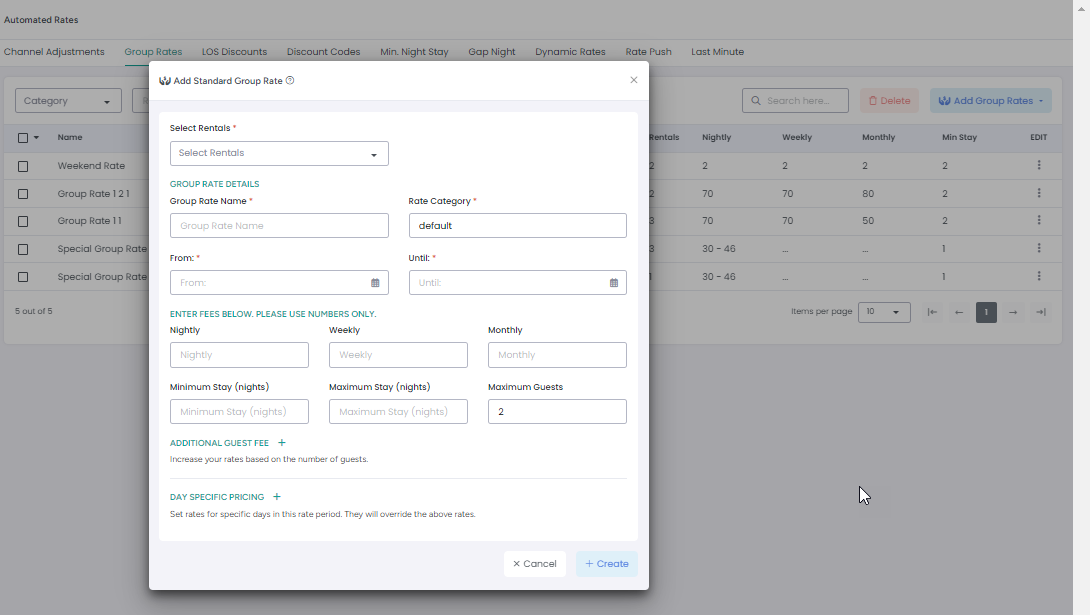
Dynamic Group Rate
Dynamic Rates will automatically adjust from low to high rates based on changing occupancy. Channel rates will be updated instantly when the rate changes. While adding dynamic group rates, you can set up this pricing for multiple rental with just one rate record.