Automations are a key benefit of Tokeet Advance. An automation is an instruction to Tokeet Advance to perform a particular action when an event occurs. For example, triggers can be used to notify you and your guests via email or SMS when a new booking is received.
You can access the Automations module from top menu bar
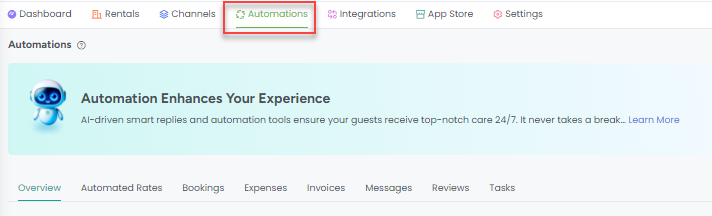
The Overview tab will show you all of the different types of Automations that can be created in Tokeet Advance.
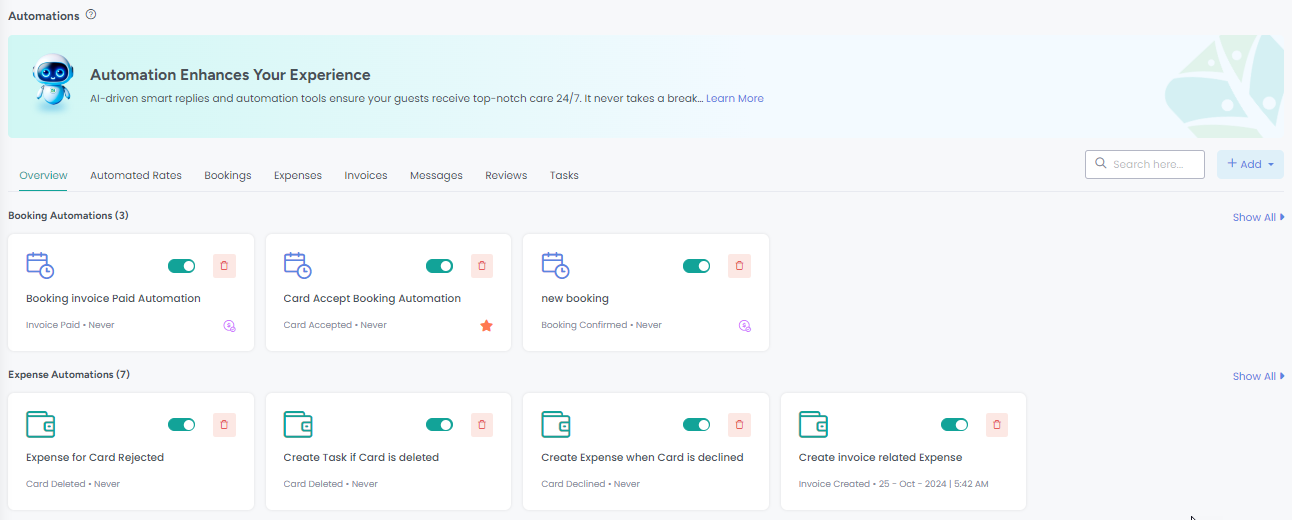
Tokeet Advance support different types of Automations.
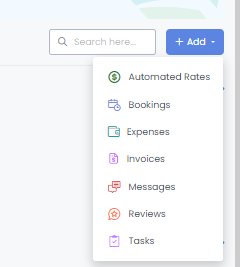
To view detailed information on each type of automation, please review the help articles below:
Automated Rates
Bookings
Expenses
Invoices
Messages
Reviews
Tasks
Automation Events
Below is a list of events which can be triggered with different automations:
Booking Cancelled: Booking cancelled via dashboard or connected API channel.
Booking Confirmed: Booking confirmed via dashboard or connected API channel.
Card Accepted: Credit Card info submitted to Stripe has been accepted.
Card Declined: Credit Card has been declined after Stripe attempts processing.
Card Deleted: Credit Card has been deleted from Stripe.
Card Rejected: Credit Card info submitted to Stripe has been rejected.
Channel Disabled: Inform your internal team that a channel connection is disabled, and that action needs to be taken by your team in Tokeet Advance.
Contract Rejected: A Signature Contract has been rejected.
Contract Sent: A Signature Contract has been sent.
Contract Signed: A Signature Contract has been signed.
Contract Viewed: A Signature Contract has been viewed.
Guest Created: A guest is created either via the dashboard, from a Tokeet Advance website or widget, or from a channel connection.
Guest Deleted: A guest is deleted from the dashboard.
Guest Message: A message is received from a guest.
Guest Updated: A guest is updated via the dashboard or a channel connection.
Inquiry Created: An inquiry is created via the dashboard, a Tokeet website or widget, or an API channel connection.
Invoice Cancelled: A Tokeet Advance invoice is marked as cancelled.
Invoice Created: An invoice is created on any Tokeet Advance inquiry.
Invoice Paid: The invoice status changes to paid on any Tokeet Advance invoice.