What is SUPERHOG used for?
SUPERHOG combines intelligent guest screening (Know Your Guest TM ) with automatic damage protection and is delivered as a SaaS solution for the vacation rental industry, that integrate seamlessly with your booking journey, helping you pre-and post-stay. By using SUPERHOG, you can be confident knowing your guests are who they say they are and rest easy knowing your properties are protected.
Our $5,000,000 Host Guarantee is unmatched in the industry, offering comprehensive protection to property managers and hosts around the world.
Features of this integration:
Intelligent guest screening
Biometric checks
Automatic damage protection
Simplified deposit management
Damage waiver
$5,000,000 host guarantee
How Does it Work?
SUPERHOG independently verifies guests across all booking channels, seamlessly integrating with your pre/post-booking journey. Each validated booking is then protected by SUPERHOG’s industry-leading Host Guarantee that provides up to $5,000,000 of protection against guest damages. The simplified deposit management and damage waiver can help you cover the smaller guest damages with ease.
How do I get SUPERHOG?
Join our partnership here: https://info.superhog.com/connect-tokeet-and-superhog
Find out more about SUPERHOG in our blog post.
You will need to create a SUPERHOG account to proceed with the integration.
After connecting your Tokeet and SUPERHOG accounts, booking data will sync automatically.
Connecting SUPERHOG to AdvanceCM/Tokeet
Connecting to SUPERHOG with Tokeet couldn’t be easier. We’ve put together the few simple steps you need to follow for your integration to be complete.
Log into your SUPERHOG account
> First, you need to become a SUPERHOG member
> Submit the form, SUPERHOG will then reach out to set you up
> Go to integrations
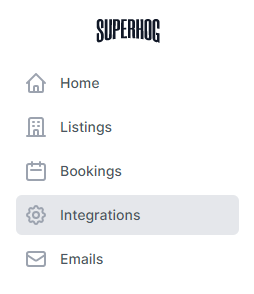
> Select Tokeet from the list
Authorise SUPERHOG
This will allow SUPERHOG to read listing and booking information in order to contact your guests to validate them
> Log into your Tokeet account
> Click the “Get your Authorisation Code” button
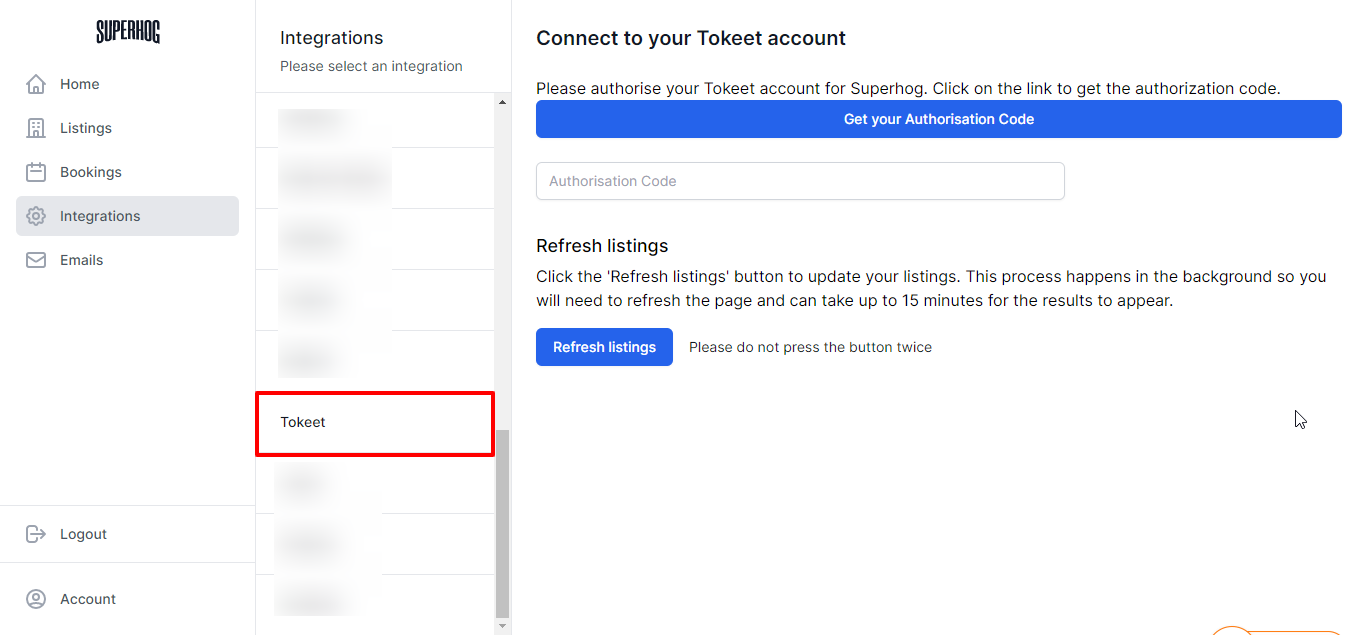
> Authorise SUPERHOG to access your information
Selecting your listings
Please note: when clicking 'Update' listings and bookings will be LIVE with SUPERHOG!
> Click 'Refresh'
> Wait a couple of minutes, then reload your webpage
> Only select the listings you want to add to SUPERHOG
> Then click 'Update'
Once this is done, listings and bookings will start to appear on the SUPERHOG account.
If you need any assistance, please reach out to hello@superhog.com