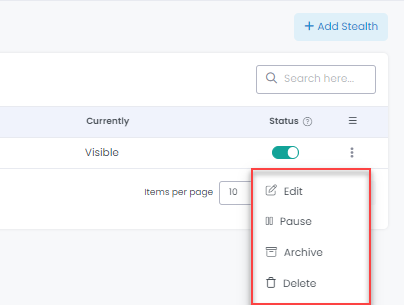Stealth mode unlists your Airbnb rental during specific hours of the day and hides it from prying eyes. It will be re-listed at a time you specify and when you are more likely to be seen by potential guests.
Why Should You Use Stealth Mode?
In the short-term rental business, you need to reach your target audience at the right time. For example, you might be interested in hiding the property from Airbnb during business hours and revealing it again in the evening or during the weekend when it is more likely to be seen by guests. It is a solution for hosts who are located in a different time zone than their guests so that the property will only be shown when they are ready to communicate with them. In all these cases Stealth Mode works perfectly for your benefit.
You can access the Stealth module from the Settings tab:
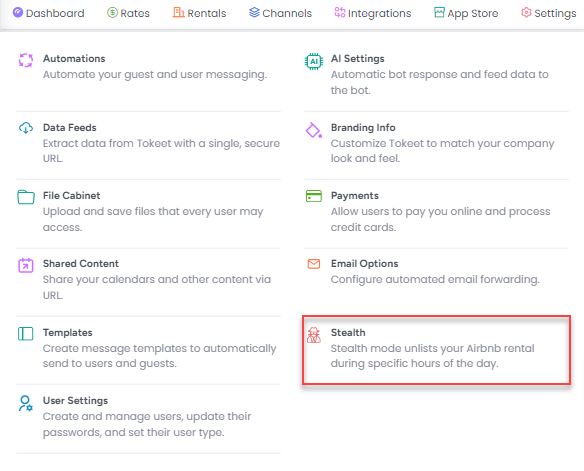
How to add Stealth?
Go to the Stealth List View by clicking on Settings > Stealth and click the Add Stealth button
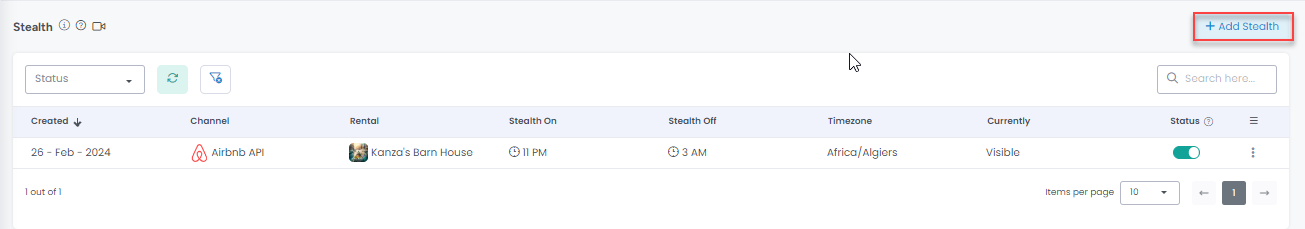
An “Add Stealth Mode” popup will be displayed, allowing you to enter your Rental, channels and then choose time duration during which Stealth mode will be activated. There’s also an option to choose the relevant timezone.
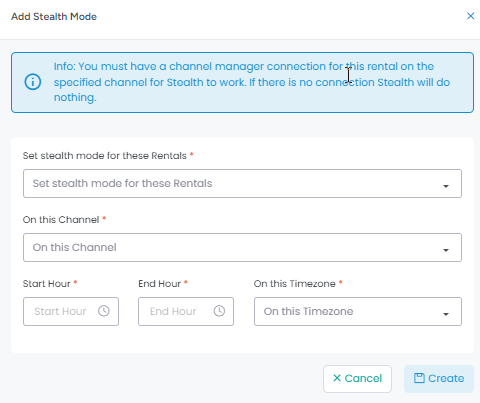
You can pause the created Stealth temporarily and then resume it again any time.