What is HKeeper?
HKeeper is a task assignment automation software and communication tool for employees and hotel guests.
By implementing HKeeper to your operation, you can improve the accuracy and consistency of workflows, and most importantly, task assignment automation eliminates wasted human errors, tasks lost and minimizes the amount of work required to produce a good result.
Task automation is for everyone, and anyone can do it with HKeeper!
Find out more about HKeeper in our blog post.
Features of this integration:
HKeeper software can complete most 90% of the activity in a workflow, especially when integrated with other tools and apps like Tokeet. Together we can:
Decrease up to 30% of the operational expenses and enable your employees to work seamlessly and hassle-free.
Eliminate missed, overdue tasks and guest requests.
Schedule, manage and prioritize Cleaning and Maintenance tasks.
Schedule daily, weekly, and monthly recurring tasks (not related to Housekeeping and Maintenance departments).
Do self inspection and prove completion of any task by inserting photos to verify task status in real-time.
Provide access to Front Office Team & Manager Executives to see the room (cleanliness) status in real-time.
Get safe and centralized communication tools that replaces the need for in-person communication among staff and eliminates the unnecessary waste of time to make calls and send emails.
Remove physical contact promoting both staff and guest health and safety.
Implement HKeeper Digital Concierge with 0 investment and get access to provide contactless services, cross language barrier (via multilingual chat), improve loyalty program and arrange your own marketplace to support locals.
Stay connected with guests even after they leave the hotel and improve direct bookings.
Go green! Go paperless! Go sustainable!
“Zoom in & out” any issue or task to eliminate the source of the problem in live-time reports.
Analyze workflow performance including human resources, inventory resources, and task performance in real-time.
Create and share via multiple channels your own Cleanliness Certificates to ensure guests that the hotel they stay in is following the global hospitality cleanliness standards, norms and behaviors that are designed to minimize risk and enhance safety for them and hotel's associates alike.
You will need to create a HKeeper account to proceed with the integration.
Connecting HKeeper to AdvanceCM/Tokeet
Connecting to HKeeper with Tokeet is like riding a bicycle. We’ve created a simple tutorial to set up integration.
Log into your HKeeper account
> Go to helper menu on top right side of header
> Click on PMS Connect
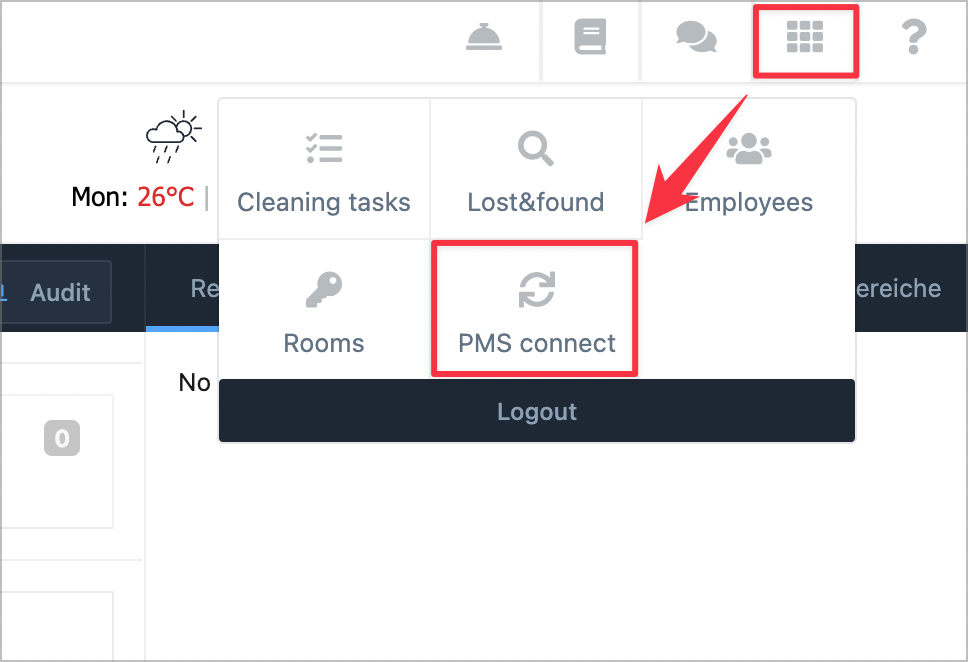
Authorize HKeeper
This will allow HKeeper to read listing and booking information in order to contact your guests to validate them
> Sign in into your Tokeet account
> Click the “Get your Authorisation Code” button
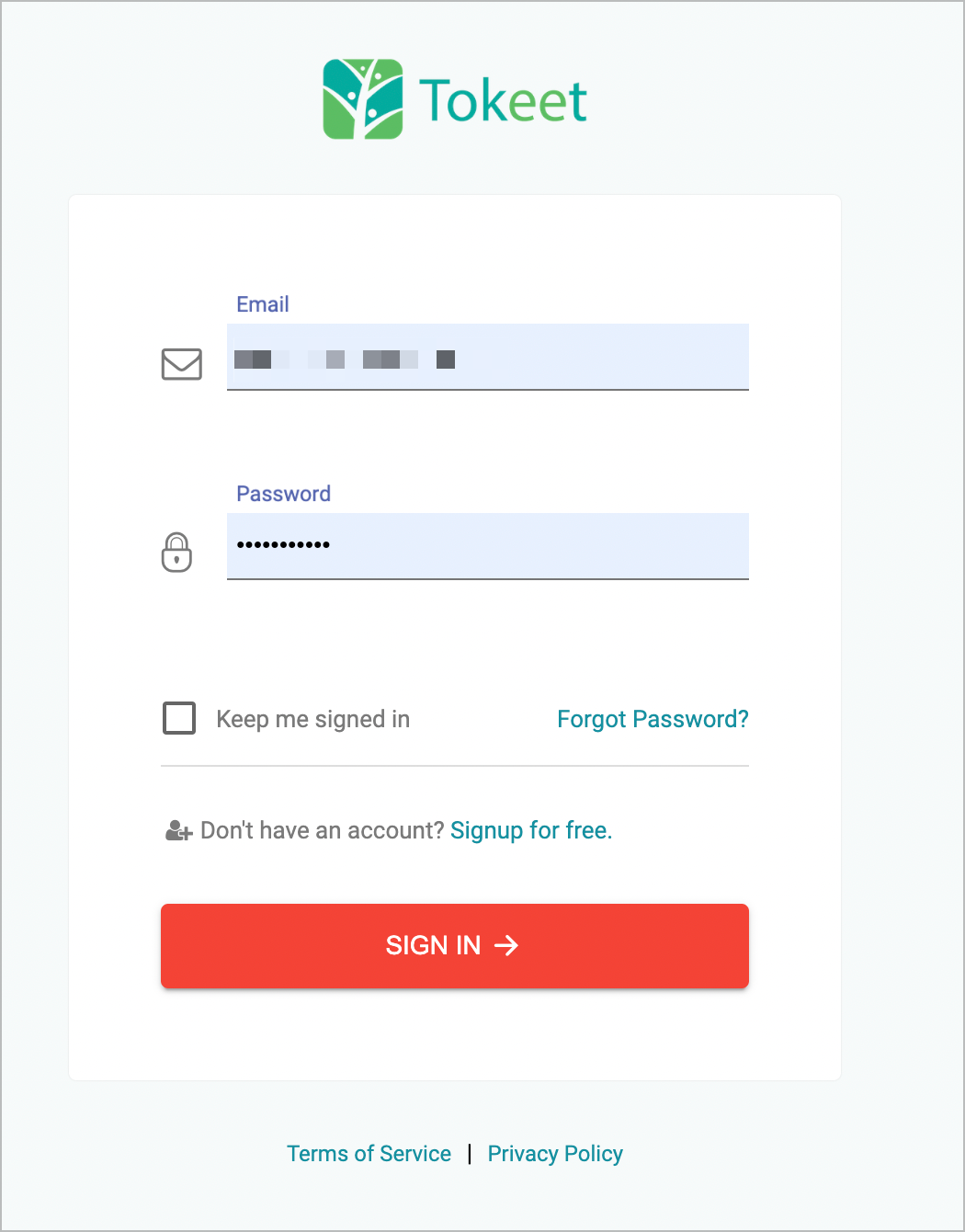
> Authorise HKeeper to access your information
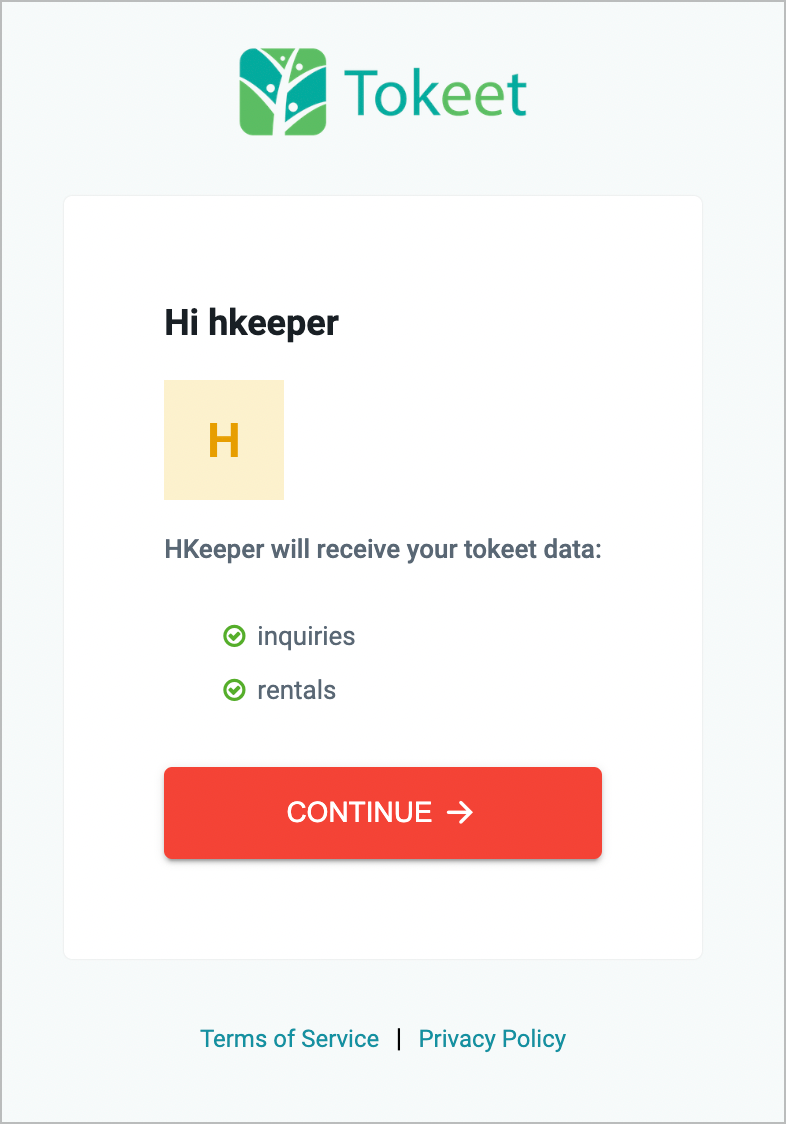
Once this is done, listings and bookings will start to appear on the HKeeper account. If you need any assistance, please reach out to support@hkeeper.global.
How to disconnect:
Contact HKeeper support team and they will handle the disconnection for you, there is no front end option available to disconnect.