Rates Automation streamlines managing rates by setting up various rate types based on specific conditions and events.
Rate Automation includes several different automations, as outlined below:
Channel Adjustments
Group Rates
LOS Discounts
Discount Codes
Min Night Stay
Gap Night
Dynamic Rates
Rate Push
Last Minute
How to access Rates Automations?
First go to the Automations module.
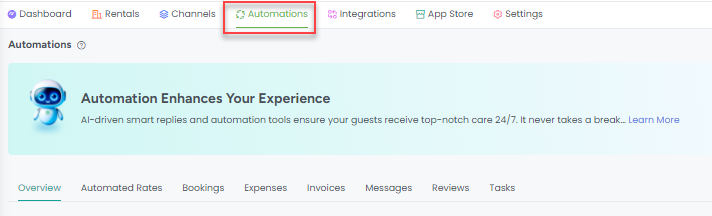
Then click on +Add and choose Automated Rates.
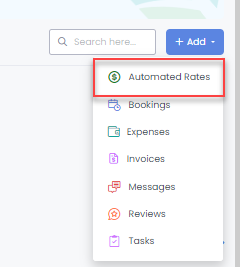
You can also access Rates Automation from the Calendars section by clicking on the Add button, then choosing Automated Rates, which will take you to the Rates Automation overlay.
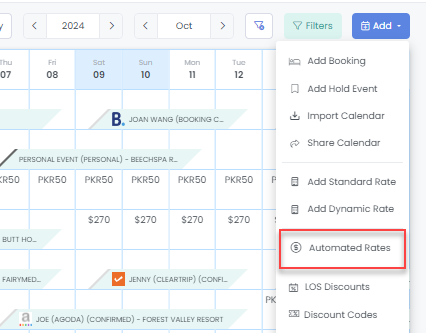
Automated Rates Overlay
The Rates Automation overlay will look like shown below.
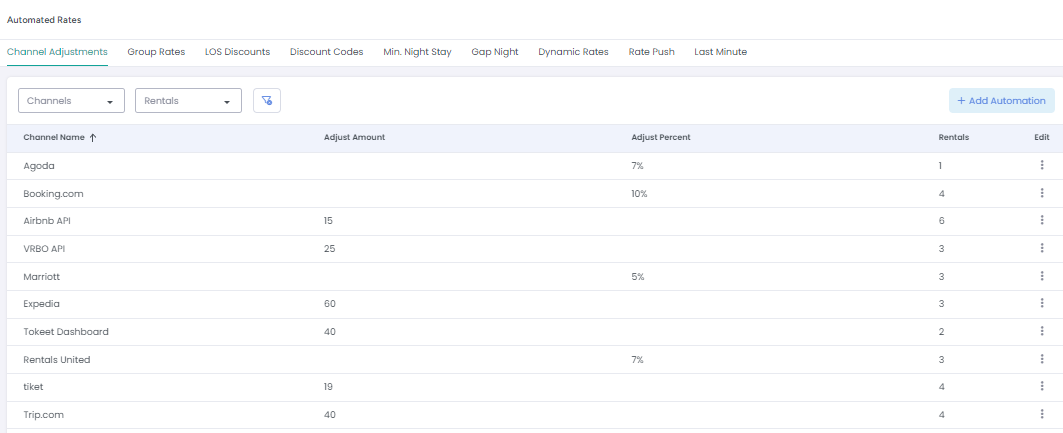
For further details, please refer to the separate help articles for each type of Rate Automation mentioned at the beginning of this help article.