AdvanceCM allows you to push rates to connected API channels in two ways
Create multiple rate categories specific to every channel and then push those categories.
Use Chanel Adjustments with AdvanceCM's default rate category.
Method 1: Creating multiple rate categories
Suppose you are connected to three different API channels and you want to push the following rates to these channels:
Airbnb=$439
Booking.com=$359
Expedia=$299
To achieve this, you have to create three different rate categories. To create a custom rate category follow the steps below:
Navigate to Rentals and click on the rental you want to edit rates for, then click the Rates tab.
Go to Rates Table > Add Rates.
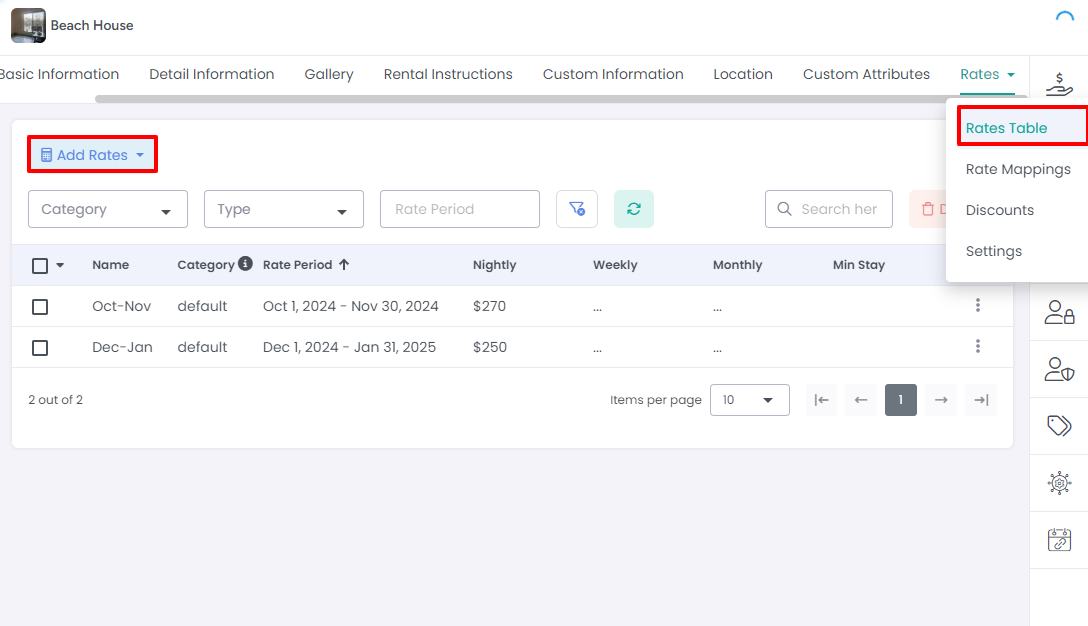
Add a Standard Rate and in the Rate Category field type “Airbnb” and then create the rate.
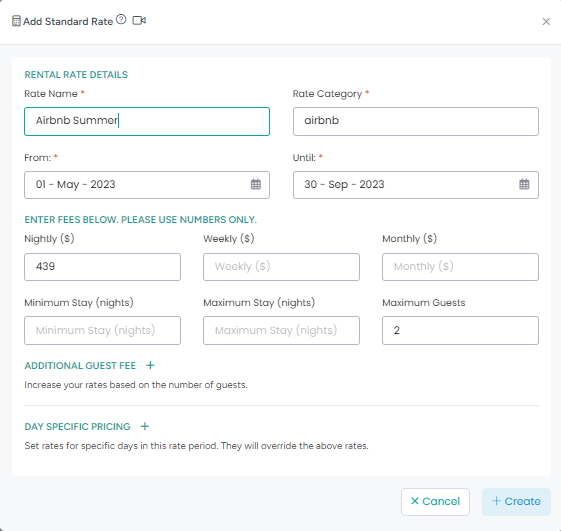
Now, go to the Rate Mappings tab and add a mapping for each channel, choosing the custom AdvanceCM rate category created for each one.
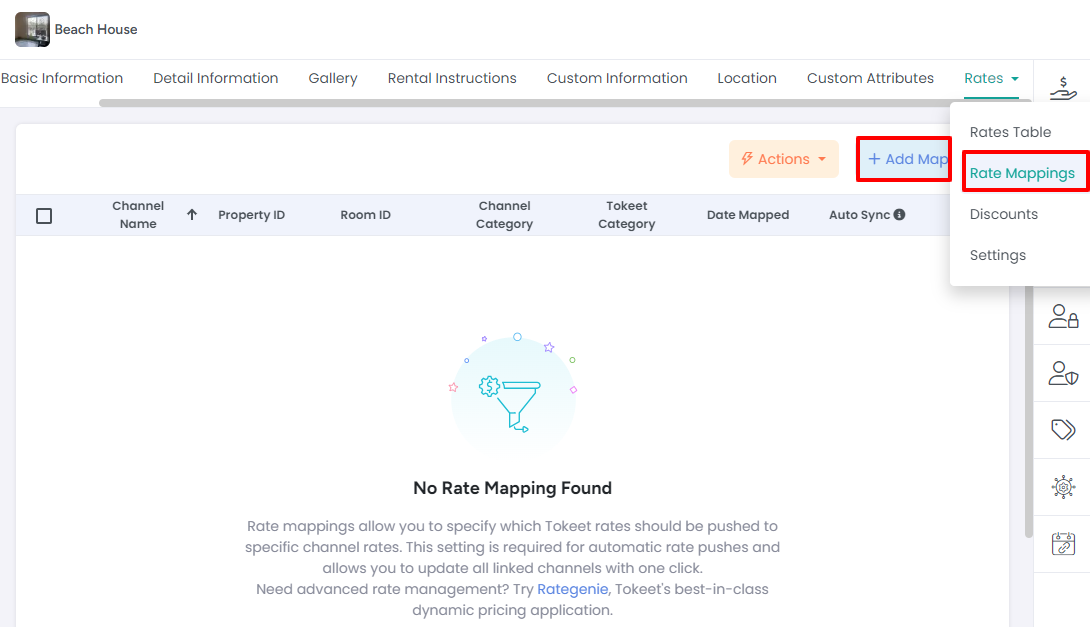
Now, select the mappings that you will like to push rates for, click the Actions button then "Push Rates".
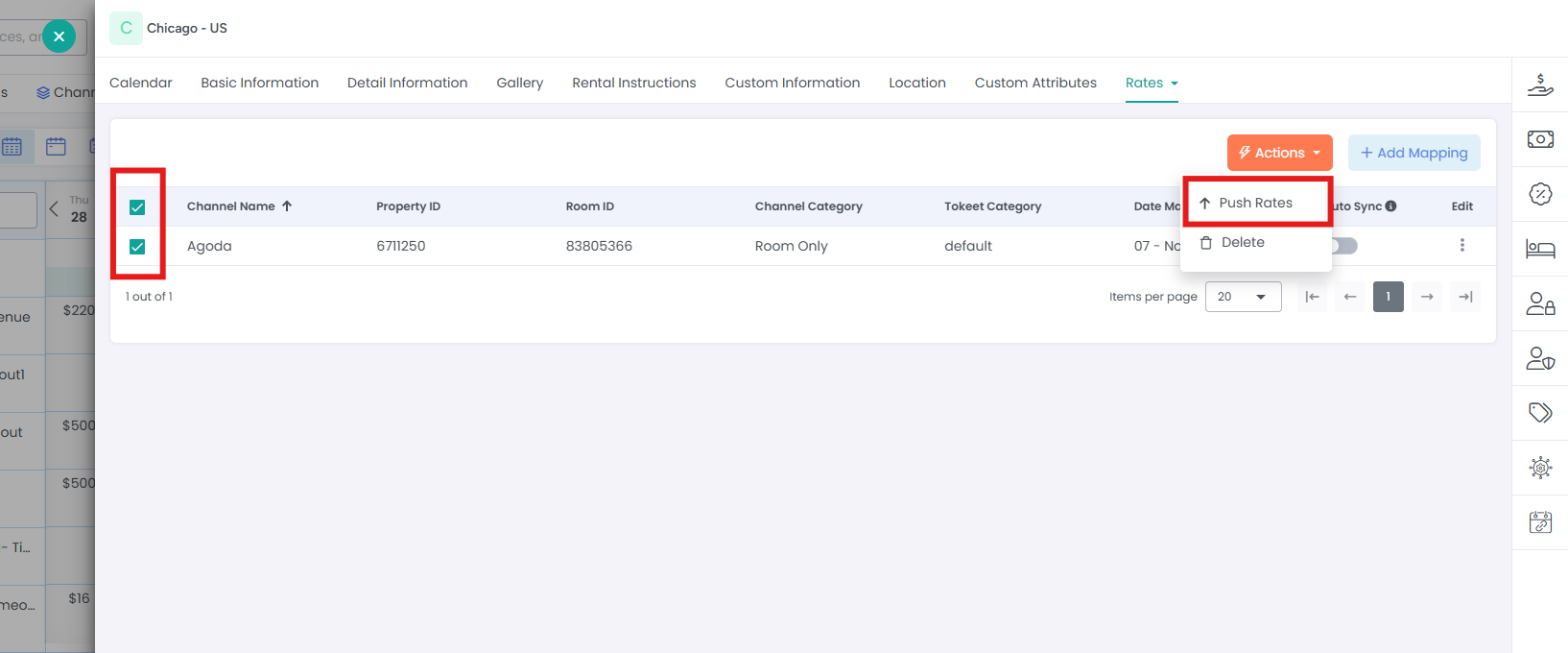
That's it, rates will be sent to all of the channels for the mappings selected.
Method 2: Using Channel Adjustments with TV3 default rate category
Please follow this article if you want to push distinct rates to every API channel using the AdvanceCM Channel Adjustment feature.