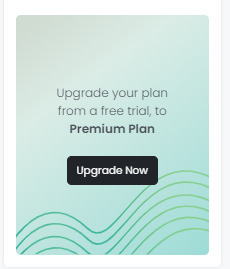The Tokeet Dashboard gives you a quick overview of the whole application in different sections and a quick overview of booking, revenue, invoices, messages and much more based on your selected year and rental(s).
What’s more is that you can choose which sections of the Dashboard you will like to see displayed.
Custom Grid
Using this grid you can enable or disable different dashlets (sections) on the dashboard.
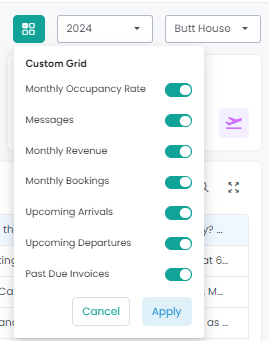
Top Stats
You can see quick stats for the current year and selected rental(s) at the top of the Dashboard and open details of Bookings, Revenue, Upcoming Arrivals, and Upcoming Departures by clicking the respective links.
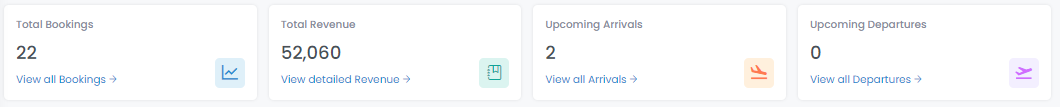
Monthly Occupancy Rate
This is the ratio of distinct nights booked vs nights in the month for the rental.

Messages
This section shows the most recent messages received in your Tokeet Inbox which you can quickly open to view the inquiry details overlay.
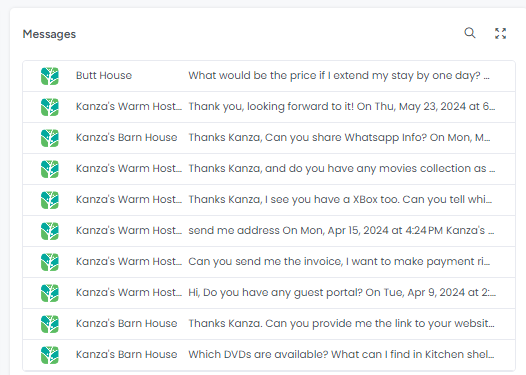
Recent Activity
In the Recent Activity section, you can see all the activities performed in Tokeet, from Booking creations to Subscription renewals. You can apply a drop down search filter to only see specific types of activities.
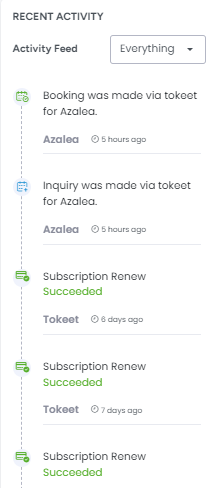
API Channels
This section gives you a quick overview of the connected API channels with a count of the connected accounts.

Monthly Revenue
This graph represents revenue received from paid bookings per month for a selected year. You can select different currency options from the drop-down.

Monthly Bookings
This graph represents the confirmed bookings booked per month for a selected year.

Upcoming Arrivals
The most recent upcoming Check-ins can be seen in this section with the option to search your desired bookings.
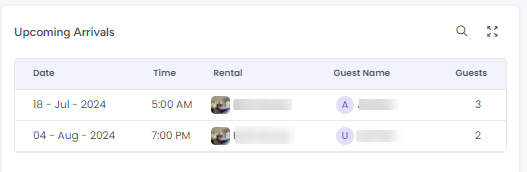
Upcoming Departures
The most recent upcoming Check-outs can be seen in this section with the option to search your desired bookings.
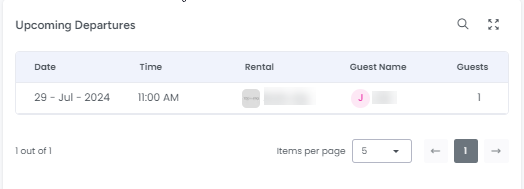
Past Due Invoices
All the invoices which are not paid and their due dates are past are considered Past Due invoices which can be seen in this section.
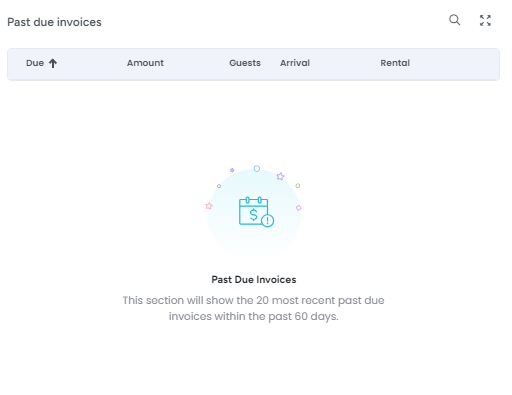
Upgrade your Plan
You can upgrade your subscription plan directly from the Dashboard by clicking this section, which will take you to the Billing Info page.