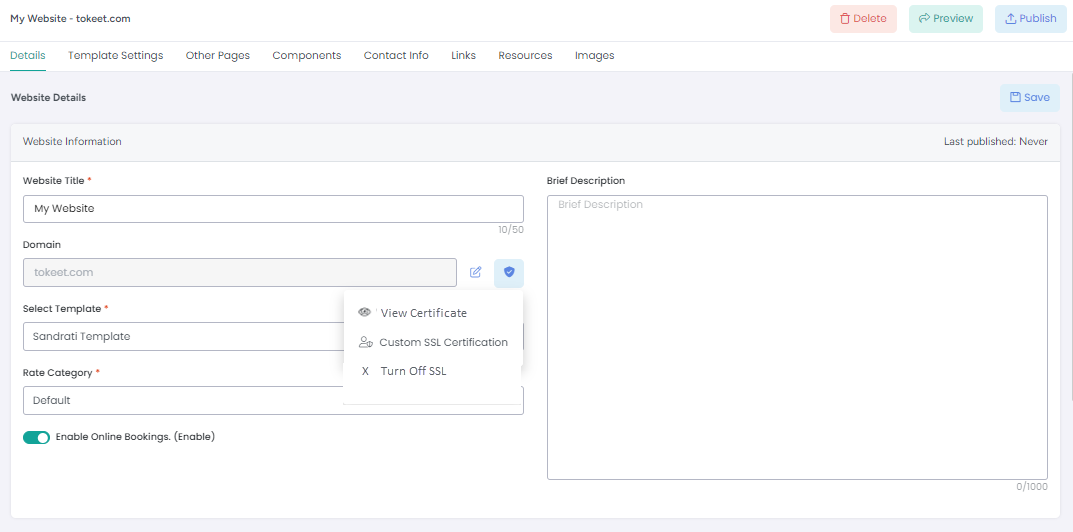This article provides essential guidelines to protect your property website and guest data. It covers configuring DNS to point your domain and enabling HTTPS for your website. By following these recommendations, you can safeguard your website against potential threats, ensure compliance with data protection standards, and build trust with your guests.
HTTPS (HyperText Transfer Protocol Secure) is a security protocol that helps to keep your site secure and displays the url (https:// ). This is done by the issuance of a SSL certificate.
If you have a custom domain for your AdvanceCM website, you can now easily request a SSL certificate.
Before requesting SSL for your Custom Domain, please be sure that your DNS Settings have been configured as shown below.
Configuring DNS to point your domain to AdvanceCM
Now you must configure the DNS settings of your domain to point to AdvanceCM.
Login to your domain registrar's website and locate the DNS (Domain Name System) settings for your domain.
Create a new CNAME record pointing to websites.tokeet.com
Create or update your A record to point to 52.4.180.213. Note, AdvanceCM will redirect any request to
your-domain.com
If you're using a subdomain you only need to create a CNAME pointing to websites.tokeet.com. You can skip the A record configuration.
This is an example of proper CNAME and A Record configuration
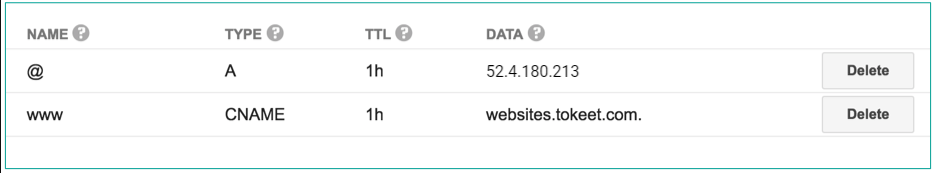
Requesting your Custom Domain SSL for New and Expired Certificates
To secure the custom domain for your AdvanceCM website, click on the Integrations option on the top navigation bar then on the Websites submenu.
Locate the AdvanceCM website, click on the SSL icon and then use the Request SSL Certificate option and the SSL Certificate will be issued through AdvanceCM.
There is also a Custom SSL Certificate option if you will like to use a different SSL provider.
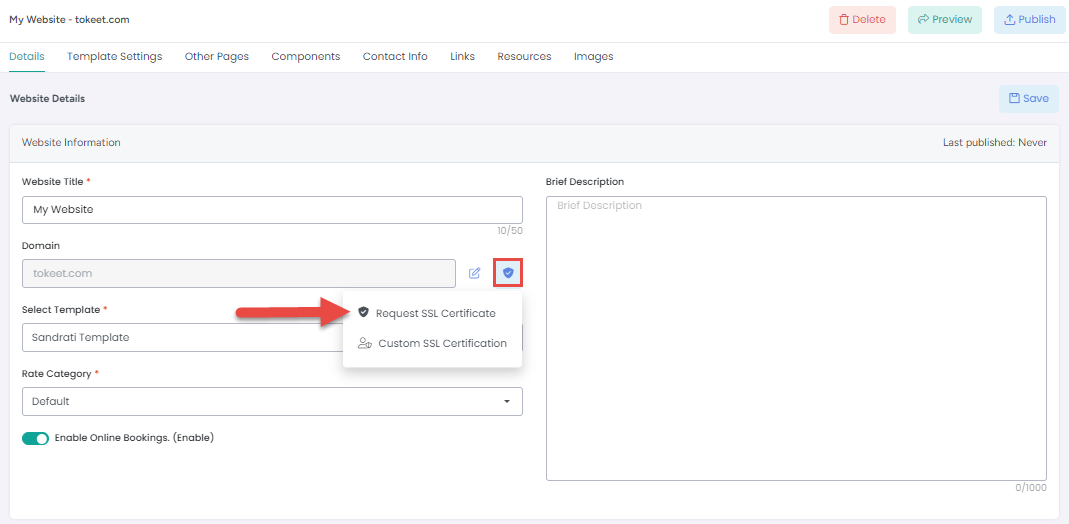
Once the certificate is active, you will see the options to View Certificate and Turn Off SSL.