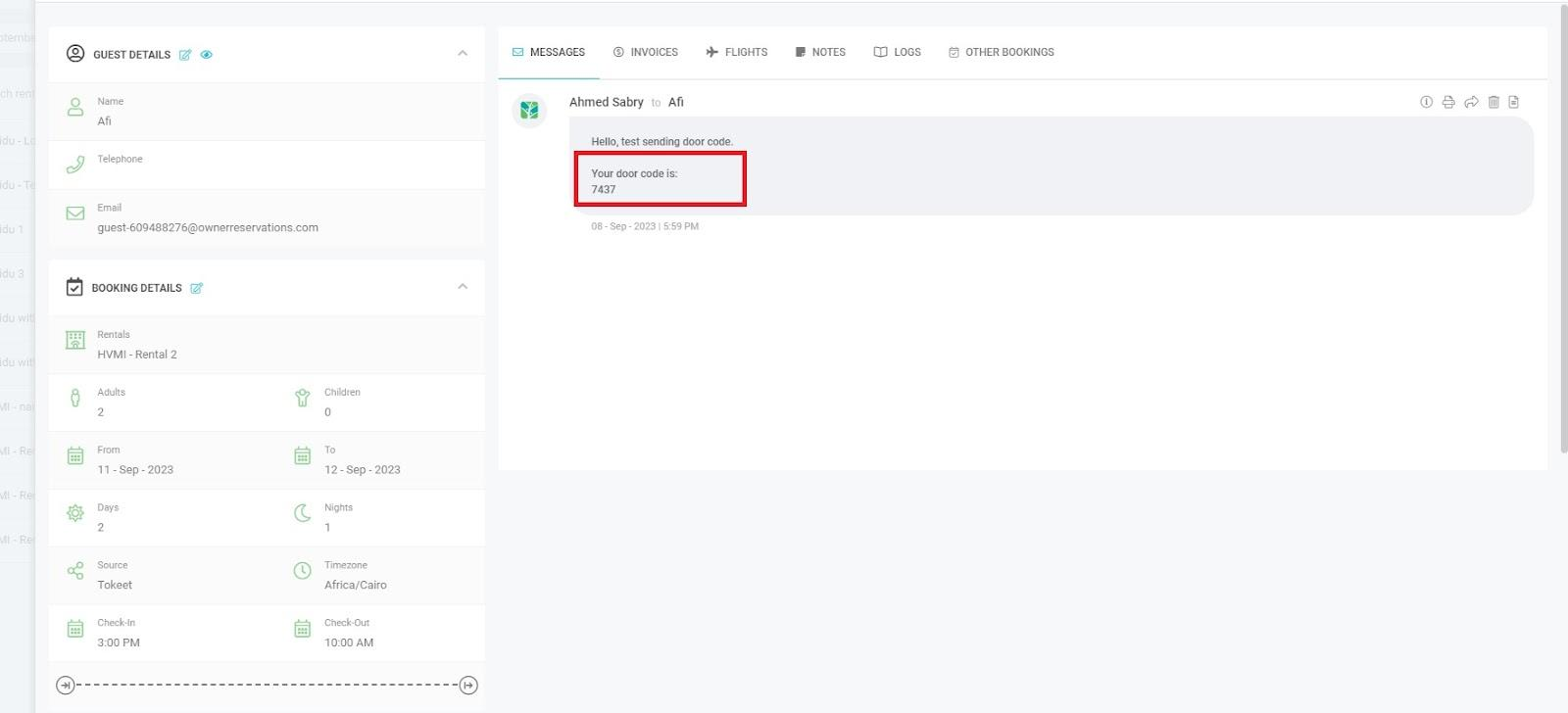Smart locks offer the contactless self check-in experience modern guests expect—but manually generating, sharing, and deactivating unique access codes is highly inefficient.
So Operto automates the entire process to save you time and money. AdvanceCM/Tokeet is now integrated with Operto. You can generate and send door codes to guests by connecting with Operto. To connect with Operto, follow the steps below.
In AdvanceCM, click on Integrations in the top navigation bar.
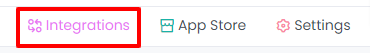
Locate Operto, click on the 3 dots, then on “CONNECT”.
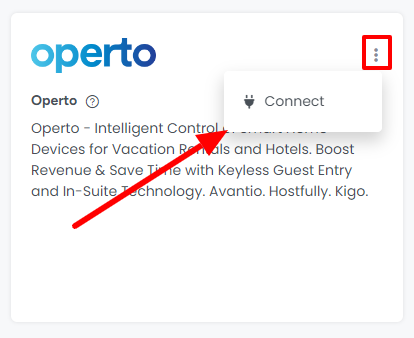
Enter API Key and Secret and click on the Save button
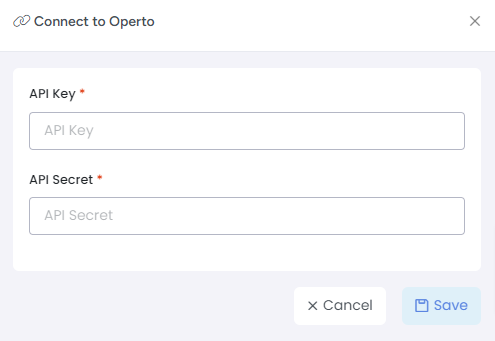
To enable rentals for Operto Lock System, Click on settings button
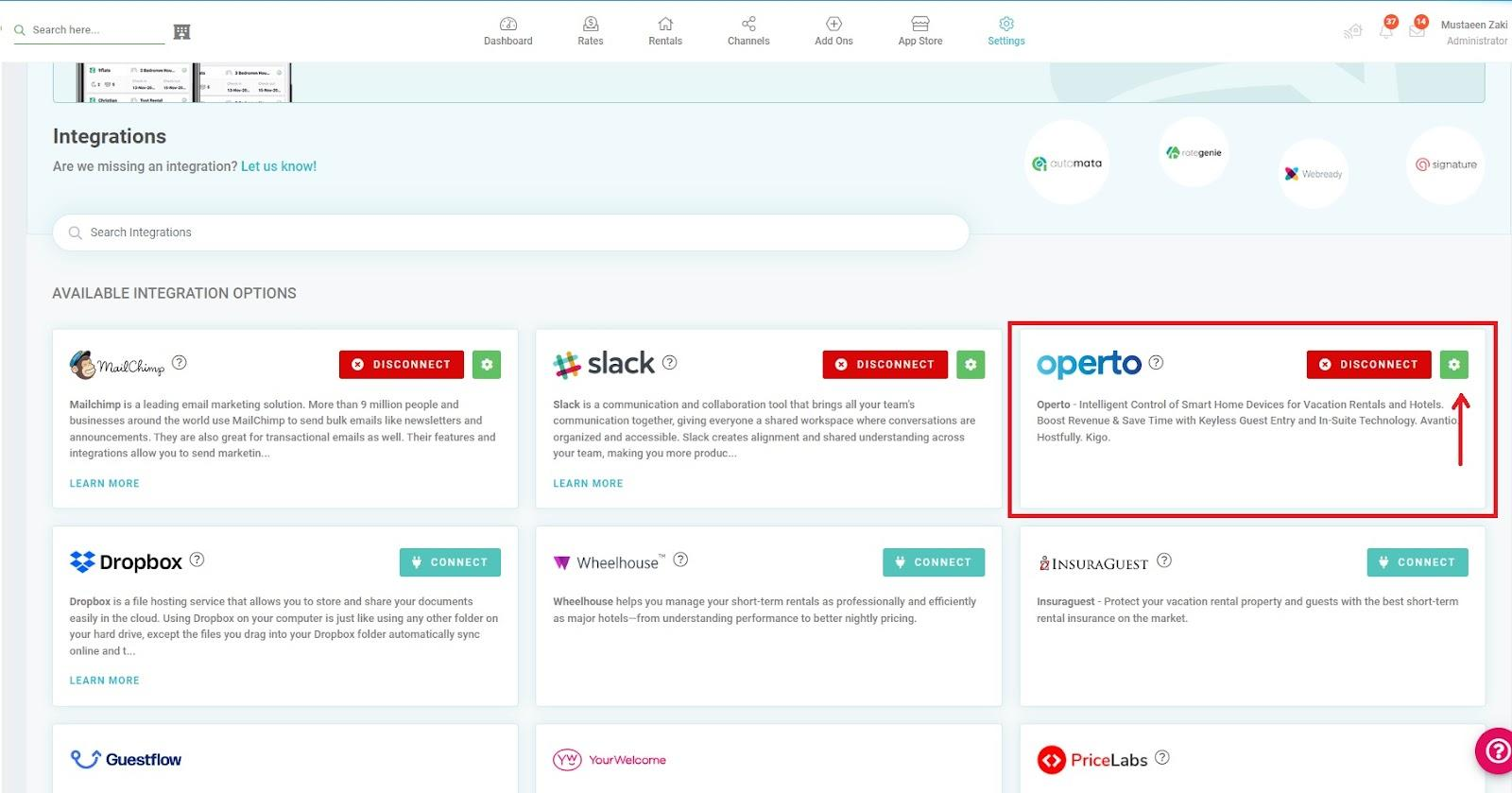
You will see a list of rentals, Turn ON the toggle for rentals you want to enable.
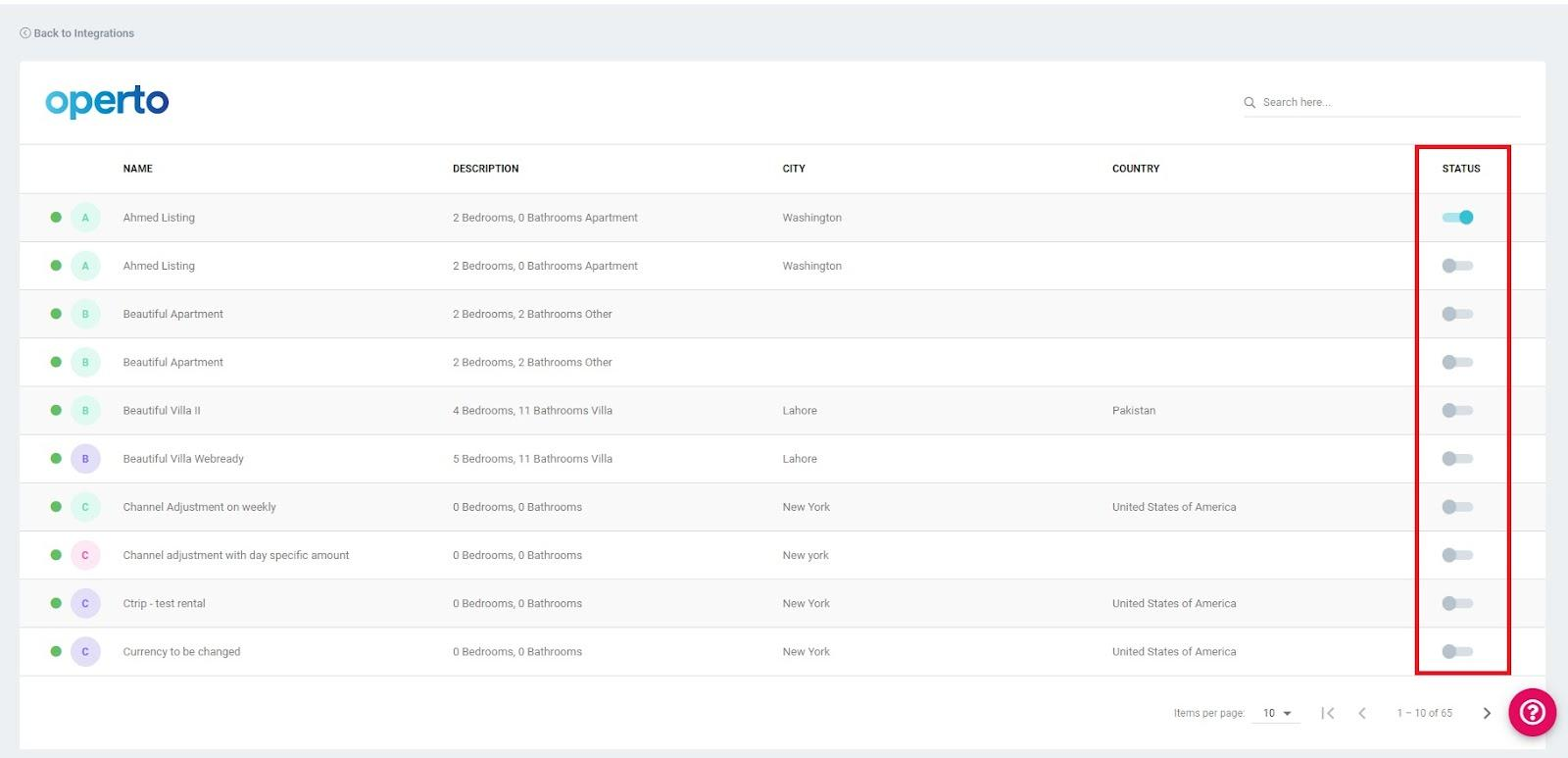
This rental will appear in Units module of Operto
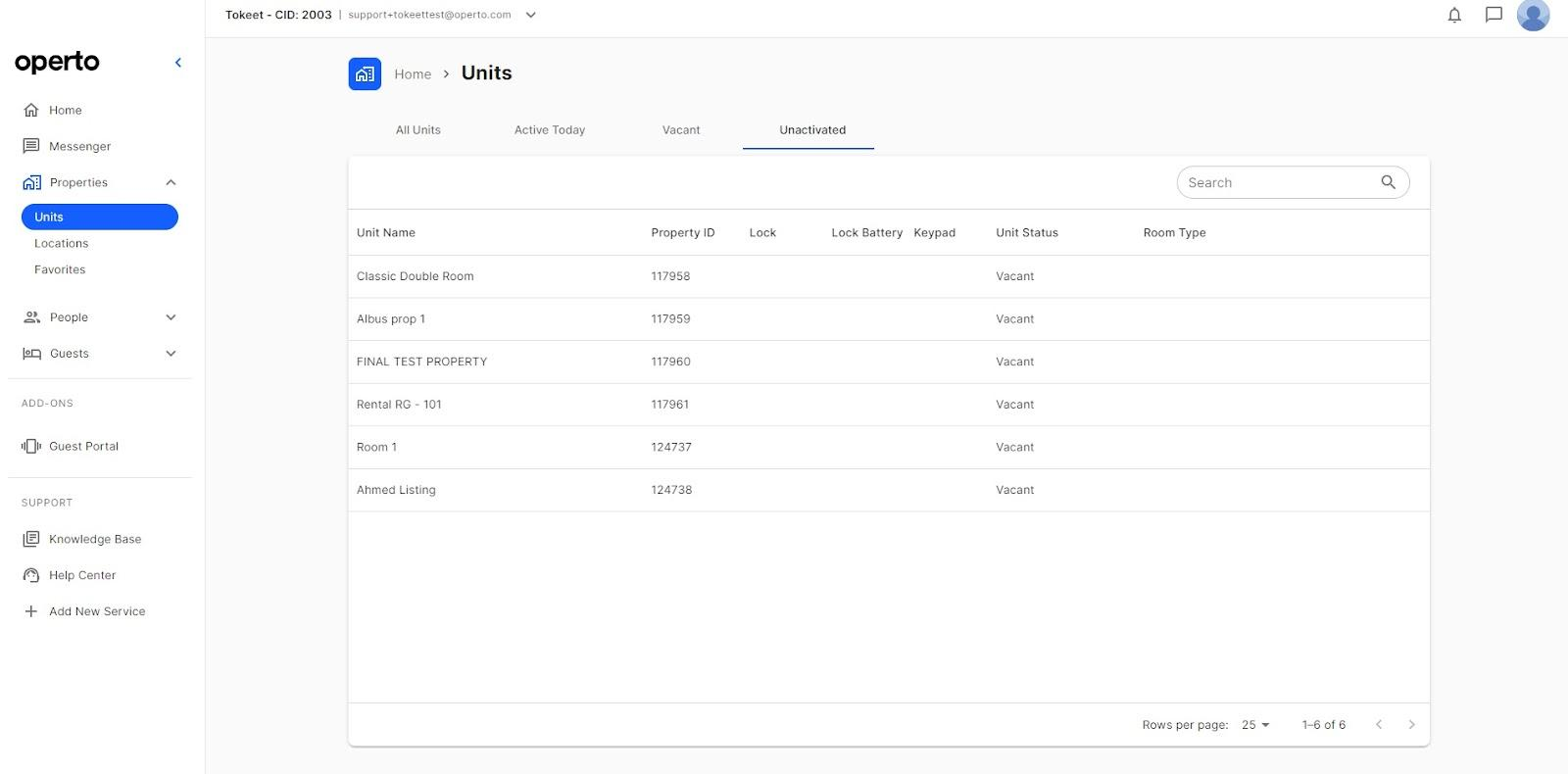
Activate your property in Operto.
Now every booking you create, a door code will be generated in Operto.
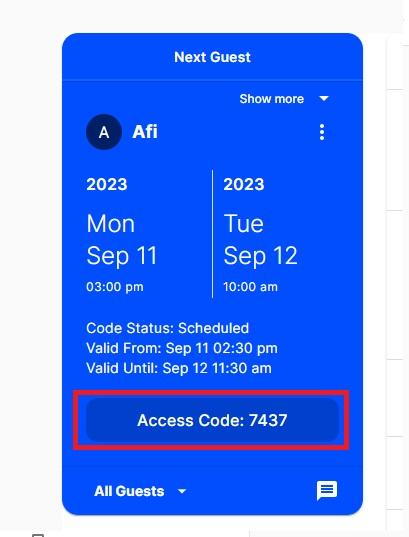
To send the door code to Guests, Follow these steps:
Go to Automations.
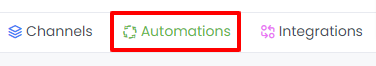
Click on + Add button to create New Automation and select the Messages option
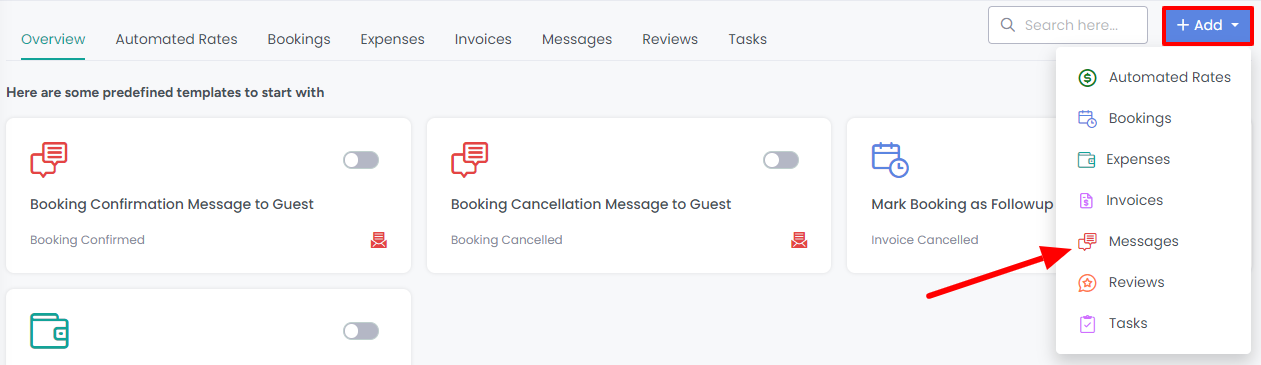
Set ‘When the Event Occurs’ as Rental Access Created. And set action to be performed as email
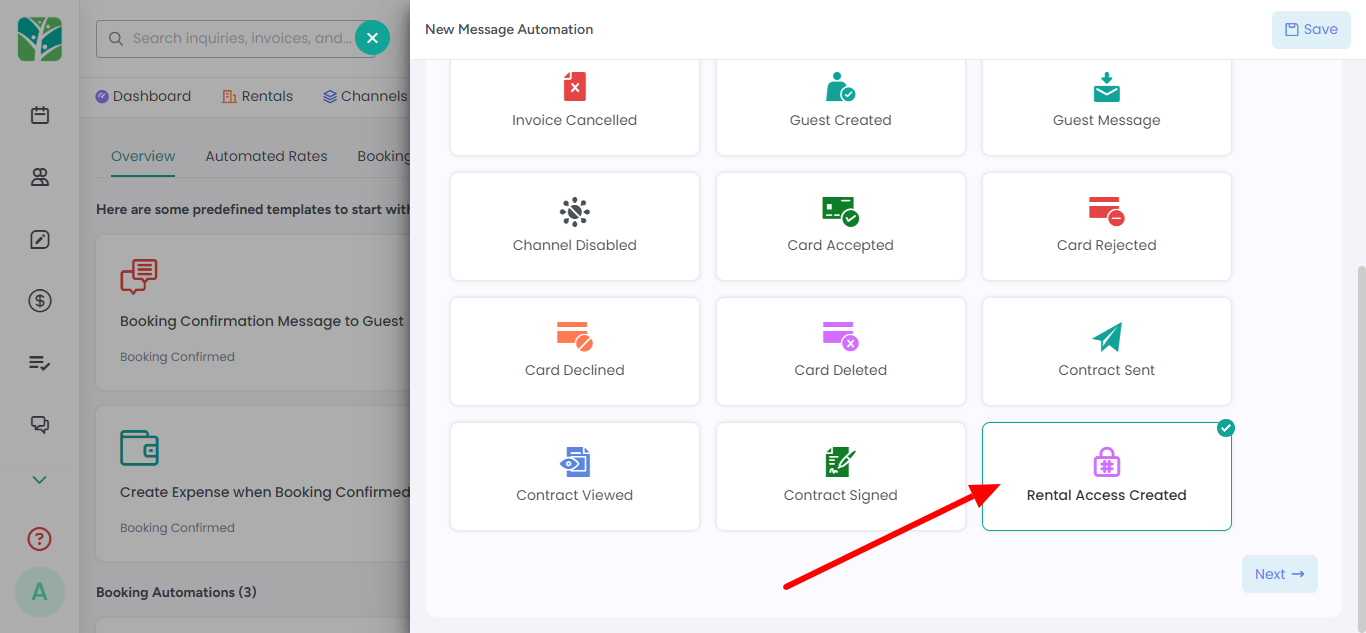
In Templates, Add Data Token for Door Code: |INQUIRY:SECURITY_DOOR_CODE|
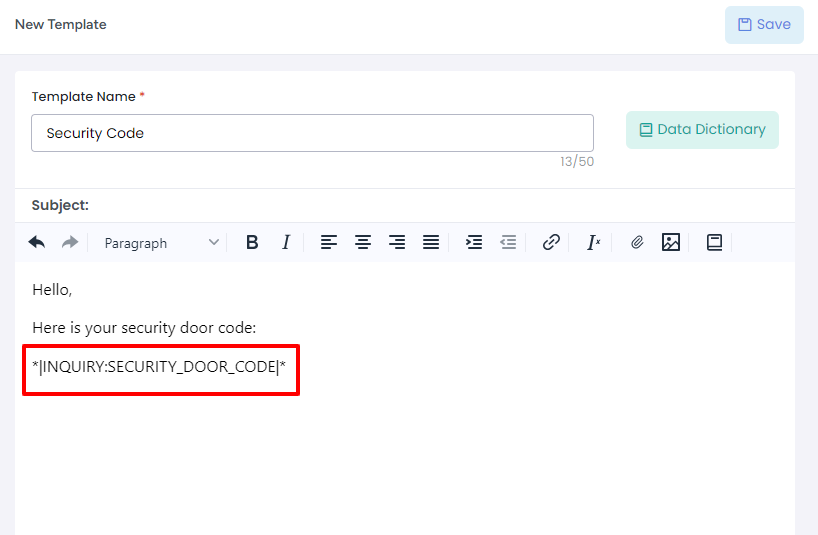
Now whenever a booking is created for rental connected and activated on Operto, a door code will be sent to the guest via email.