With AdvanceCM Channel Adjustments you now have the option to create one rate category and have AdvanceCM automatically add or subtract from that amount before pushing to the API channel of your choice. This guide will explain what is needed and what you can expect when setting up your channel adjustments.
How to create Channel Adjustment Automations?
To create a Channel Adjustment Automation, first go to the Automations module.
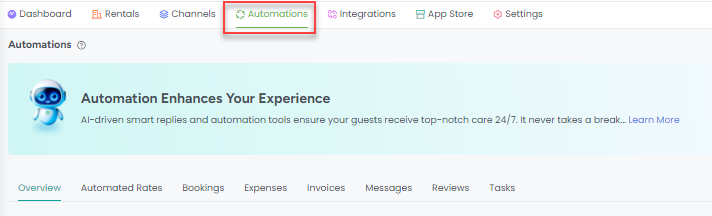
Then click on +Add and choose Automated Rates.
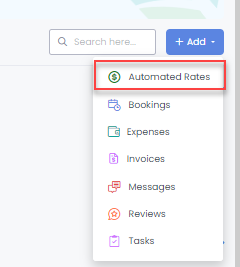
Click on the Channel Adjustment tab then on + Add Automation on the Automated Rates Overlay as shown below:
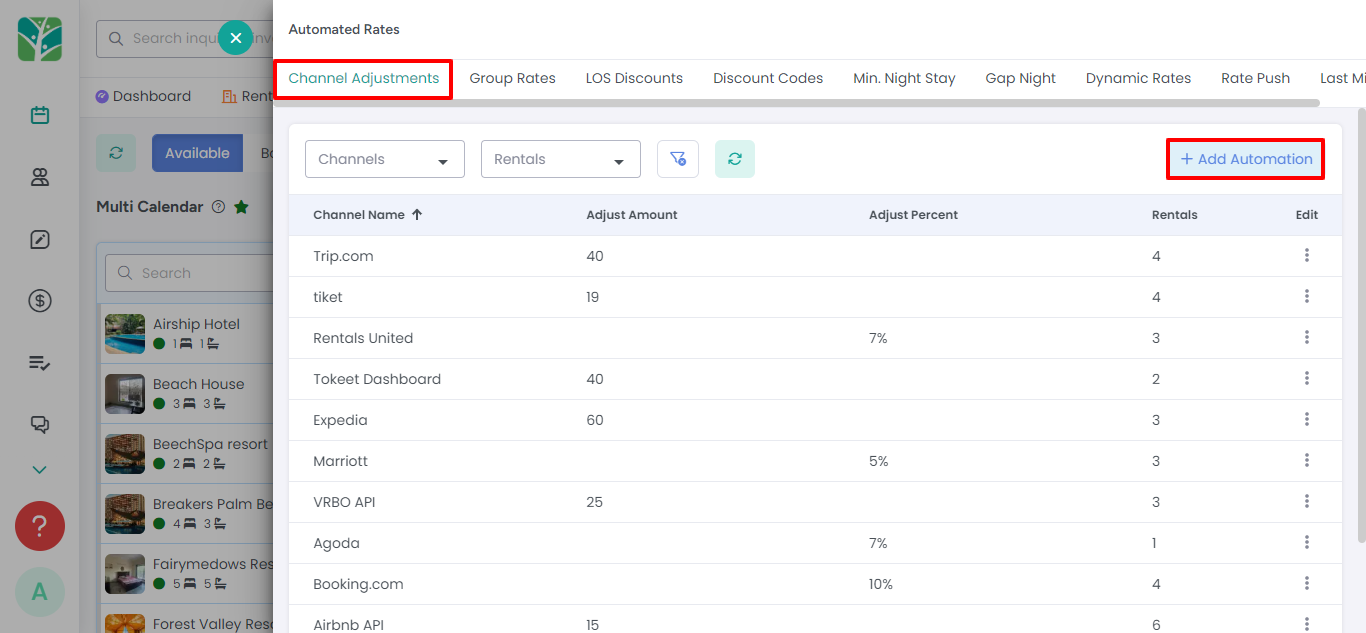
How it works:
The channel you select will determine what API connected channel will be receiving the adjusted amount. Please note that it is not necessary to create an adjustment for the channel you intend to push your "default" rate category to. This will be the un-adjusted rate; you only need to set up channel adjustments for channels where the price differs from this default rate.
Channel adjustments can be applied to specific rentals, allowing you to, for example, increase Booking.com prices by 15% for one set of rentals and by 10% for another.
If you plan on creating a standard adjustment that applies to all rentals, you will want to select all rentals during this step.
Adjustments can be set to do any of the following:
Increase by a set percentage.
Decrease by a set percentage. (Simply add the - character before the percentage value)
Increase by a set amount.
Decrease by a set amount. (Simply add the - character before the amount value)
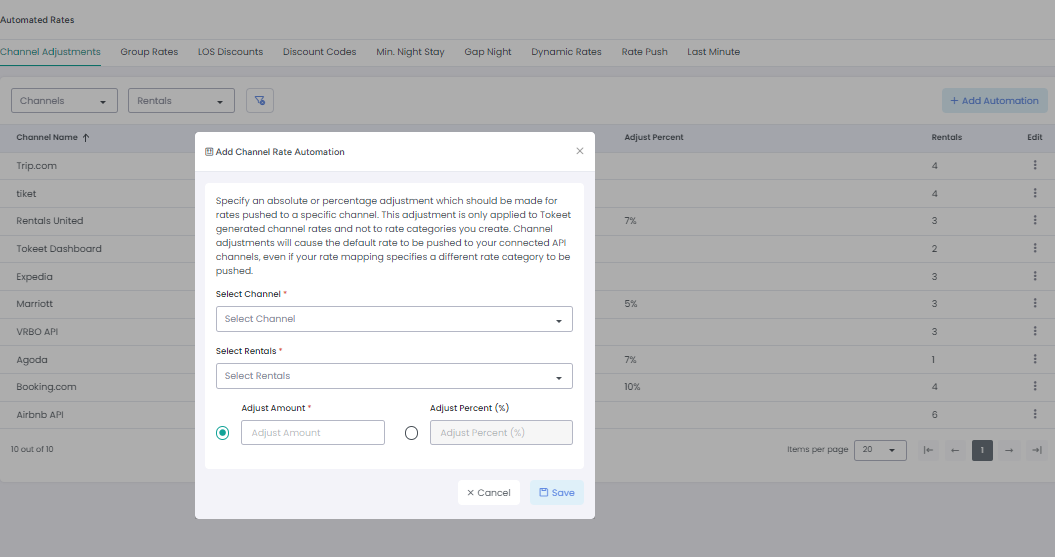
Once the channel automation is created, you can also see the channel adjusted on the Rental Calendar.
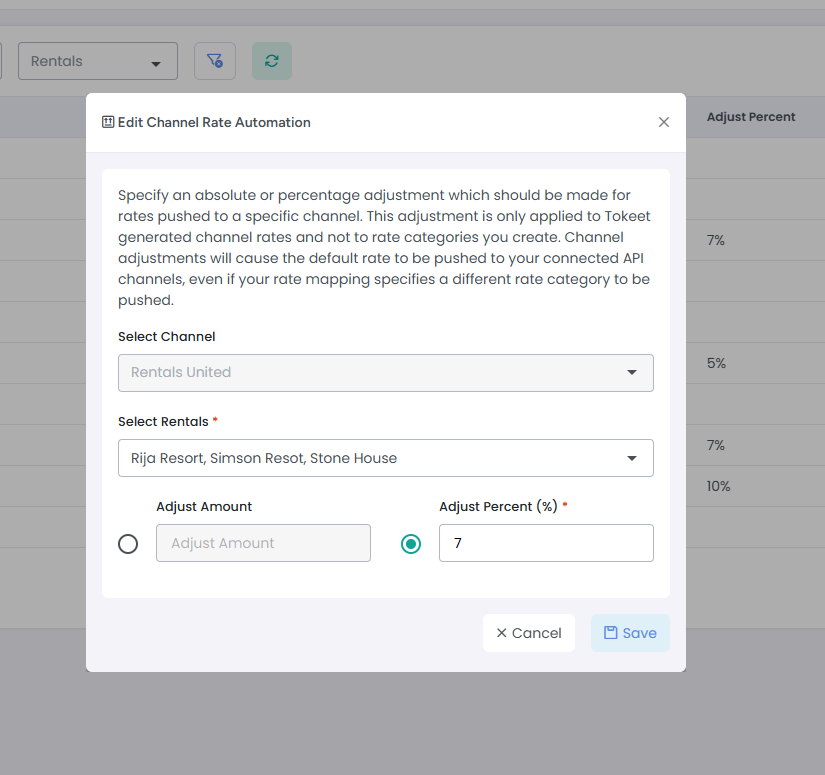
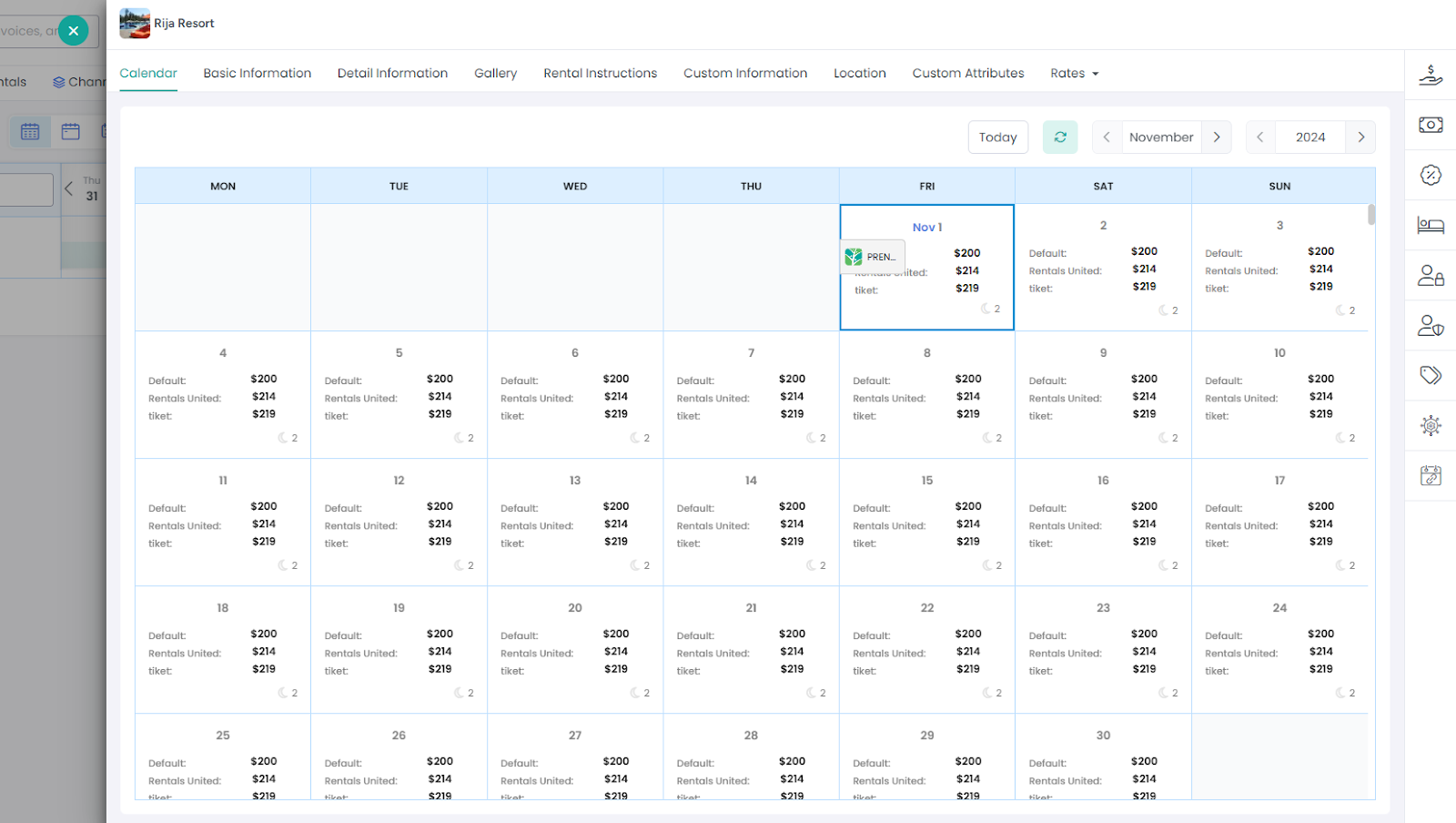
As always, please contact us with questions any time. We're happy to help.