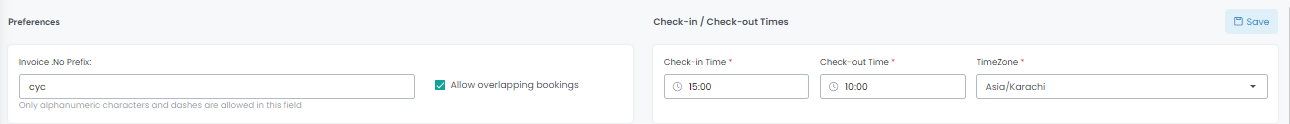The Account Info section in AdvanceCM allows you to manage and customize essential account settings. Here, you can update your login credentials, set your preferred currency, and configure various preferences to tailor the platform to your needs. This area ensures your account details are up-to-date and aligned with your operational requirements.
Here's how to adjust this area.
First, click on your profile icon in the lower left corner then on Account Info:
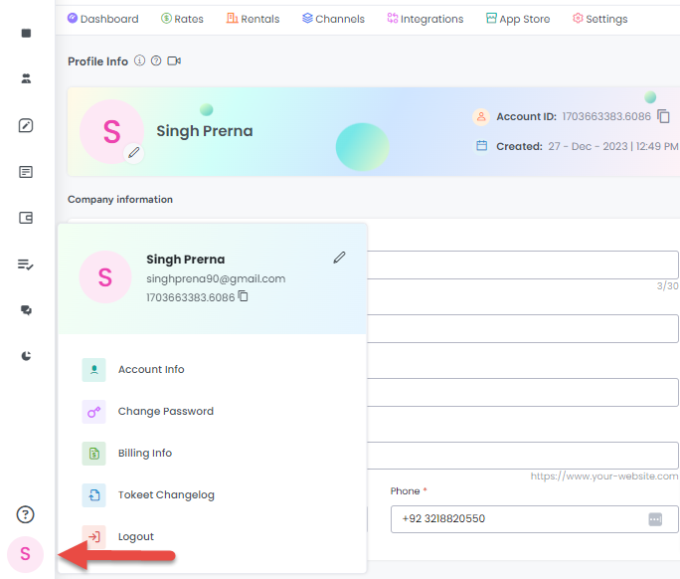
Updating your Account Details
Once you have clicked on Account Info, you will see the options below:
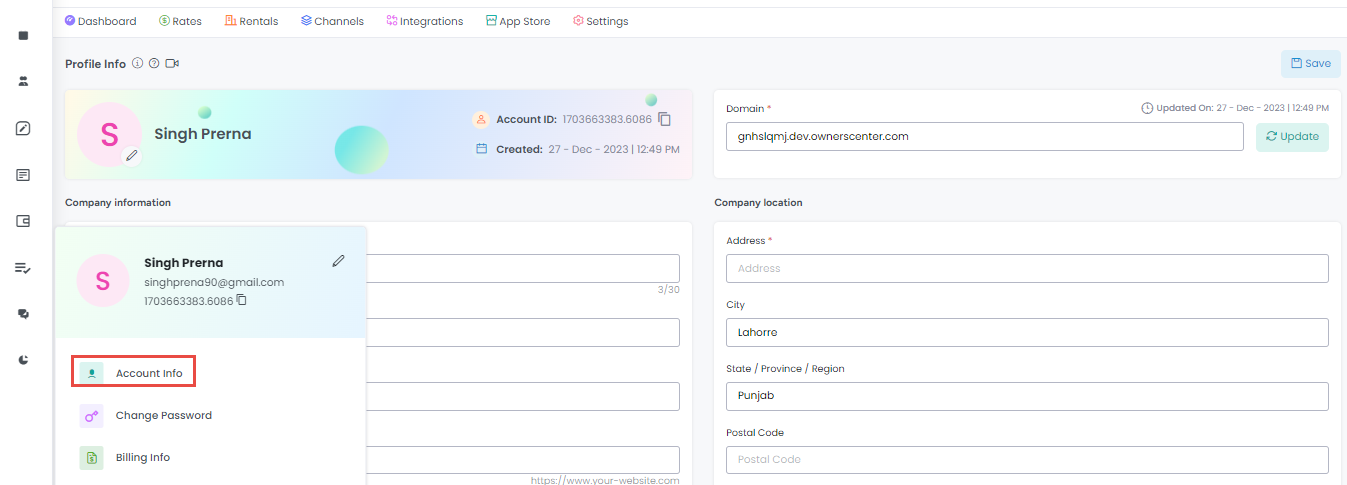
Company information:
Here you will be able to set your Name and you can also enter a Merchant Name for the account. An account Email and related Website can also be entered here.
You will also be able to specify your Default Currency for the account and enter your Phone number.
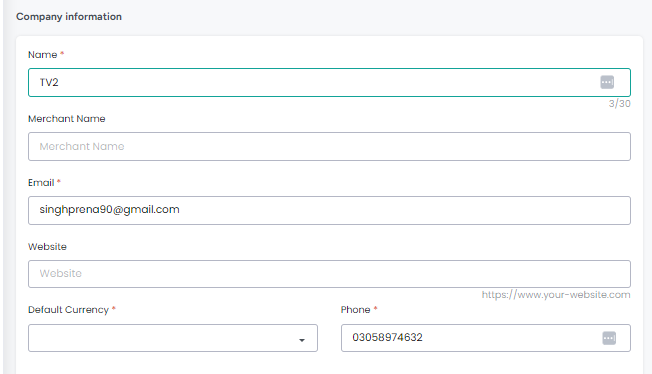
Company Location :
On the right of the Account Info page, you will see a Company Location section, allowing you to set your Address, City, State/Province/Region, Postal Code, and Country.
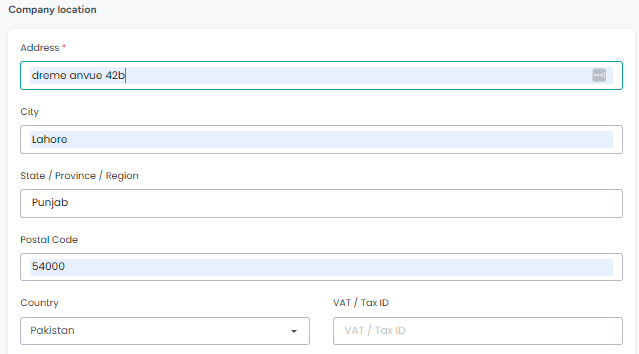
Invoice Billing Address:
Here you will see a “+ New Billing Address” button at the bottom right of the account info page, allowing you to set your alternate Billing Address to be used in the Invoice.
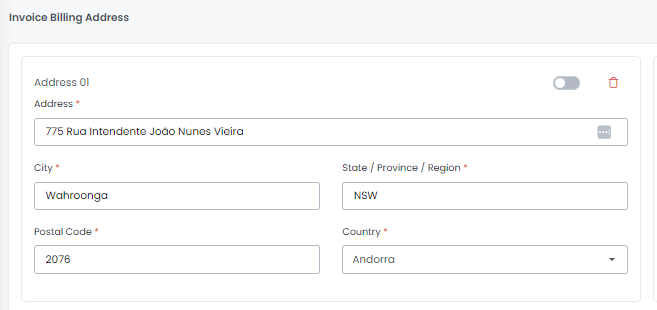
API Key:
“+ Add API Key” at the bottom right of the account info page will allow you to set API Keys.
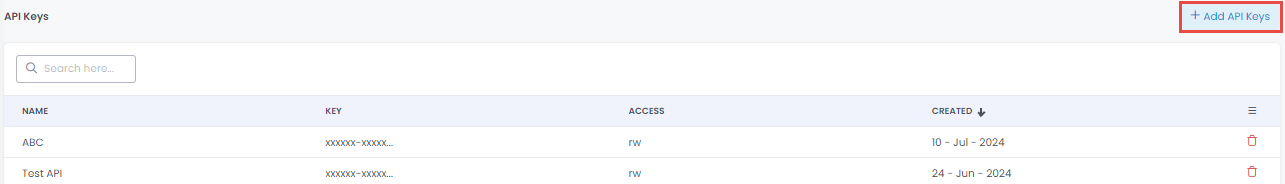
Preferences:
Lower on the Account Info page, you will see a Preferences section, allowing you to set how you would like to set your Invoice.No Prefix and whether you want to allow creation of overlapping bookings. You can also set the default Check-in, Check-out and Timezone of your account.