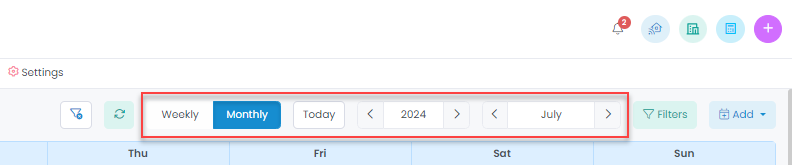Your reservation calendar is the most important tool when running a rental business. It helps you keep track of what’s going on with your rental and communicates your availability to prospective guests.
When you log into AdvanceCM, the first thing you see is your AdvanceCM Calendar.
There are different calendar views in AdvanceCM; you can switch between each view by selecting different icons as shown in screenshot below:
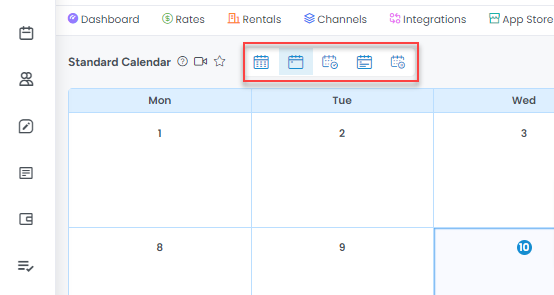
In the AdvanceCM Standard Calendar, much like the multi calendar, you can add calendar events simply by clicking or dragging on the calendar.
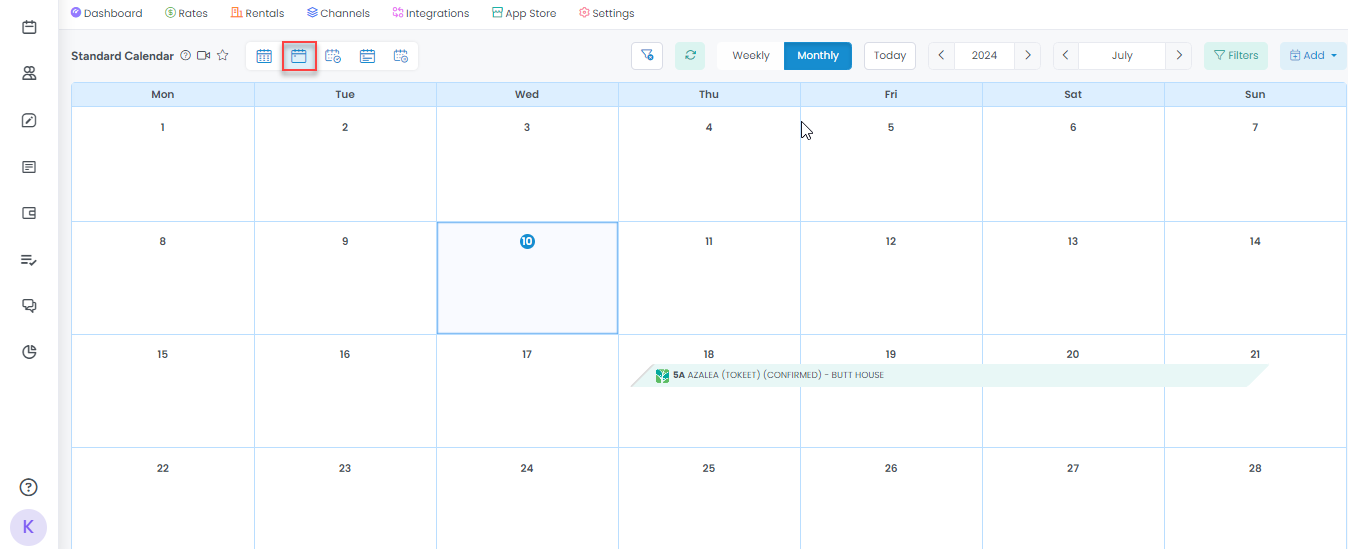
You can also click on the Add button to use the Add Booking/Hold Event or Import Calendar/Share Calendar options as shown in the screenshot below.
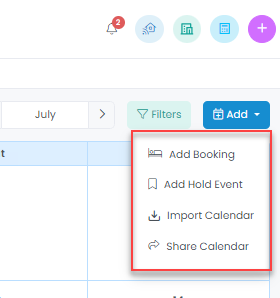
On the Standard Calendar, you will see a Filters option at the top of the screen. Filters allow you to narrow your view by Month, Rental, Channel, etc.
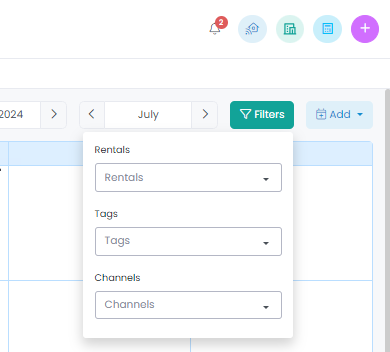
Our Weekly, Monthly and Year navigation options are designed to save you time. You can quickly clear all filters with one mouse click, or navigate back to Today’s date at any time by clicking on the Today button.