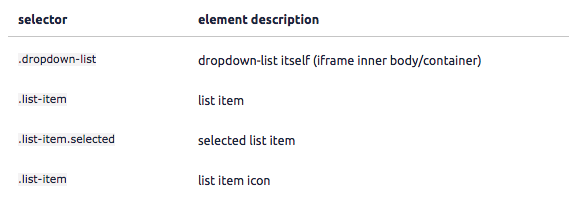The Booking Widget Advanced Configuration in AdvanceCM enables you to personalize and refine your booking widget for a seamless guest booking experience. This section provides options to configure advanced settings for your widget, styles and header. By tailoring these settings, you can enhance the booking process, improve user experience, and ensure the widget aligns with your brand and operational needs.
Widget configuration attributes
tokeet-widget - booking type (the only valid value is "booking") html data-tokeet-widget="booking"
website-id - website id html data-website-id="some-website-id"
booking-domain - booking application url (user will be navigated to that page after clicking BOOK button)html data-booking-domain="localhost:8081"
account-id - account id html data-account-id="1508705661.194"
rental-id - rental id html data-rental-id="261c4a88-728d-46b7-92ba-7b6bac9befb1"
date-format - optional date format. default is "DD-MM-YYYY" (see moment.js string formats.html data-date-format="YYYY-MM-DD"
Style customization attributes
orientation - optional orientation. could be "vertical" (default) or "horizontal" html data-orientation="vertical"
style-widget-background - widget background color in css format html data-style-widget-background="#ccc"
style-button-bg - BOOK button background color in css format html data-style-button-color="darkgreen"
style-button-color - BOOK button text color in css format html data-style-button-color="white"
style-label-color - field label color in css format html data-style-label-color="rgba(255, 255, 255, .7)"
style-label-size - field label font size in css format html data-style-label-size="13px"
style-blocked-dates-bg - date picker blocked dates color html data-style-blocked-dates-bg="firebrick"
style-selected-dates-bg - selected dates range background color in css formathtml data-style-selected-dates-bg="darkred"
style-selected-dates-color - selected dates range text color in css format html data-style-selected-dates-color="white"
Hardcore customization (CSS)
Beyond editing existing code, you can add CSS code into booking widget code for infinite customization possibilities.
booking-widget-css - CSS code to be injected into booking widget iframe
Example: data-booking-widget-css=".booking-widget{ background: red }"
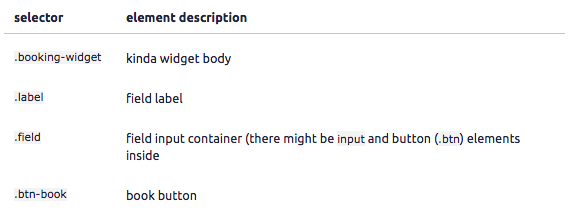
date-picker-css - CSS code to be injected into date picker iframe
Example: data-date-picker-css=".cell{ background: red }"
dropdown-list-css - CSS code to be injected into dropdown list iframe
Example: data-dropdown-list-css=".cell{ background: red }"