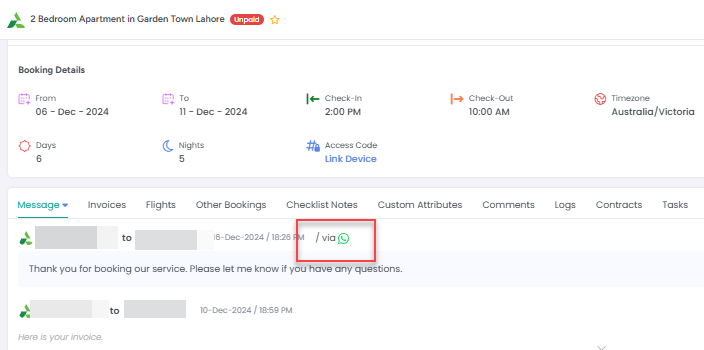WhatsApp Messaging feature in AdvanceCM enables property managers and staff to communicate efficiently with guests directly within the platform. Whether you need to send booking confirmations or address guest inquiries, the messaging functionality in AdvanceCM provides a centralized, streamlined communication system.
This guide explains how to use the messaging feature in AdvanceCM to enhance your communication workflow and improve guest satisfaction.
You can access Message Settings from Settings sub menu as mentioned in below screenshot.
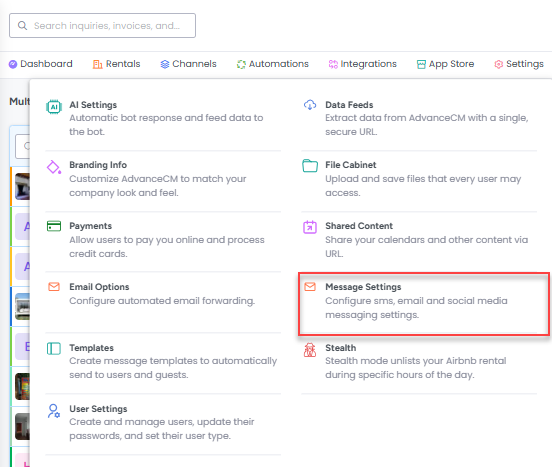
On Message Settings overlay click on Subscribe button in front of WhatsApp.
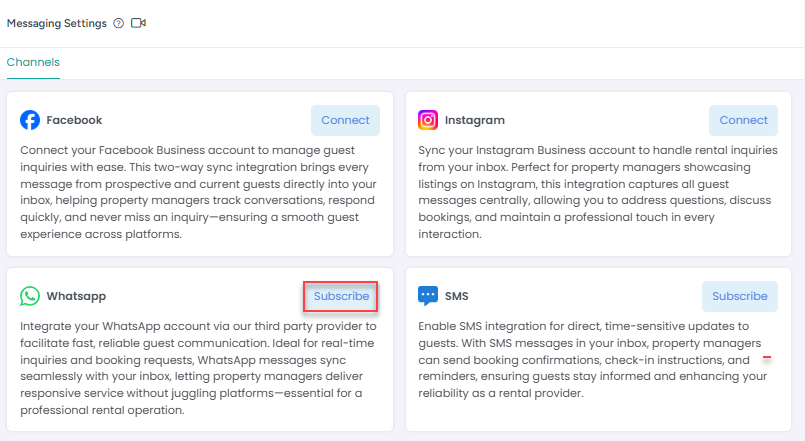
It will open an Overlay in which you can subscribe for WhatsApp
How to subscribe for WhatsApp from Appstore?
You can subscribe Advance Messaging from Appstore here
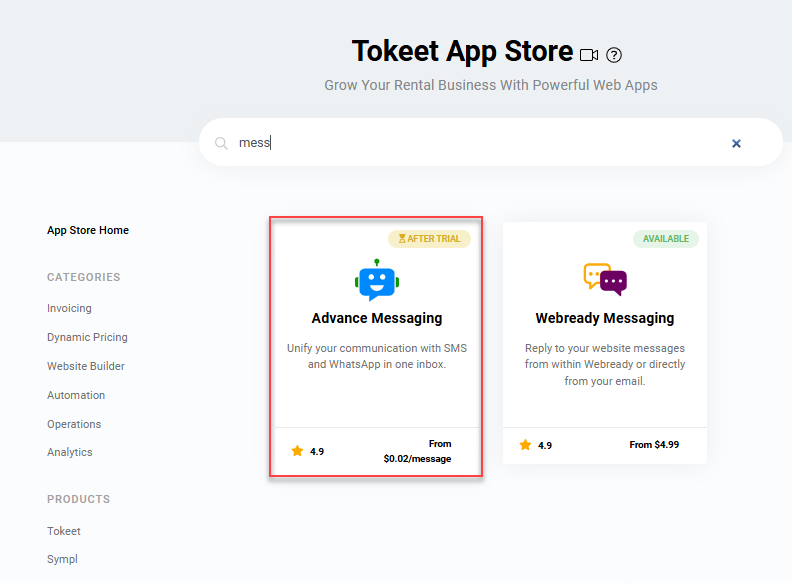
When you are responding to guests in Inquiry Overlay or in Inquiry Inbox, choose WhatsApp option from the drop down as mentioned in below screenshot.
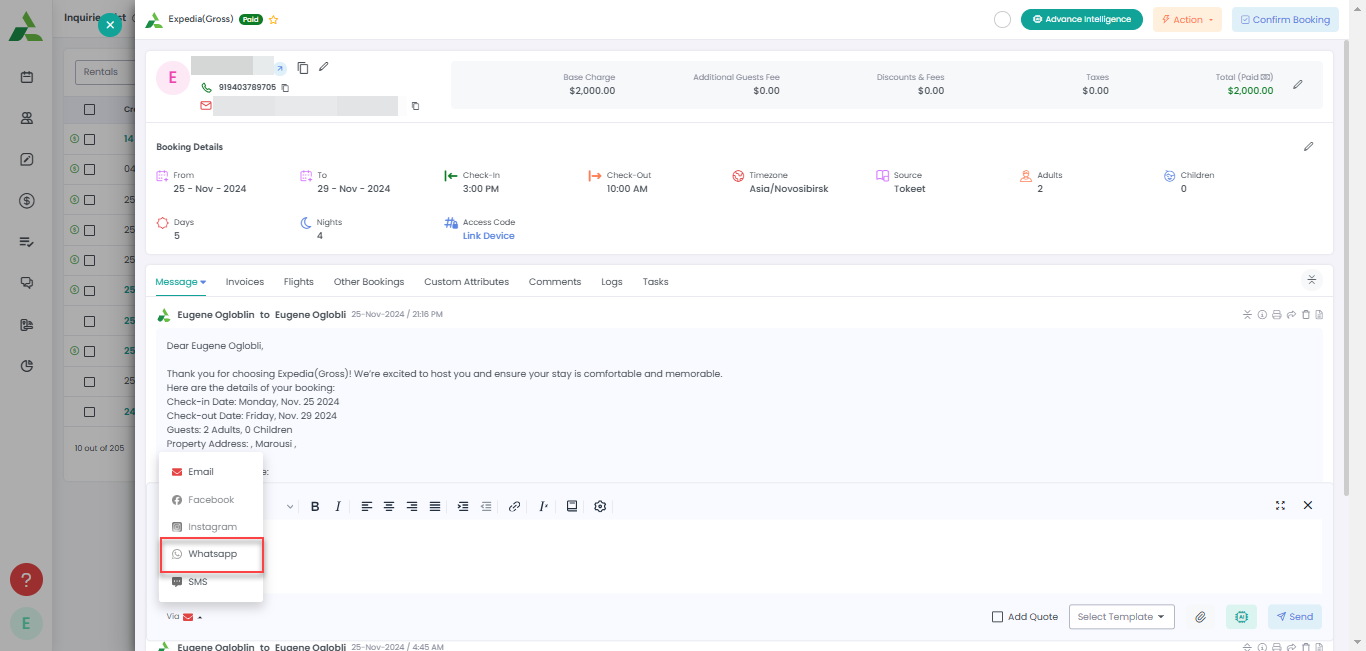
WhatsApp Templates
You can see WhatsApp Templates in text editor when click on red envelop icon and choose WhatsApp > It loads all the available templates using which you can start conversation with a Guest.
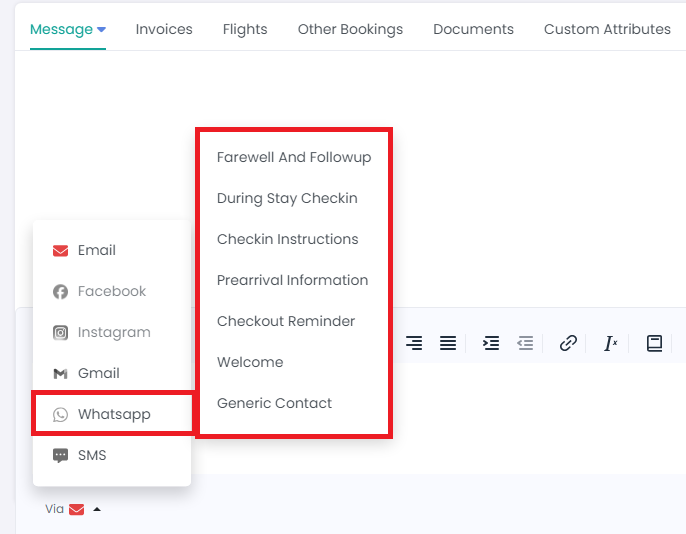
Note: Whatsapp conversation can only be started with pre defined templates by Property Managers. If property manager starts the conversations with "Test Message". This message will not be received by guest. Once guest has received the message, now after guest replies both parties can freely communicate without the requirement of any templates. For more such questions please visit FAQ section.
You can see WhatsApp icon as mentioned in below screenshot if any message is sent or received via WhatsApp.