In order to facilitate our end users so they can continue using their existing products to help manage their vacation rental business, Tokeet is constantly adding new and exciting integrations to its list of connections.
Signing Up to Tokeet
You can sign up to Tokeet from the Register page on the website.
Step 1: Enter your name, email and password or sign up using your Google or Facebook accounts.
Step 2: Select the Channel/Property Management Software (PMS) from the list of PMS options available.
Step 3: Enter your company details and click on the Complete button.
Step 4: Confirm the verification of your email address.
You should get a verification email to your email address where you will need to click on the Verify your email button. You will be directed to the login page of Tokeet after clicking on the button.
Connecting to Applications/PMS
To connect with any Application/PMS, follow the steps below:
Step 1: In Tokeet, navigate to the Integrations module appearing on the top navigation bar.
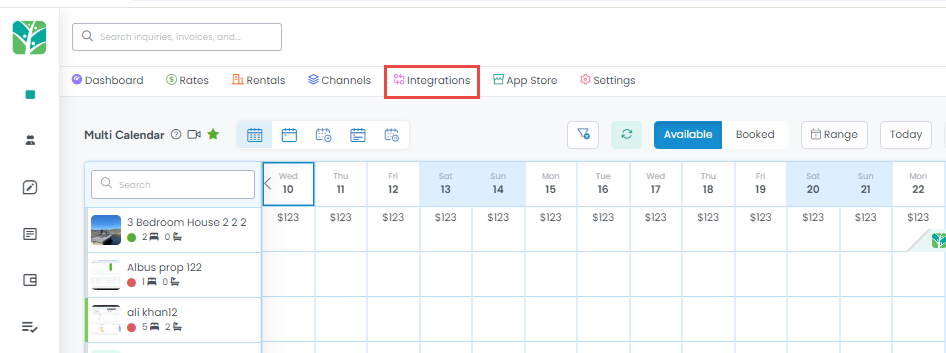
Step 2: On the Integrations page, locate your Application/PMS and click on the Connect button.
Step 3: Enter your credentials on the pop up.
Step 4: Once you are connected to your Application/PMS, you can see the ability to view your rentals or disconnect Tokeet from it.