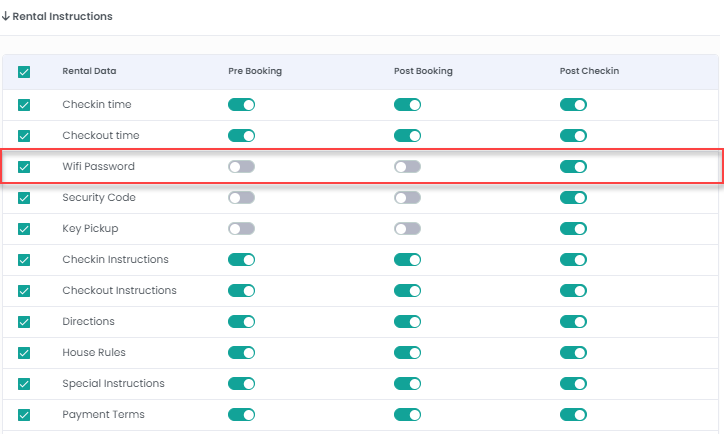This help article covers how the Rental Information tab works with Advance Intelligence. Users can hide or show specific rental information to be used in Advance Intelligence responses by turning on or off the relevant toggles.
We have three sections and each section contains a set of fields which are available in the Rentals module in Tokeet also.
1- Basic Information
2- Detailed Information
3- Rental Instructions
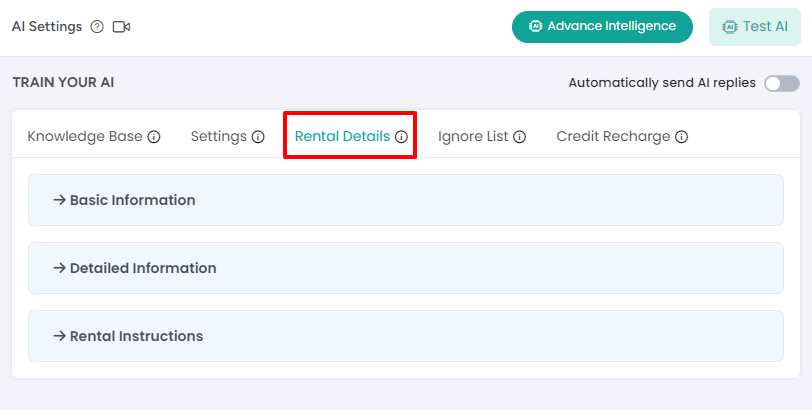
Users can choose 3 toggles for each field - described below.
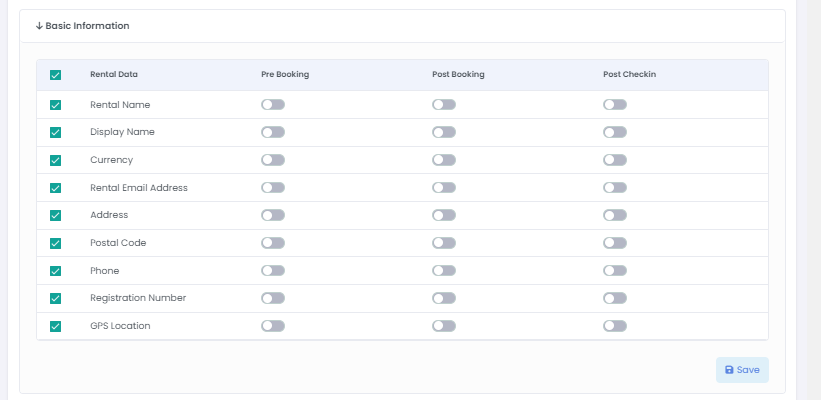
1- Pre Booking: This means Advance Intelligence can share this information with those guests who did not confirmed the booking yet.
2- Post Booking: This means Advance Intelligence can share this information with those guests who confirmed their booking.
3- Post Checkin: This means Advance Intelligence can share this information with those guests who have already checked-in.
For example: If a user does not want to show the Wifi Password to the guest before the guest checks in, they can choose to only turn on the Post Checkin toggle in the settings below under Rental Details to restrict Advance Intelligence responses.